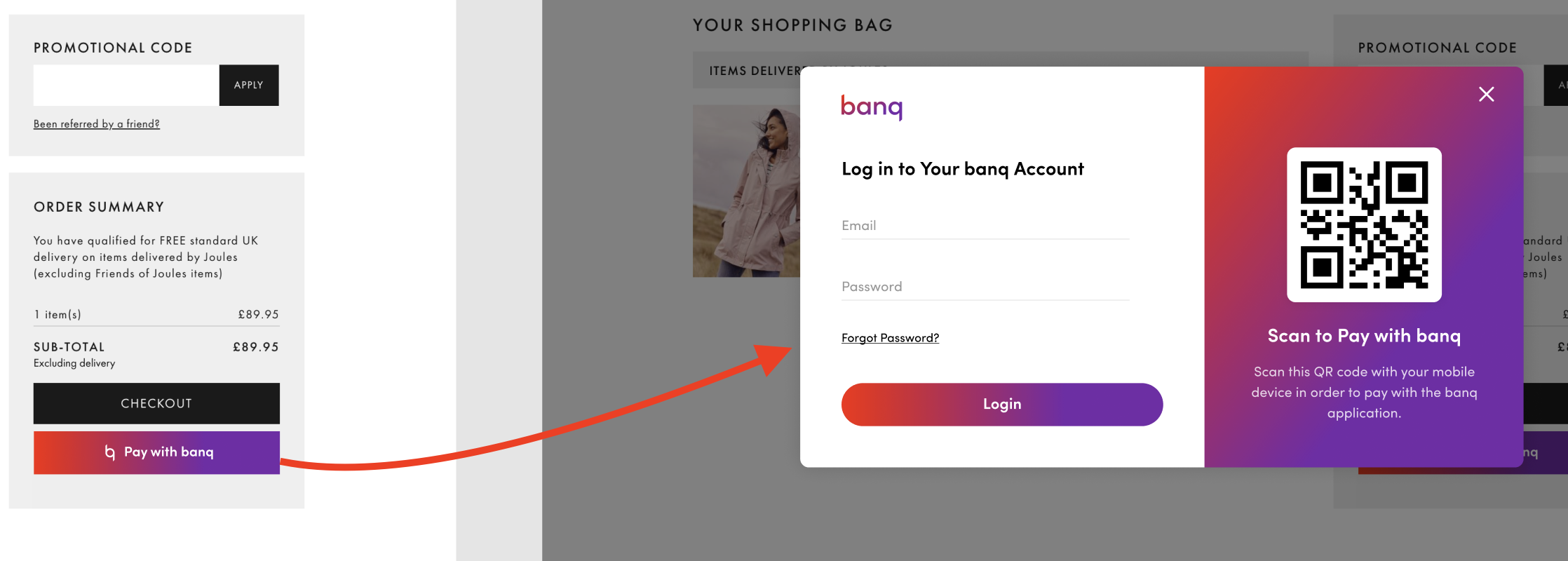Overview
Our Checkout widget enables platforms to quickly process payments from cards, ACH, and banq user's balance by loading a javascript widget which contains the end to end payment flow. The payment processed by the checkout widget is configured from a backend API call and funds are settled into the merchant's banq business account.
Types of Payments
The Open API supports a flexible set payments including:
- One time real-time payments
- Recurring payments
- Scheduled payments
Payment Sources
End users can make payments from their:
- banq balance
- checking account
- debit & credit cards (depending on the merchants industry)
Installation
To install the stable version:
npm install --save @banq/checkout-widget
or using yarn:
yarn add @banq/checkout-widget
Usage
Add this import to starting point of your project such as: index.js or index.ts files
import '@banq/checkout-widget';Create a <checkout-widget-dialog/> element with required attributes mentioned below.
<checkout-widget-dialog
open="true"
mode="payment-flow"
environment="sandbox"
paymentLink="https://link.banq.com/qxU6gO79Ajb"
signUpFlow="long-sign-up"
/>Attributes:
| name | Required | Description |
|---|---|---|
| open | Shows checkout widget when truthy | |
| mode | If you have some anticipated sales material, it's beneficial to allow your end-users to pre-register with banq and add payment methods before the sales material is available for purchase. Possible values: payment-flow, pre-register-flow
|
|
| environment | Environment you want to use. If you want test widget use sandbox. Possible values: sandbox,production
|
|
| paymentLink | Payment link required to enable payments. When mode:pre-register is set paymentLink attribute is not required. See Generate Payment Link Docs for more information |
|
| theme | Widget theme. Possible values: dark, light | |
| signUpFlowType | Enables you to choose which sign up flow to use. Possible values: short-sign-up, long-sign-up |
Events:
| name | Description |
|---|---|
| close | Fires after widget closes |
| successPayment | Fires when user creates payment |
Create a <pay-with-banq-button/> element with required attributes mentioned below.
<pay-with-banq-button
disabled="false"
loading="false"
error="false"
mode="payment-flow"
name="Messi Drop"
/>Attributes:
| name | Required | Description |
|---|---|---|
| disabled | Disables pay with banq button Shows checkout widget when truthy | |
| loading | Shows loading indicator | |
| error | Shows error indicator | |
| mode | If you have some anticipated sales material, it's beneficial to allow your end-users to pre-register with banq and add payment methods before the sales material is available for purchase. Possible values: payment-flow, pre-register-flow Payment link required to enable payments. When mode:pre-register is set paymentLink attribute is not required. See Generate Payment Link Docs for more information |
|
| name | Widget placement name for analytics. Possible values: name of the drop |
Styling:
pay-with-banq-button uses Shadow CSS ::part spec. It has button inside defined as button part
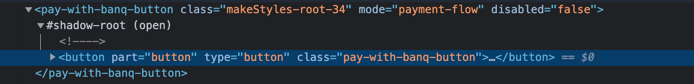
<style>
.pay-with-banq::part(button){
width: 100% /* Those styles apply to button in shadow root */
}
</style>
<pay-with-banq-button
class="pay-with-banq"
disabled="false"
loading="false"
error="false"
mode="payment-flow"
name="Messi Drop"
/>See more about ::part() on https://developer.mozilla.org/en-US/docs/Web/CSS/::part
Events:
| name | Description |
|---|---|
| click | Fires on button click |
<pay-with-banq-button> extends all button events