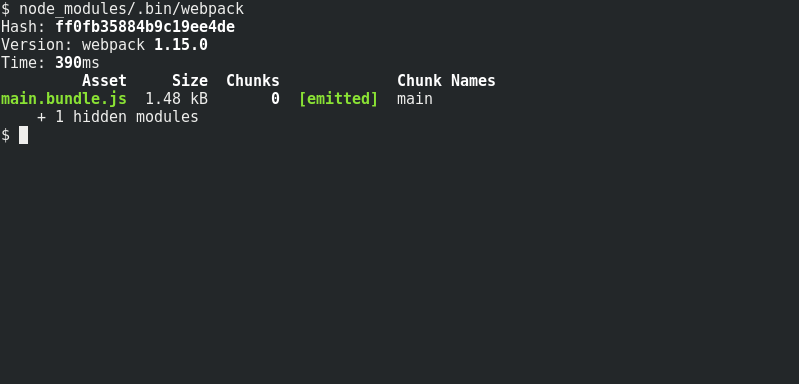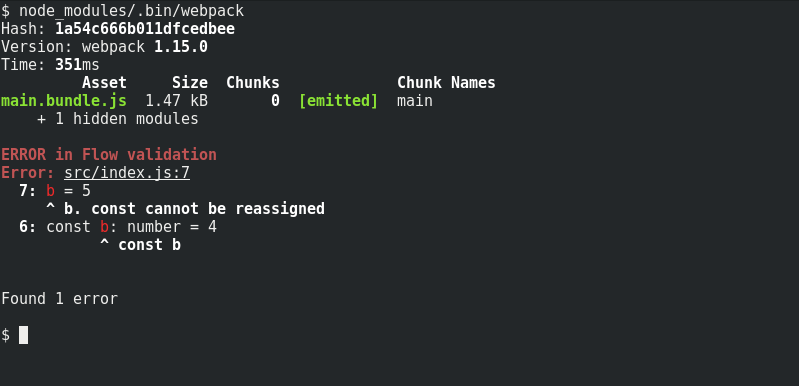flow-webpack-plugin
A webpack plugin allowing to call Flow type checker during each webpack compilation.
Key features
- It doesn't require
flowto be in$PATH. - No dependencies. Plugin can reuse project's
flow-bininstallation. - It can make
webpackto exit with non-zero return code, if flow validation fails. - It works per project, not per file.
Installation
Run in you project directory:
npm install --save-dev flow-webpack-plugin flow-bin
or using yarn:
yarn add flow-webpack-plugin flow-bin --dev
Add to your webpack configuration file webpack.config.js:
const FlowWebpackPlugin = require('flow-webpack-plugin')
module.exports = {
plugins: [
new FlowWebpackPlugin(),
// ...
],
// ...
}Note: flow-bin package is not a hard dependency. If flow is already installed on your system,
it can be reused through flowPath option.
Demo project illustrates integration of Webpack, Flow and Babel using this plugin.
Screenshots
Configuration
Constructor of FlowWebpackPlugin accepts optional configuration object of following properties:
const FlowWebpackPlugin = require('flow-webpack-plugin')
new FlowWebpackPlugin({
failOnError: false,
failOnErrorWatch: false,
reportingSeverity: 'error',
printFlowOutput: true,
flowPath: require.main.require('flow-bin'),
flowArgs: ['--color=always'],
verbose: false,
callback: (result) => {}
})| option | type | default value | description |
|---|---|---|---|
failOnError |
boolean |
false |
Webpack exits with non-zero error code if flow typechecking fails. |
failOnErrorWatch |
boolean |
false |
Webpack in watch mode exits with non-zero error code if flow typechecking fails. |
reportingSeverity |
'warning' | 'error' |
'error' |
Webpack severity level of reported flow type problems. When using webpack-dev-server, page reload is blocked in case of webpack error. warning can be used to enable page reloads in case of flow errors when using webpack-dev-server. |
printFlowOutput |
boolean |
true |
true ~ Output of flow is printed at the end of webpack compilation in case of error, false ~ output of flow is discarded. |
flowPath |
string |
require('flow-bin') if flow-bin package is installed. Otherwise the parameter is required. |
Path to flow executable. It may be both absolute, relative to the 'cwd' of webpack process or just name of an executable on the PATH. |
flowArgs |
Array<string> |
['--color=always'] if standard output is directed to a terminal, otherwise []
|
Flow command line arguments. See flow cli documentation. |
verbose |
boolean |
false |
It enables plugin logging for debug purposes. |
callback |
({exitCode: number, stdout: string, stderr: string}) => ?Promise<any> |
(result) => {} |
Custom user function that is called when Flow check finishes and is passed Flow type check result. If function returns a promise, it is called asynchronously. |
Type annotations strip
This plugin performs type validation of the code. To remove the Flow type annotations and create pure Javascript code babel-plugin-transform-flow-strip-types can be used.