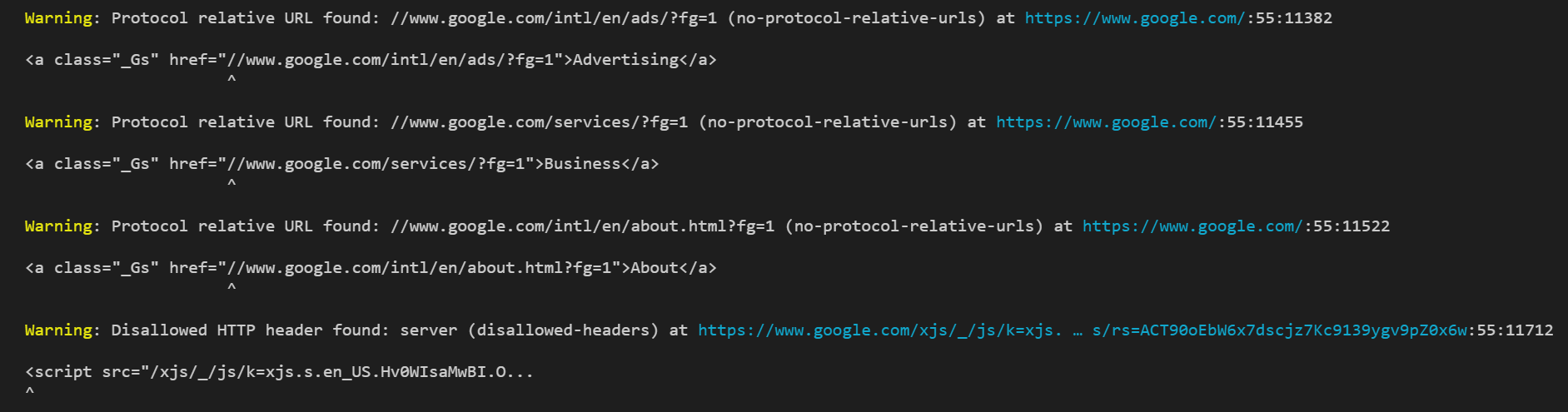Codeframe (@hint/formatter-codeframe)
The codeframe formatter shows the results in table format indicating
the resource, line and column as well as the part of the code where the
error was found (if applicable):
To use it you will have to install it via npm:
npm install @hint/formatter-codeframe --save-devNote: The recommended way of running webhint is as a devDependency of
your project.
And then activate it via the .hintrc configuration file:
{
"connector": {...},
"formatters": ["codeframe"],
"hints": {
...
},
...
}