react-router-loading · 
Wrapper for react-router that allows you to load data before switching the screen
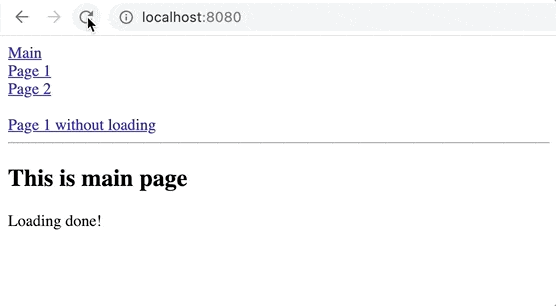
DEMO (React Router 6)
DEMO 0.x.x (React Router 5)
Requirements
‼️ Version 1.x.x supports React Router 6 only, please use version 0.x.x for React Router 5 ‼️
| react | >= 16.8 | |
| react-router | ^5.0.0 | Package version 0.x.x |
| react-router | ^6.0.0 | Package version 1.x.x |
This package uses react-router (react-router-dom or react-router-native) as main router so you should implement it in your project first.
Installation
npm install react-router-loading
## or
yarn add react-router-loadingUsage
React Router 6 (package version 1.x.x)
In your router section import Routes and Route from react-router-loading instead of react-router-dom or react-router-native
import { Routes, Route } from "react-router-loading";
<Routes>
<Route path="/page1" element={<Page1 />} />
<Route path="/page2" element={<Page2 />} />
...
</Routes>;Add loading prop to every route that needs to be loaded before switching
<Routes>
// data will be loaded before switching
<Route path="/page1" element={<Page1 />} loading />
// instant switch as before
<Route path="/page2" element={<Page2 />} />
...
</Routes>Add loadingContext.done() at the end of your initial loading method in components that mentioned in routes with loading prop (in this case it's Page1)
import { useLoadingContext } from "react-router-loading";
const loadingContext = useLoadingContext();
const loading = async () => {
// loading some data
// call method to indicate that loading is done and we are ready to switch
loadingContext.done();
};React Router 5 (package version 0.x.x)
In your router section import Switch and Route from react-router-loading instead of react-router-dom
import { Switch, Route } from "react-router-loading";
<Switch>
<Route path="/page1" component={Page1} />
<Route path="/page2" component={Page2} />
...
</Switch>;Add loading prop to every route that needs to be loaded before switching
<Switch>
// data will be loaded before switching
<Route path="/page1" component={Page1} loading />
// instant switch as before
<Route path="/page2" component={Page2} />
...
</Switch>Add loadingContext.done() at the end of your initial loading method in components that mentioned in routes with loading prop (in this case it's Page1)
import { LoadingContext } from "react-router-loading";
const loadingContext = useContext(LoadingContext);
const loading = async () => {
// loading some data
// call method to indicate that loading is done and we are ready to switch
loadingContext.done();
};Class components
import { LoadingContext } from "react-router-loading";
class ClassComponent extends React.Component {
...
loading = async () => {
// loading some data
// call method from props to indicate that loading is done
this.props.loadingContext.done();
};
...
};
// we should wrap class component with Context Provider to get access to loading methods
const ClassComponentWrapper = (props) =>
<LoadingContext.Consumer>
{loadingContext => <ClassComponent loadingContext={loadingContext} {...props} />}
</LoadingContext.Consumer>Config
You can specify loading screen that will be shown at the first loading of your app
const MyLoadingScreen = () => <div>Loading...</div>
<Routes loadingScreen={MyLoadingScreen}> // or <Switch>
...
</Routes>Use maxLoadingTime property if you want to limit loading time. Pages will switch if loading takes more time than specified in this property (ms).
<Routes maxLoadingTime={500}> // or <Switch>
...
</Routes>If you want to change LoadingContext globally you can pass isLoading property to the <Routes /> or <Switch />. This way you don't need to add extra loadingContext.done(); in your page components after fetching is done.
import { useIsFetching } from 'react-query';
const isFetching = useIsFetching();
<Routes isLoading={isFetching}> // or <Switch>
...
</Routes>Call topbar.config() if you want to change topbar configuration. More info here.
import { topbar } from "react-router-loading";
topbar.config({
autoRun: false,
barThickness: 5,
barColors: {
0: "rgba(26, 188, 156, .7)",
0.3: "rgba(41, 128, 185, .7)",
1.0: "rgba(231, 76, 60, .7)",
},
shadowBlur: 5,
shadowColor: "red",
className: "topbar",
});Development
Clone repository and run
# go to lib folder
cd packages/react-router-loading
# restore packages
yarn
# build lib
yarn build
# go to example folder
cd ../../examples/react-router-6
# restore packages
yarn
# run example
yarn devrun yarn build in lib folder each time you want to apply changes
External forks
https://github.com/ipostol/react-router-loading
