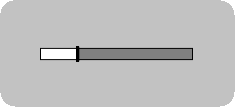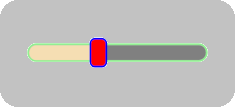Crafty-app
Made by Crafty-app
React native slider
A fully custimizable slider for react native
Installation
npm:
npm i @khaledz370/slider-react-nativeyarn:
yarn add @khaledz370/slider-react-nativeUsage
List of possible values:
maxValue:
Maximum slider value
default = 1minValue:
Minimum slider value
default = 0width:
Slider widthvalue:
Current slider value default minimum valuestep:
Step at which slider move
you can also use step in persentage Ex:"17%" as a string
default 0height:
Slider height
default 20trackStyle
Style of the full track
takes a style objectprogressBarStyle
Style of the progress slider
takes a style objectpanStyle:
Style of the pan
takes a style objecttrackBackgroundImage:
Changes backGround image of the full track
default null
takes an image valueprogressBarBackgroundImage:
Changes backGround image of the progress track
default null
takes an image valuepanBackgroundImage:
Changes backGround image of the pan
default null
takes an image valuevertical
Chages the slider to a vertical slider
default falseflip
Will flip the slider verticaly or horizontaly
default falsedisabled
will disable the slider
default falseonChange
required!
returns a value based on the slider positionUsage/Examples
Slider basic example
import Slider from "@khaledz370/slider-react-native";
export default function App() {
const [value, setValue] = useState(50);
return (
<View style={styles.container}>
{showModal && (
<Slider
value={value}
step={10}
maxValue={500}
minValue={30}
onChange={e => setValue(e)}
width={300}
/>
)}
</View>
);
}
const styles = StyleSheet.create({
container: {
flex: 1,
backgroundColor: "skyblue",
alignItems: "center",
justifyContent: "space-around"
}
});Screenshots
Slider custom example
<Slider
...
height={50}
trackStyle={{
borderRadius: 50,
borderColor: "lightgreen",
borderWidth: 5
}}
panStyle={{
backgroundColor: "red",
borderColor: "blue",
borderWidth: 5,
width: 50,height: 80,
borderRadius: 15
}}
progressBarStyle={{
backgroundColor: "wheat"
}}
/>