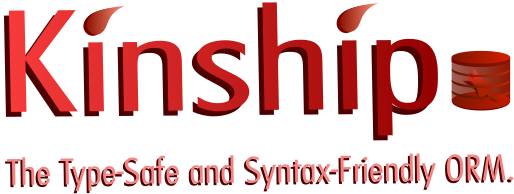Kinship is a Query Builder and a relatively new approach (in JavaScript and NodeJS) to interfacing with your back-end databases using strong type mapping and friendly syntax to enhance your development experience.
You can learn more about Kinship on the Kinship website
Install dependencies
npm i -D @kinshipjs/core
# adapter:
npm i -D @kinshipjs/mysql2 # Interface with a MySQL database
# or
npm i -D @kinshipjs/mssql # Interface with a Microsoft SQL Server database
npm i -D @kinshipjs/postgres # Interface with a PostGRES database
npm i -D @kinshipjs/sqlite # Interface with a SQLite database/file
npm i -D @kinshipjs/mongodb # Interface with your mongodb database
npm i -D @kinshipjs/json # Interface with a javascript object
Initialize your types for Kinship to help you work with.
interface User {
id?: string;
firstName: string;
lastName: string;
username: string;
userRoles?: xUserRole[];
};
interface Role {
id?: number;
title: string;
description: string;
userRoles?: xUserRole[];
};
interface xUserRole {
userId?: string;
roleId?: number;
user?: User;
role?: Role;
}Construct KinshipContext objects to connect to your database tables.
import { KinshipContext } from '@kinshipjs/core';
import { adapter, createMySql2Pool } from '@kinshipjs/mysql2';
const pool = createMySql2Pool({
host: 'localhost',
port: 3306,
database: 'auth',
user: 'root',
password: 'root'
});
const connection = adapter(pool);
const users = new KinshipContext<User>(connection, "User");
const roles = new KinshipContext<Role>(connection, "Role");
const userRoles = new KinshipContext<xUserRole>(connection, "xUserRole");Configure one-to-one and one-to-many relationships between tables.
users.hasMany(m => m.userRoles.fromTable("xUserRole").withKeys("id", "userId")
.andThatHasOne(m => m.role.fromTable("Role").withKeys("roleId", "id")));
roles.hasMany(m => m.userRoles.fromTable("xUserRole").withKeys("id", "roleId")
.andThatHasOne(m => m.role.fromTable("User").withKeys("userId", "id")));
// or
users.hasMany(m => m.userRoles.from(xUserRoles, m => m.id, m => m.userId)
.andThatHasOne(m => m.role.from(roles, m => m.roleId, m => m.id)));Configure triggers to execute before or after certain commands are executed.
Triggers can be helpful if your application is planned to handle any sort of default values.
import { v4 } from 'uuid'
// Always assign a uuid to a User's id column before they are inserted.
users.beforeInsert((m) => {
m.id = v4();
});
// Use a hook to set up any variables that only need to be set up once.
// parameters that start with "$$" are always accessible to you.
users.beforeInsert((m, { $$itemNumber, numRecordsDoubled, numUsersWithoutMiddleName }) => {
// This function will fire for EVERY record being inserted.
m.id = $$numRecordsDoubled * numUsersWithoutMiddleName; // definitely not recommended, just using it as an example.
}, async ({ $$numRecords }) => {
// This function will fire only ONCE per `.insert()` call.
const x = await users.where(m => m.middleName.equals(null).or(m => m.middleName.equals(""))).count();
// any returned variables are immediately accessible in the main trigger function in the `args` parameter.
return {
numRecordsDoubled: $$numRecords * 2,
numUsersWithoutMiddleName: x
};
});Configure event handlers to execute after a command successfully or unsuccessfully executes.
users.onSuccess(({ dateISO, cmdRaw }) => {
console.log(`${dateISO}: ${cmdRaw}`);
});
users.onFail(({ dateISO, cmdRaw, err }) => {
console.log(`${dateISO}: ${cmdRaw}`);
console.error(err);
});Query records using various clauses.
// any of these clauses can be used in any given order.
const allUsers = await users;
const allUsersAndRoles = await users.include(m => m.userRoles.thenInclude(m => m.role));
const onlyUsersWithFirstNameJohn = await users.where(m => m.firstName.equals("John"));
const usersSortedByLastNameZtoA = await users.sortBy(m => m.lastName.desc());
const usersGroupedByFirstName = await users.groupBy((m, aggregates) => [m.firstName, aggregates.total()]);
const firstUser = await users.take(1);
const secondUser = await users.skip(1).take(1);
const onlyIds = await users.select(m => m.Id);
const onlyFirstNameAndLastName = await users.select(m => [m.FirstName, m.LastName]);Insert one or more records.
const user = {
firstName: "John",
lastName: "Doe",
roles: [
{
// insert a new role as well
role: {
title: "New-Role",
description: "This is a new role"
}
}
]
}
// one record
const insertedUser = await users.insert(user);
// many records
const insertedUsers = await users.insert([
// no roles.
{ firstName: "Joanne", lastName: "Doe" },
{ firstName: "Jane" lastName: "Doe" }
]);Update one or more records implicitly (using objects that have the primary key already defined) or explicitly (using a where clause)
const [user] = await users.take(1);
// implicitly by the row's primary key.
user.firstName = "Jordan";
const numRowsAffected = await users.update(user);
// explicitly through where clause and setting properties
await users.where(m => m.id.equals(1)).update(m => {
// if a virtual column or identity key is set here, then it is ignored.
m.firstName = "Jordan";
});
// or by returning the object.
await users.where(m => m.id.equals(1)).update(m => {
return {
...m,
firstName: "Jordan"
};
});Delete one or more records implicitly (using objects that have the primary key already defined) or explicitly (using a where clause)
const [user] = await users.take(1);
// implicitly by the row's primary key.
await users.delete(user);
// explicitly through where clause
await users.where(m => m.id.equals(1)).delete();Truncate your entire table. (requires property disableSafeDeleteMode to be true in the options on the constructor)
await users.truncate();Call multiple transactional functions where if one fails, then all will fail.
import { transaction } from '@kinshipjs/core';
const config = { }; // ... configuration for database connection
const cnn = adapter(createMssqlPool(config));
const users = new KinshipContext<{ Id?: number, FirstName: string, LastName: string }>(cnn, "dbo.User");
const xUserRoles = new KinshipContext<{ UserId?: number, RoleId?: number }>(cnn, "dbo.xUserRole");
const roles = new KinshipContext<{ Id?: number, Title: string, Description?: string }>(cnn, "dbo.Role");
async function giveUserAdminRole(firstName: string, lastName: string) {
return await transaction(cnn)
.execute(async (tnx) =>
{
// REQUIRED for the context to work on this specific transaction
// (alternatively, you can just add `using()` to the context as you're calling the clauses/transactions you want)
const $users = users.using(tnx);
const $xUserRoles = xUserRoles.using(tnx);
const $roles = roles.using(tnx);
const [johnDoe] = await $users
.where(m => m.FirstName.equals(firstName)
.and(m => m.LastName.equals(lastName)));
const johnDoesCurrentRoles = await $xUserRoles.where(m => m.UserId.equals(johnDoe.Id));
await $xUserRoles.delete(johnDoesCurrentRoles);
const [adminRole] = await $roles.where(m => m.Title.equals("Admin"));
if(!adminRole) {
// note: rollback does not need to be thrown here. If any error is thrown, then the transaction is rolled back.
// if no admin role exists, then user's current roles won't be deleted.
throw rollback();
}
const [xUserRole] = await $xUserRoles.insert({
UserId: johnDoe.Id,
RoleId: adminRole.Id
});
return { ...johnDoe, xUserRoles: [{ ...xUserRole, Role: adminRole }]};
});
}
const johnDoe = await giveUserAdminRole("John", "Doe");
console.log(johnDoe);
/**
* prints: { Id: 1, FirstName: "John", LastName: "Doe", xUserRoles: [ UserId: 1, RoleId: 1, Role: { Id: 1, Title: "Admin", Description: "administrative privileges" } ] }
*/ If, for example, you have two different database connections, then you would do something like this:
import { createMssqlPool } from '@kinshipjs/mssql';
import { transaction } from '@kinshipjs/core';
// login database (pretend its connected to localhost:1433)
const loginsCfg = { }; // ... configuration for database connection
const loginsCnn = adapter(createMssqlPool(loginsCfg));
const users = new KinshipContext<{ Id?: number, FirstName: string, LastName: string }>(loginsCnn, "dbo.User");
const xUserRoles = new KinshipContext<{ UserId?: number, RoleId?: number }>(loginsCnn, "dbo.xUserRole");
const roles = new KinshipContext<{ Id?: number, Title: string, Description?: string }>(loginsCnn, "dbo.Role");
// main database (pretend its connected to localhost:1434)
const mainCfg = { };
const mainCnn = adapter(createMssqlPool(mainCfg));
const mainUsers = new KinshipContext<{ Id?: number, LoginUserId?: number }>(mainCnn, "dbo.User");
const msg = await transaction(loginsCnn).execute(async tnx => {
const $users = users.using(tnx);
const $xUserRoles = xUserRoles.using(tnx);
const $roles = roles.using(tnx);
return await transaction(mainCnn).execute(async mainTnx => {
// if this transaction fails, the error will bubble up and also invalidate any transactions that this is in.
const $mainUsers = mainUsers.using(mainTnx);
// .. do stuff here to insert into the login database
const [user] = $users.insert({ FirstName: "John", LastName: "Doe" });
const [mainUser] = await mainUsers.insert({ LoginUserId: user.Id });
return "Success!";
});
});
console.log(msg); // prints "Success!"- @kinshipjs/json: Connect to a JSON-like schema/database and manage that object using Kinship. (Good for development/testing or local storage!)
-
@kinshipjs/mysql2: Connect to a MySQL database using the Node.js
mysql2ORM. -
@kinshipjs/mssql: Connect to a SQL Server database using the Node.js
mssqlORM. -
@kinshipjs/sqlite3: Connect to a SQLite file database using the Node.js
sqlite3ORM. (in development) -
@kinshipjs/postgres: Connect to a PostgreSQL database using the Node.js
pgORM. (in development)
-
@kinshipjs/dapper: Use your
KinshipContextobjects for a dapper-like ORM! (in development and on a roadmap) -
@kinshipjs/graphql-express: Use your
KinshipContextobjects to quickly build a full GraphQL endpoint on an express web server. -
@kinshipjs/lucia: Use your
KinshipContextobjects to interface with the Lucia Auth Library