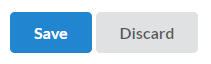| Documentation | Github Repository | Support |
Semantic UI theme for mantic UI Angular components
Requires @mantic-ui/angular
A common button with some styling
<m-button primary (click)="...">
Save
</m-button>
<m-button (click)="...">
Discard
</m-button>
Install base package for angular and Semantic UI theme
npm i @mantic-ui/angular @mantic-ui/semantic-ui-angular
app.module.ts
import { SemanticUiModule } from '@mantic-ui/semantic-ui-angular';
@NgModule({
imports: [
...
SemanticUiModule
]
})
export class AppModule { }
app.component.html
<m-semantic-ui-theme>
<!-- Import common styles for site -->
<m-semantic-ui-site></m-semantic-ui-site>
<!-- Import reset to normalize values for CSS properties -->
<m-semantic-ui-reset></m-semantic-ui-reset>
<!-- Import local hosted lato font -->
<m-semantic-ui-lato-local></m-semantic-ui-lato-local>
</m-semantic-ui-theme>
As alternative for , you can use a CDN
<link rel="stylesheet" href="https://cdn.jsdelivr.net/npm/semantic-ui@2.4.2/dist/semantic.min.css">
Or install via Semantic Docs
angular.json
"projects": {
"<your-project-name>": {
"architect": {
"build": {
"options": {
"assets": [
// Copy all package assets to app asset folder on build
{
"glob": "**/*",
"input": "./node_modules/@mantic-ui/semantic-ui-angular/assets",
"output": "/assets/"
}
}
}
}
}
}
}
Original css from Semantic UI
Currently we are not yet done. So please do not expect a perfect framework
If you have a issue, look in our issue tracker on github
To support us fork our github repository
Direct contact (German, English) via email, WhatsApp or join our Discord server