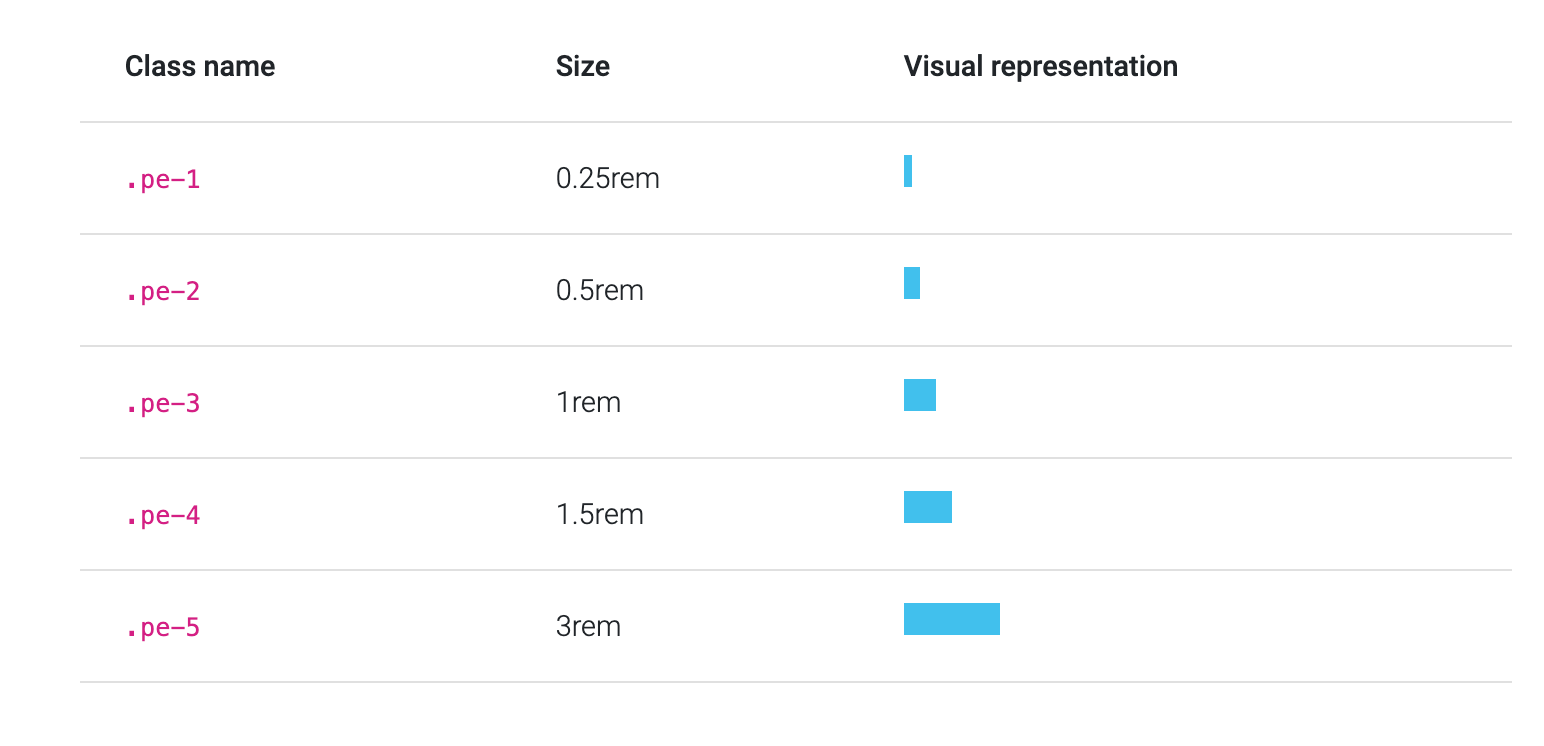MDB React 5
Responsive React Padding styles and classes for Bootstrap 5. Examples of padding left, right, top, bottom, between columns and rows, grid padding, RTL support & more.
Before reading this helper page make sure that you have checked out the main documentation pages for Gutters - padding between your columns, used to responsively space and align content in the Bootstrap grid system. Spacing - shorthand responsive margin and padding utility classes to modify an element’s appearance. The links above contain more comprehensive and structured explanations of padding & margin use in Bootstrap 5, this helper page will only provide you with quick examples.
Check out React Padding Documentation for detailed instructions & even more examples.
Padding classes
Add padding values to an element or a subset of its sides using shortcode classes. Individual top, bottom, left, right as well as horizontal, vertical and "add to all sides" properties are supported. Classes range from .25rem to 3rem and are based on the default Sass map.
MDB supports RTL, so for example, for the padding on the right: you have to use the class pe-* (padding end) instead of pr-* (padding right). Thanks to this notation, your padding will be inverted for users with right-to-left setting enabled. You can learn more about Right to Left support in our RTL docs.
Below is an example using classes for the right padding (padding at the end) with a visual representation of their sizes. The same sizes apply to all directions (left, right, top, bottom).
How to use?
-
Download MDB 5 - FREE REACT UI KIT
-
Choose your favourite customized component and click on the image
-
Copy & paste the code into your MDB project
More extended React documentation
- React Bootstrap Code
- React Bootstrap Gallery
- React Bootstrap Hamburger Menu
- React Bootstrap Jumbotron
- React Bootstrap Maps
- React Bootstrap Mega Menu
- React Bootstrap Media object
- React Bootstrap Multiselect
- React Bootstrap Masonry
- React Bootstrap Contact form
- React Bootstrap Gradients
- React Bootstrap Pagination
- React Bootstrap Panels
- React Bootstrap Social Media icons & buttons
- React Bootstrap Search
- React Bootstrap Table sort
- React Bootstrap Table responsive
- React Bootstrap Table scroll
- React Bootstrap Table search
- React Bootstrap Textarea
- React Bootstrap Sidebar
- React Bootstrap Profiles
- React Bootstrap Nested Dropdown
- React Bootstrap Address Form
- React Scroll Back to Top button
- React Product Cards
- React Avatar
- React Carousel Slider with Thumbnails
- React Chat
- React Comparison table
- React Comments
- React Drawer
- React FAQ component / section
- React Invoice
- React News feed
- React Offcanvas
- React Order details
- React Page transitions
- React Quotes
- React Payment forms
- React Select with custom Input
- React Square Buttons
- React Testimonial Slider
- React Testimonials / Reviews
- React Survey form