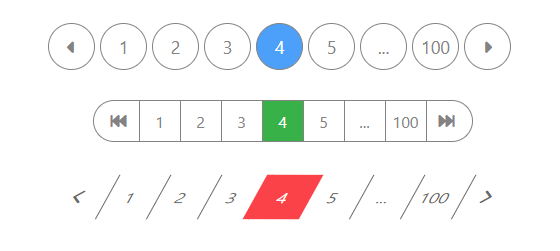React-pagination
ReactJS component to render a pagination.
Install and customize your own pagination component
Styling example here
Installation
Install @ngochuytu/react-pagination with npm
$ npm install @ngochuytu/react-pagination
Usage
PaginationExample.js
import React, { useState } from 'react';
import { Pagination } from '@ngochuytu/react-pagination';
const LoadingSpinner = (props) => {
return (
<div className="spinner-container">
<div className="spinner"></div>
</div>
);
};
const PaginationExample = (props) => {
const [isLoading, setIsLoading] = useState(false);
const [currentPage, setCurrentPage] = useState(1);
const dataPerPage = 10;
const listData = new Array(dataPerPage).fill(0).map((_, index) => {
const rowNumber = index + (currentPage - 1) * dataPerPage;
return (
<div key={rowNumber}>
<p>This is row number {rowNumber}</p>
</div>
);
});
const onPageChange = (activePage) => {
//Fetch api here
setIsLoading(true);
setTimeout(() => {
setIsLoading(false);
setCurrentPage(activePage);
}, 1000);
};
return (
<div className="pagination-example-container">
<h1>This is page number {currentPage}</h1>
{listData}
<Pagination
totalPages={100}
activePage={1}
breakButtonStep={2}
pageRange={9}
onPageChange={onPageChange}
navigateToFirstPageButtonLabel="«"
navigateToLastPageButtonLabel="»"
/>
{isLoading && <LoadingSpinner />}
</div>
);
};PaginationExample.style.css (This is only for spinner, you can skip this part)
/*Spinner Ref: https://codepen.io/hannibalza/pen/MWVvoJw*/
.spinner-container {
position: absolute;
top: 0;
left: 0;
width: 100%;
height: 100%;
z-index: 99999;
text-align: center;
background-color: rgba(0, 0, 0, 0.3);
}
.spinner {
margin: auto;
border: 2px solid #dbf2ff;
width: 32px;
height: 32px;
display: inline-block;
position: absolute;
top: 45%;
border-radius: 50%;
border-right: 2px solid #018df7;
text-align: center;
animation-name: spin;
animation-duration: 900ms;
animation-iteration-count: infinite;
animation-timing-function: cubic-bezier(0.53, 0.21, 0.29, 0.67);
}
@-webkit-keyframes spin {
0% {
-webkit-transform: rotate(0deg);
}
100% {
-webkit-transform: rotate(360deg);
}
}
@keyframes spin {
0% {
-webkit-transform: rotate(0deg);
}
100% {
-webkit-transform: rotate(360deg);
}
}
.pagination-example-container {
position: relative;
}Test it on CodeSandbox.
Props
| Name | Type | Default | Description |
|---|---|---|---|
totalPages |
number | (Required) The total number of pages | |
activePage |
number | (Optional) The initial active page. The default value is 1. This value is uncontrolled, activePage then will be controlled by component's state |
|
pageRange |
number | 7 |
(Optional) (Min: 5) Range of pages displayed, exclude 2 navigation button to first and last page. |
breakButtonStep |
number | 1 |
(Optional) Step of break button. |
disableNavigationButtons |
boolean | false |
(Optional) Disable 2 navigation buttons. |
disableInitialOnPageChangeCall |
boolean | false |
(Optional) Disable initial onPageChange call. You might have to turn off Strict mode in development mode. |
containerClassName |
string | (Optional) ClassName of pagination's container | |
pageButtonClassName |
string | (Optional) ClassName of each page button | |
activePageButtonClassName |
string | (Optional) ClassName of active page button | |
navigateToFirstPageButtonClassName |
string | (Optional) ClassName of navigate to first page button | |
navigateToLastPageButtonClassName |
string | (Optional) ClassName of navigate to last page button | |
breakButtonClassName |
string | (Optional) ClassName of break button | |
navigateToFirstPageButtonLabel |
ReactNode | "<<" |
(Optional) Label for the navigate to first page button |
navigateToLastPageButtonLabel |
ReactNode | ">>" |
(Optional) Label for the navigate to last page button |
breakButtonLabel |
ReactNode | "..." |
(Optional) Label for the break button |
onPageChange |
Function | (Optional) Page change handler, receive activePage as an argument |