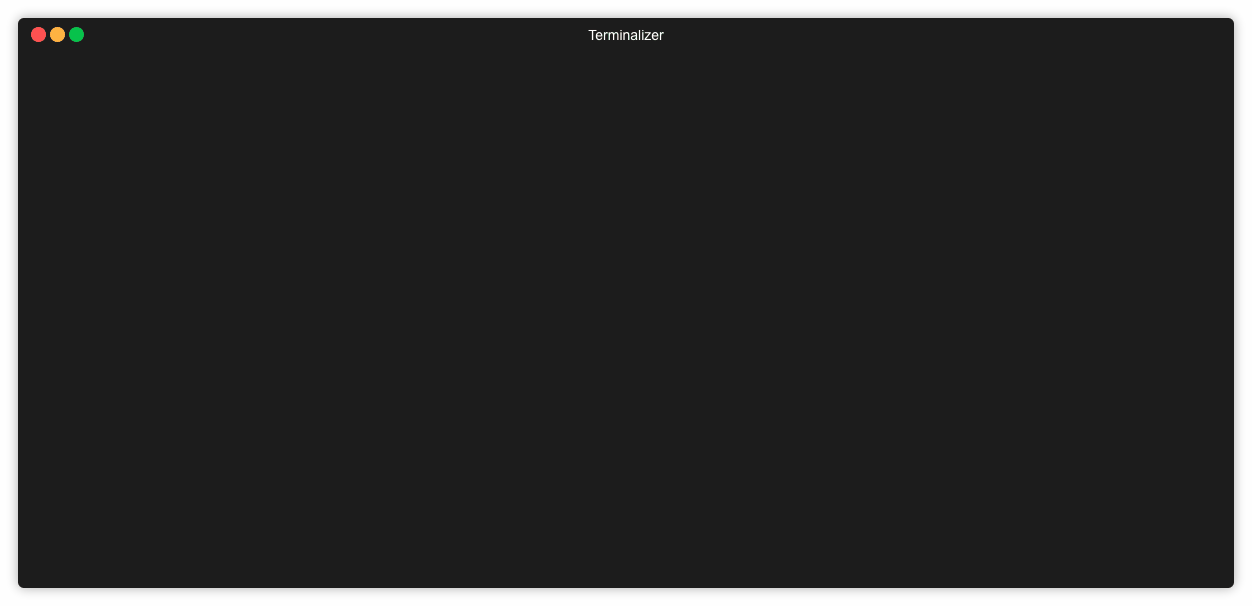😈 Devild - Wordpress DB export & replace the easy way
Database export and search replace for sql files
How to use
-
npm i -g @perlatsp/devildto install it as a global package. - You can now access it by running
devild <command> - NOTE! If you are using devilbox / docker containers you will need to do the above inside the container.
Available commands
-
devildordevild help- Will display help message with available commands -
devild db:export- Will ask credentials to export database -
devild db:replace- Will ask questions to replace url in the exportedsqlfile -
devild install- Will create sample config file to create projects repositories (name,type,url)- -
devild project:start- Will ask questions to create a new project based upon set configurations -
devild project:add- Will ask questions to add a new project to your configuration file
TODO
- [x] Search Replace in current dir
- [x] Create Project (WP or Laravel ) cloning set repos
- [x] Database Export
- [x] Database Replace
- [ ] CRUD config.json file
- [ ] Database Import
- [ ] SOMETHING ELSE
Disclaimer
This project was originally intended for personal use and not to publish it therefore I used best Worst Practices and Antipatterns to create this. PR more than welcome.