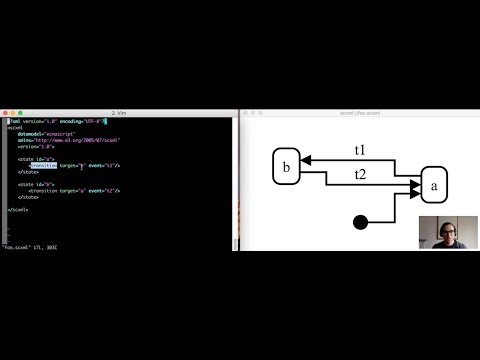SCION CLI
The SCION command-line tool allows you to visualize, lint, compile and
interactively run SCXML files. You can install this module globally, and run it
with the command scion:
scion [command]
Commands:
scion init [filename] initialize a new SCXML file
scion viz [filename] visualize an SCXML file
scion compile [filename] compile an SCXML file to JSON or JavaScript
scion run [filename] run an SCXML file, and connect a repl to send it
events
scion execute [filename] execute an SCXML file (without the repl)
scion lint lint an SCXML file (this is an alias for "eslint
--plugin @scion-scxml/eslint-plugin-scharpie")
scion monitor start a monitor server
Options:
--version Show version number [boolean]
--help Show help [boolean]
Here is a video of the SCION cli in action: