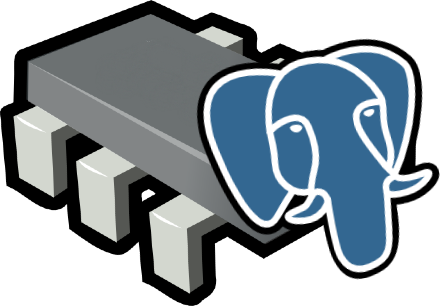Fork of pg-mem - an experimental in-memory emulation of a postgres database.
❤ It works both in Node or in the browser.
⭐ this repo if you like this package, it helps to motivate me :)
👉 See it in action with pg-mem playground
📐 Usage
Using Node.js
As always, it starts with an:
npm i @secam/pg-mem --saveThen, assuming you're using something like webpack, if you're targeting a browser:
import { newDb } from "@secam/pg-mem";
const db = newDb();
db.public.many(/* put some sql here */);Only use the SQL syntax parser
❤ Head to the @secam/pgsql-ast-parser repo
⚠ Disclaimer
The sql syntax parser is home-made. Which means that some features are not implemented, and will be considered as invalid syntaxes.
This lib is quite new, so forgive it if some obvious pg syntax is not supported !
... And open an issue if you feel like a feature should be implemented :)
Moreover, even if I wrote hundreds of tests, keep in mind that this implementation is a best effort to replicate PG. Keep an eye on your query results if you perform complex queries. Please file issues if some results seem incoherent with what should be returned.
Finally, I invite you to read the below section to have an idea of you can or cannot do.
🔍 Features
Rollback to a previous state
pg-mem uses immutable data structures (here and here),
which means that you can have restore points for free!
This is super useful if you intend to use pg-mem to mock your database for unit tests.
You could:
- Create your schema only once (which could be a heavy operation for a single unit test)
- Insert test data which will be shared by all test
- Create a restore point
- Run your tests with the same db instance, executing a
backup.restore()before each test (which instantly resets db to the state it has after creating the restore point)
Usage:
const db = newDb();
db.public.none(`create table test(id text);
insert into test values ('value');`);
// create a restore point & mess with data
const backup = db.backup();
db.public.none(`update test set id='new value';`);
// restore it !
backup.restore();
db.public.many(`select * from test`); // => {test: 'value'}Custom functions
You can declare custom functions like this:
db.public.registerFunction({
name: "say_hello",
args: [DataType.text],
returns: DataType.text,
implementation: (x) => "hello " + x,
});And then use them like in SQL select say_hello('world').
Custom functions support overloading and variadic arguments.
⚠ However, the value you return is not type checked. It MUST correspond to the datatype you provided as 'returns' (it won't fail if not, but could lead to weird bugs).
Custom types
Not all pg types are implemented in pg-mem. That said, most of the types are often equivalent to other types, with a format validation. pg-mem provides a way to register such types.
For instance, lets say you'd like to register the MACADDR type, which is basically a string, with a format constraint.
You can register it like this:
db.public.registerEquivalentType({
name: "macaddr",
// which type is it equivalent to (will be able to cast it from it)
equivalentTo: DataType.text,
isValid(val: string) {
// check that it will be this format
return isValidMacAddress(val);
},
});Doing so, you'll be able to do things such as:
SELECT '08:00:2b:01:02:03:04:05'::macaddr; -- WORKS
SELECT 'invalid'::macaddr; -- will throw a conversion errorIf you feel your implementation of a type matches the standard, and would like to include it in pg-mem for others to enjoy it, please consider filing a pull request ! (tip: see the INET type implementation as an example, and the pg_catalog index where supported types are registered)
Extensions
No native extension is implemented (pull requests are welcome), but you can define kind-of extensions like this:
db.registerExtension("my-ext", (schema) => {
// install your ext in 'schema'
// ex: schema.registerFunction(...)
});Statements like create extension "my-ext" will then be supported.
📃 Libraries adapters
pg-mem provides handy shortcuts to create instances of popular libraries that will be bound to pg-mem instead of a real postgres db.
- pg-native
- node-postgres (pg)
- pg-promise (pgp)
- slonik
- typeorm
- knex
- kysely
- mikro-orm
💥 Inspection
Intercept queries
If you would like to hook your database, and return ad-hoc results, you can do so like this:
const db = newDb();
db.public.interceptQueries((sql) => {
if (sql === "select * from whatever") {
// intercept this statement, and return something custom:
return [{ something: 42 }];
}
// proceed to actual SQL execution for other requests.
return null;
});Inspect a table
You can manually inspect a table content using the find() method:
for (const item of db.public.getTable<TItem>("mytable").find(itemTemplate)) {
console.log(item);
}Manually insert items
If you'd like to insert items manually into a table, you can do this like that:
db.public.getTable<TItem>('mytable').insert({ /* item to insert */ }))Subscribe to events
You can subscribe to some events, like:
const db = newDb();
// called on each successful sql request
db.on("query", (sql) => {});
// called on each failed sql request
db.on("query-failed", (sql) => {});
// called on schema changes
db.on("schema-change", () => {});
// called when a CREATE EXTENSION schema is encountered.
db.on("create-extension", (ext) => {});Experimental events
pg-mem implements a basic support for indices.
These handlers are called when a request cannot be optimized using one of the created indices.
However, a real postgres instance will be much smarter to optimize its requests... so when pg-mem says "this request does not use an index", dont take my word for it.
// called when a table is iterated entirely (ex: 'select * from data where notIndex=3' triggers it)
db.on('seq-scan', () => {});
// same, but on a specific table
db.getTable('myTable').on('seq-scan', () = {});
// will be called if pg-mem did not find any way to optimize a join
// (which leads to a O(n*m) lookup with the current implementation)
db.on('catastrophic-join-optimization', () => {});🙋♂️ FAQ
- Why this instead of Docker ? TLDR : It's faster. Docker is overkill.
- What if I need an extension like uuid-ossp ? TLDR: You can mock those
- How to import my production schema in pg-mem ? TLDR: pg_dump with the right args
- Does pg-mem supports sql migrations ? TLDR: yes.
- Does pg-mem supports plpgsql/other scripts/"create functions"/"do statements" ? TLDR: kind of...
Detailed answers in the wiki
⚠️ Current limitations
- Materialized views are implemented as views (meaning that they are always up-to-date, without needing them to refresh)
- Indices implementations are basic
- No support for timezones
- All number-like types are all handled as javascript numbers, meaning that types like
numeric(x,y)could not behave as expected.
🐜 Development
Pull requests are welcome :)
To start hacking this lib, you'll have to:
- Use VS Code
- Install mocha test explorer with HMR support extension
npm start- Reload unit tests in VS Code
... once done, tests should appear. HMR is on, which means that changes in your code are instantly propagated to unit tests. This allows for ultra fast development cycles (running tests takes less than 1 sec).
To debug tests: Just hit "run" (F5, or whatever)... VS Code should attach the mocha worker. Then run the test you want to debug.
Alternatively, you could just run npm run test without installing anything, but this is a bit long.