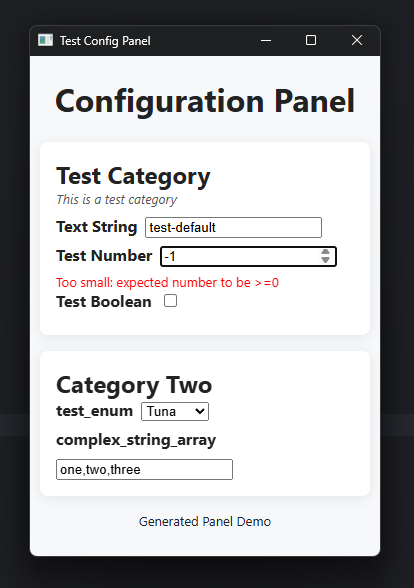This is my personal configuration GUI, used primarily for rapid development of desktop Node/Bun apps.
This library provides a visual configuration panel, working cross-platform via browsers, in order to expose real-time configuration options to users in a friendly way.
Because it is web-based, the config panel also supports remote access.
All configuration values are strongly typed, and validated before being accepted. The panel can load/save from JSON files and environment variables, and can be extended to support other formats.
Note:
This is an early release, and the API may change in future versions.
npm i @shadowmoose/config
Check out the Documentation for more details.
import { ConfigPanel, InputType } from "@shadowmoose/config";
// Define a new configuration panel with strong types.
const config = new ConfigPanel({
// Define categories.
first_category: { displayName: 'Test Category', description: 'This is a test category' },
cat_2: { displayName: 'Category Two' },
}, {
// Define all config inputs, within each category.
first_category: {
text_string: {
type: InputType.string().max(20).default('test-default'),
displayName: 'Text String',
description: 'A simple text string input',
},
test_number: {
type: InputType.number().min(0).max(100).default(50),
displayName: 'Test Number',
customParser: (input: any) => {
if (parseInt(input) % 2 !== 0) throw Error('Number must be even');
return input;
}
},
test_boolean: {
type: InputType.boolean().default(false),
displayName: 'Test Boolean',
description: 'Check me out.'
},
},
cat_2: {
test_enum: {
type: InputType.enum(["Salmon", "Tuna", "Trout"]).default('Tuna'),
envName: 'FISH_TYPE', // Custom environment variable name.
},
complex_string_array: {
type: z.string().transform(value => value.split(',')).pipe(z.string().trim().min(1).array()),
default: 'one,two,three', // Example transform from CSV into Array.
useZodTypeName: 'string', // Render as a string input to the user.
}
}
});
// Example: Load existing config from a JSON file and environment variables, then start the interface.
// All values are optional.
await config
.fromJSON({
filePath: '.env.json', // Load existing config from a JSON file, if it exists.
}).fromEnvironment({
prefix: 'TEST_', // Load existing config from environment variables, with optional prefix.
envFile: '.env',
}).startInterface({
windowOptions: {
title: 'Test Config Panel',
width: 350,
height: 320,
},
displayMethod: 'browser', // 'browser' | 'none'
port: 0, // Use random available port.
host: '0.0.0.0', // Bind to all interfaces to allow remote access.
// Optional custom CSS/HTML to apply to the panel. Everything has simple class names to make this easy.
style: '.category_title { color: blue; } .wrapper_first_category { background: #f0f0f0 !important; }',
htmlHeader: '<h1 style="text-align: center">Configuration Panel</h1>',
htmlFooter: '<p style="font-size: small;text-align: center">Generated Panel Demo</p>',
});
// Example: save updated config to a JSON file.
config.toJSON('.env.json');
// Example: accessing current valid config values live, without waiting.
console.log(config.values);
/* Output: {
first_category: {
text_string: string
test_number: number
test_boolean: boolean
}
cat_2: {
test_enum: "Salmon" | "Tuna" | "Trout",
complex_string_array: string[]
}
} */
// Wait for the panel to be closed, and save the results to a variable.
const results = await config.waitForClose();
console.log('Configured enum value:', results.cat_2.test_enum);
// Output: 'Configured enum value: Tuna'All data updates are emitted as events, enabling real-time feedback and dynamic behavior if desired.
Using the above example config, you can listen for events like so:
config.on('values', console.dir); // Listen for any changes to values.
config.on('change.first_category', console.dir); // Listen for changes to values within a specific category. Strongly typed.
config.on(config.key('test_cat', 'test_number'), console.log); // Listen for changes to a specific value. Strongly typed.
config.on('error', console.error); // Listen for any errors that occur.
config.on('exit', console.error); // Listen for when the panel is closed.