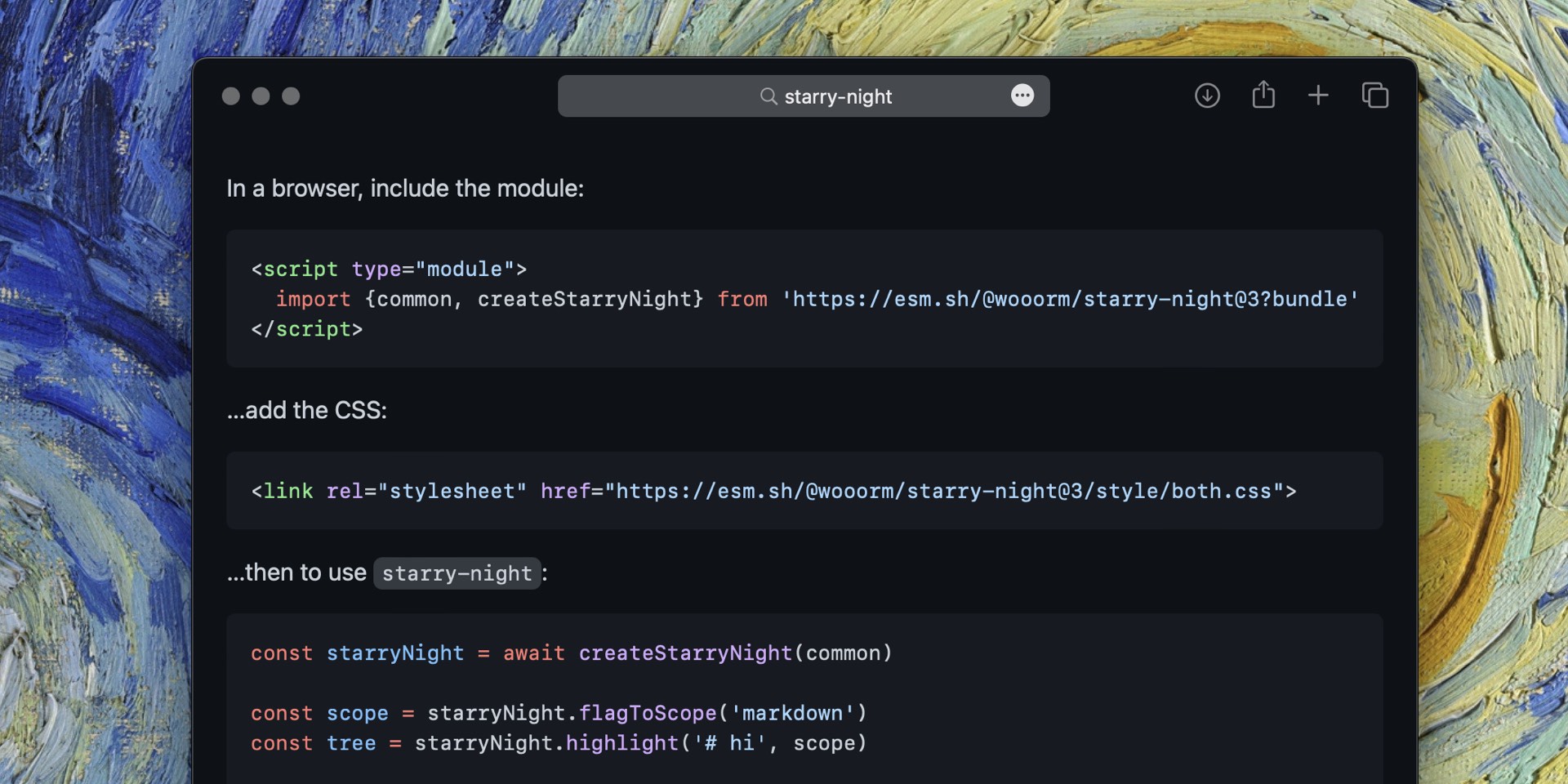Close up of The Starry Night by Vincent van Gogh (1889)
with examples of starry-night over it
Syntax highlighting, like what GitHub uses to highlight code, but free and open source and JavaScript!
- What is this?
- When should I use this?
- What is
PrettyLights? - Install
- Use
- API
- Examples
- Syntax tree
- CSS
- Languages
- Compatibility
- Security
- Related
- Contribute
- License
This package is an open source version of GitHub’s closed-source PrettyLights
project (more on that later).
It supports 600+ grammars and its extremely high quality.
It uses TextMate grammars which are also used in popular editors
(SublimeText, Atom, VS Code, &c).
They’re heavy but high quality.
starry-night is a high quality highlighter
(when your readers or authors are programmers,
you want this!)
that can support tons of grammars
(from new things like MDX to much more!)
which approaches how GitHub renders code.
It has a WASM dependency,
and rather big grammars,
which means that starry-night might be too heavy particularly in browsers,
in which case lowlight or refractor
might be more suitable.
This project is similar to the excellent shiki,
and it uses the same underlying dependencies,
but starry-night is meant to match GitHub in that it produces classes and
works with the CSS it ships,
making it easier to add dark mode and other themes with CSS compared to inline
styles.
Finally,
this package produces objects (an AST),
which makes it useful when you want to perform syntax highlighting in a place
where serialized HTML wouldn’t work or wouldn’t work well.
For example,
when you want to show code in a CLI by rendering to ANSI sequences,
when you’re using virtual DOM frameworks (such as React or Preact) so that
diffing can be performant,
or when you’re working with hast or rehype.
Bundled,
minified,
and gzipped,
starry-night and the WASM binary are 185 kB.
There are two lists of grammars you can use:
common
(±35 languages, good for your own site)
adds 250 kB and all
(~600 languages, useful if you are making a site like GitHub)
is 1.6 MB.
You can also manually choose which grammars to include
(or add to common):
a language is typically between 3 and 5 kB.
To illustrate,
Astro costs 2.1 kB and TSX costs 25.4 kB.
PrettyLights is the syntax highlighter that GitHub uses to turn this:
```markdown
# Hello, world!
```…into this:
<span class="pl-mh"><span class="pl-mh">#</span><span class="pl-mh"> </span>Hello, world!</span>…which is what starry-night does too
(some small differences in markup,
but essentially the same)!
PrettyLights is responsible for taking the flag markdown,
looking it up in
languages.yml from github-linguist
to figure out that that means markdown,
taking a corresponding grammar
(in this case
wooorm/markdown-tm-language),
doing some GPL magic in C,
and turning it into spans with classes.
GitHub is using PrettyLights since December 2014,
when it replaced Pygments.
They wanted to open source it,
but were unable due to licensing issues.
Recently (Feb 2019?),
GitHub has slowly started to move towards TreeLights,
which is based on TreeSitter,
and also closed source.
If TreeLights includes a language
(currently: C, C#, CSS, CodeQL, EJS, Elixir, ERB, Gleam, Go, HTML, Java, JS,
Nix, PHP, Python, RegEx, Ruby, Rust, TLA, TS),
that’ll be used,
for everything else PrettyLights is used.
starry-night does what PrettyLights does,
not what TreeLights does.
I’m hopeful that that will be open sourced in the future and we can mimic both.
This package is ESM only. In Node.js (version 16+), install with npm:
npm install @wooorm/starry-nightIn Deno with esm.sh:
import {common, createStarryNight} from 'https://esm.sh/@wooorm/starry-night@3'In browsers with esm.sh:
<script type="module">
import {common, createStarryNight} from 'https://esm.sh/@wooorm/starry-night@3?bundle'
</script>To get the CSS in browsers, do (see CSS for more info):
<!-- This supports light and dark mode automatically. -->
<link rel="stylesheet" href="https://esm.sh/@wooorm/starry-night@3/style/both">import {common, createStarryNight} from '@wooorm/starry-night'
const starryNight = await createStarryNight(common)
const scope = starryNight.flagToScope('markdown')
const tree = starryNight.highlight('# hi', scope)
console.log(tree)Yields:
{
type: 'root',
children: [
{
type: 'element',
tagName: 'span',
properties: {className: ['pl-mh']},
children: [
{type: 'text', value: '# '},
{
type: 'element',
tagName: 'span',
properties: {className: ['pl-en']},
children: [{type: 'text', value: 'hi'}]
}
]
}
]
}This package exports the identifiers
all,
common,
and
createStarryNight
from the main module.
It exports the additional TypeScript types
GetOnigurumaUrl,
Grammar,
and Options.
There is no default export.
It also includes grammars directly in its export map,
which each expose a Grammar as the default export.
Do not use the lang/ folder or the .js extension.
For CSS files,
do use style/ and don’t use .css:
import sourceMdx from '@wooorm/starry-night/source.mdx' // Grammar.
import styleTritanopiaDark from '@wooorm/starry-night/style/tritanopia-dark' // CSS.List of all grammars (Array<Grammar>)
List of ±35 common grammars (Array<Grammar>)
Create a StarryNight that can highlight things with the given grammars.
This is async to allow async loading and registering,
which is currently only used for WASM.
-
grammars(Array<Grammar>) — grammars to support -
options(Options, optional) — configuration
Promise that resolves to an instance which highlights with the bound
grammars (Promise<StarryNight>).
Get the grammar scope (such as text.md) associated with a grammar name
(such as markdown) or grammar extension (such as .mdwn).
This function uses the first word (when splitting on spaces and tabs) that is used after the opening of a fenced code block:
```js
console.log(1)
```To match GitHub, this also accepts entire paths:
```path/to/example.js
console.log(1)
```👉 Note: languages can use the same extensions. For example,
.his reused by many languages. In those cases, you will get one scope back, but it might not be the most popular language associated with an extension.
-
flag(string) — grammar name (such as'markdown'), grammar extension (such as'.mdwn'), or entire file path ending in extension
Grammar scope,
such as 'text.md'
(string or undefined).
import {common, createStarryNight} from '@wooorm/starry-night'
const starryNight = await createStarryNight(common)
console.log(starryNight.flagToScope('pandoc')) // `'text.md'`
console.log(starryNight.flagToScope('workbook')) // `'text.md'`
console.log(starryNight.flagToScope('.workbook')) // `'text.md'`
console.log(starryNight.flagToScope('path/to/example.js')) // `'source.js'`
console.log(starryNight.flagToScope('whatever')) // `undefined`Highlight programming code.
-
value(string) — code to highlight -
scope(string) — registered grammar scope to highlight as (such as'text.md')
Node representing highlighted code (Root).
import sourceCss from '@wooorm/starry-night/source.css'
import {createStarryNight} from '@wooorm/starry-night'
const starryNight = await createStarryNight([sourceCss])
console.log(starryNight.highlight('em { color: red }', 'source.css'))Yields:
{
type: 'root',
children: [
{type: 'element', tagName: 'span', properties: [Object], children: [Array]},
{type: 'text', value: ' { '},
{type: 'element', tagName: 'span', properties: [Object], children: [Array]},
{type: 'text', value: ': '},
{type: 'element', tagName: 'span', properties: [Object], children: [Array]},
{type: 'text', value: ' }'}
]
}List scopes that are needed by the registered grammars but that are missing.
To illustrate,
the text.xml.svg grammar needs the text.xml grammar.
When you register text.xml.svg without text.xml,
it will be listed here.
List of grammar scopes,
such as 'text.md'
(Array<string>).
import textXmlSvg from '@wooorm/starry-night/text.xml.svg'
import textXml from '@wooorm/starry-night/text.xml'
import {createStarryNight} from '@wooorm/starry-night'
const svg = await createStarryNight([textXmlSvg])
console.log(svg.missingScopes()) //=> ['text.xml']
const svgAndXml = await createStarryNight([textXmlSvg, textXml])
console.log(svgAndXml.missingScopes()) //=> []Add more grammars.
-
grammars(Array<Grammar>) — grammars to support
Promise resolving to nothing (Promise<undefined>).
import sourceCss from '@wooorm/starry-night/source.css'
import textMd from '@wooorm/starry-night/text.md'
import {createStarryNight} from '@wooorm/starry-night'
import {toHtml} from 'hast-util-to-html'
const markdown = '```css\nem { color: red }\n```'
const starryNight = await createStarryNight([textMd])
console.log(toHtml(starryNight.highlight(markdown, 'text.md')))
await starryNight.register([sourceCss])
console.log(toHtml(starryNight.highlight(markdown, 'text.md')))Yields:
<span class="pl-s">```</span><span class="pl-en">css</span>
<span class="pl-c1">em { color: red }</span>
<span class="pl-s">```</span><span class="pl-s">```</span><span class="pl-en">css</span>
<span class="pl-ent">em</span> { <span class="pl-c1">color</span>: <span class="pl-c1">red</span> }
<span class="pl-s">```</span>List all registered scopes.
List of grammar scopes,
such as 'text.md'
(Array<string>).
import {common, createStarryNight} from '@wooorm/starry-night'
const starryNight = await createStarryNight(common)
console.log(starryNight.scopes())Yields:
[
'source.c',
'source.c++',
// …
'text.xml',
'text.xml.svg'
]Function to get a URL to the oniguruma WASM (TypeScript type).
👉 Note: this must currently result in a version 2 URL of
onig.wasmfromvscode-oniguruma.
⚠️ Danger: when you use this functionality, your project might break at any time (when reinstalling dependencies), except when you make sure that the WASM binary you load manually is what our internally usedvscode-onigurumadependency expects. To solve this, you could for example use an npm script calleddependencies(which runs everytimenode_modulesis changed) which copiesvscode-oniguruma/release/onig.wasmto the place you want to host it.
URL object to a WASM binary (Promise<URL> or URL).
import {common, createStarryNight} from '@wooorm/starry-night'
const starryNight = await createStarryNight(common, {
getOnigurumaUrlFetch() {
return new URL('/onig.wasm', window.location.href);
}
})TextMate grammar with some extra info (TypeScript type).
-
dependencies(Array<string>, optional, example:['source.tsx']) — list of scopes that are needed for this grammar to work -
extensions(Array<string>, example:['.mdx']) — list of extensions -
extensionsWithDot(Array<string>, optional, example:['.php']) — list of extensions that only match if used w/ a dot -
injections(Record<string, Rule>, optional) — TextMate injections -
names(Array<string>, example:['mdx']) — list of names -
patterns(Array<Rule>) — TextMate patterns -
repository(Record<string, Rule>, optional) — TextMate repository -
scopeName(string, example:'source.mdx') — scope
Configuration (TypeScript type).
-
getOnigurumaUrlFetch(GetOnigurumaUrl, optional) — get a URL to the oniguruma WASM, typically used in browsers -
getOnigurumaUrlFs(GetOnigurumaUrl, optional) — get a URL to the oniguruma WASM, typically used in Node.js
hast trees as returned by starry-night can be serialized with
hast-util-to-html:
import {common, createStarryNight} from '@wooorm/starry-night'
import {toHtml} from 'hast-util-to-html'
const starryNight = await createStarryNight(common)
const tree = starryNight.highlight('"use strict";', 'source.js')
console.log(toHtml(tree))Yields:
<span class="pl-s"><span class="pl-pds">"</span>use strict<span class="pl-pds">"</span></span>;You don’t have to do preprocess things on a server. Particularly, when you are not using Node.js or so. Or, when you have a lot of often changing content (likely markdown), such as on a page of comments.
In those cases,
you can run starry-night in the browser.
Here is an example.
It also uses hast-util-to-dom,
which is a light way to turn the AST into DOM nodes.
Say we have this example.js on our browser (no bundling needed!):
import {
common,
createStarryNight
} from 'https://esm.sh/@wooorm/starry-night@3?bundle'
import {toDom} from 'https://esm.sh/hast-util-to-dom@4?bundle'
const starryNight = await createStarryNight(common)
const prefix = 'language-'
const nodes = Array.from(document.body.querySelectorAll('code'))
for (const node of nodes) {
const className = Array.from(node.classList).find(function (d) {
return d.startsWith(prefix)
})
if (!className) continue
const scope = starryNight.flagToScope(className.slice(prefix.length))
if (!scope) continue
const tree = starryNight.highlight(node.textContent, scope)
node.replaceChildren(toDom(tree, {fragment: true}))
}…and then,
if we would have an index.html for our document:
<!doctype html>
<meta charset=utf8>
<title>Hello</title>
<link rel=stylesheet href=https://esm.sh/@wooorm/starry-night@3/style/both>
<body>
<h1>Hello</h1>
<p>…world!</p>
<pre><code class=language-js>console.log('it works!')
</code></pre>
<script type=module src=./example.js></script>
</body>Opening that page in a browser,
we’d see the <code> being swapped with:
<code class="language-js"><span class="pl-en">console</span>.<span class="pl-c1">log</span>(<span class="pl-s"><span class="pl-pds">'</span>it works!<span class="pl-pds">'</span></span>)
</code>hast trees as returned by starry-night can be turned into
preact, react, solid, svelte, vue, etc.,
with
hast-util-to-jsx-runtime:
import {common, createStarryNight} from '@wooorm/starry-night'
import {toJsxRuntime} from 'hast-util-to-jsx-runtime'
import {Fragment, jsx, jsxs} from 'react/jsx-runtime'
const starryNight = await createStarryNight(common)
const tree = starryNight.highlight('"use strict";', 'source.js')
const reactNode = toJsxRuntime(tree, {Fragment, jsx, jsxs})
console.log(reactNode)Yields:
{
'$$typeof': Symbol(react.element),
type: Symbol(react.fragment),
key: null,
ref: null,
props: { children: [ [Object], ';' ] },
_owner: null,
_store: {}
}GitHub itself does not add line numbers to the code they highlight. You can do that, by transforming the AST. Here’s an example of a utility that wraps each line into a span with a class and a data attribute with its line number. That way, you can style the lines as you please. Or you can generate different elements for each line, of course.
Say we have our utility as hast-util-starry-night-gutter.js:
/**
* @import {ElementContent, Element, RootContent, Root} from 'hast'
*/
/**
* @param {Root} tree
* Tree.
* @returns {undefined}
* Nothing.
*/
export function starryNightGutter(tree) {
/** @type {Array<RootContent>} */
const replacement = []
const search = /\r?\n|\r/g
let index = -1
let start = 0
let startTextRemainder = ''
let lineNumber = 0
while (++index < tree.children.length) {
const child = tree.children[index]
if (child.type === 'text') {
let textStart = 0
let match = search.exec(child.value)
while (match) {
// Nodes in this line.
const line = /** @type {Array<ElementContent>} */ (
tree.children.slice(start, index)
)
// Prepend text from a partial matched earlier text.
if (startTextRemainder) {
line.unshift({type: 'text', value: startTextRemainder})
startTextRemainder = ''
}
// Append text from this text.
if (match.index > textStart) {
line.push({
type: 'text',
value: child.value.slice(textStart, match.index)
})
}
// Add a line, and the eol.
lineNumber += 1
replacement.push(createLine(line, lineNumber), {
type: 'text',
value: match[0]
})
start = index + 1
textStart = match.index + match[0].length
match = search.exec(child.value)
}
// If we matched, make sure to not drop the text after the last line ending.
if (start === index + 1) {
startTextRemainder = child.value.slice(textStart)
}
}
}
const line = /** @type {Array<ElementContent>} */ (tree.children.slice(start))
// Prepend text from a partial matched earlier text.
if (startTextRemainder) {
line.unshift({type: 'text', value: startTextRemainder})
startTextRemainder = ''
}
if (line.length > 0) {
lineNumber += 1
replacement.push(createLine(line, lineNumber))
}
// Replace children with new array.
tree.children = replacement
}
/**
* @param {Array<ElementContent>} children
* @param {number} line
* @returns {Element}
*/
function createLine(children, line) {
return {
type: 'element',
tagName: 'span',
properties: {className: 'line', dataLineNumber: line},
children
}
}…and a module example.js:
import {common, createStarryNight} from '@wooorm/starry-night'
import {toHtml} from 'hast-util-to-html'
import {starryNightGutter} from './hast-util-starry-night-gutter.js'
const starryNight = await createStarryNight(common)
const tree = starryNight.highlight(
'# Some heading\n\n```js\nalert(1)\n```\n***',
'text.md'
)
starryNightGutter(tree)
console.log(toHtml(tree))Now running node example.js yields:
<span class="line" data-line-number="1"><span class="pl-mh"># <span class="pl-en">Some heading</span></span></span>
<span class="line" data-line-number="2"></span>
<span class="line" data-line-number="3"><span class="pl-s">```</span><span class="pl-en">js</span></span>
<span class="line" data-line-number="4"><span class="pl-en">alert</span>(<span class="pl-c1">1</span>)</span>
<span class="line" data-line-number="5"><span class="pl-s">```</span></span>
<span class="line" data-line-number="6"><span class="pl-ms">***</span></span>This example shows how to use
rehype-starry-night with
unified.
If we have a markdown file example.md:
# Hello
…world!
```js
console.log('it works!')
```…and a module example.js:
import fs from 'node:fs/promises'
import rehypeStarryNight from 'rehype-starry-night'
import rehypeStringify from 'rehype-stringify'
import remarkParse from 'remark-parse'
import remarkRehype from 'remark-rehype'
import {unified} from 'unified'
const file = await unified()
.use(remarkParse)
.use(remarkRehype)
.use(rehypeStarryNight)
.use(rehypeStringify)
.process(await fs.readFile('example.md'))
console.log(String(file))…then running node example.js yields:
<h1>Hello</h1>
<p>…world!</p>
<pre><code class="language-js"><span class="pl-en">console</span>.<span class="pl-c1">log</span>(<span class="pl-s"><span class="pl-pds">'</span>it works!<span class="pl-pds">'</span></span>)
</code></pre>This example shows how to combine starry-night with markdown-it.
If we have a markdown file example.md:
# Hello
…world!
```js
console.log('it works!')
```…and a module example.js:
/**
* @import {ElementContent} from 'hast'
*/
import fs from 'node:fs/promises'
import {common, createStarryNight} from '@wooorm/starry-night'
import {toHtml} from 'hast-util-to-html'
import markdownIt from 'markdown-it'
const file = await fs.readFile('example.md')
const starryNight = await createStarryNight(common)
const markdownItInstance = markdownIt({
highlight(value, lang) {
const scope = starryNight.flagToScope(lang)
return toHtml({
type: 'element',
tagName: 'pre',
properties: {
className: scope
? [
'highlight',
'highlight-' + scope.replace(/^source\./, '').replace(/\./g, '-')
]
: undefined
},
children: scope
? /** @type {Array<ElementContent>} */ (
starryNight.highlight(value, scope).children
)
: [{type: 'text', value}]
})
}
})
const html = markdownItInstance.render(String(file))
console.log(html)Now running node example.js yields:
<h1>Hello</h1>
<p>…world!</p>
<pre class="highlight highlight-js"><span class="pl-en">console</span>.<span class="pl-c1">log</span>(<span class="pl-s"><span class="pl-pds">'</span>it works!<span class="pl-pds">'</span></span>)
</pre>The generated hast starts with a root node,
that represents the fragment.
It contains up to three levels of <span> elements,
each with a single class.
All these levels can contain text nodes with the actual code.
Interestingly,
TextMate grammars work per line,
so all line endings are in the root directly,
meaning that creating a gutter to display line numbers can be generated rather
naïvely by only looking through the root node.
starry-night does not inject CSS for the syntax highlighted code
(because well,
starry-night doesn’t have to be turned into HTML and might not run in a
browser!).
If you are in a browser,
you can use the packaged themes,
or get creative with CSS!
💅
All themes accept CSS variables (custom properties).
With the theme core.css,
you have to define your own properties.
All other themes define the colors on :root.
Themes either have a dark or light suffix,
or none,
in which case they automatically switch colors based on a
@media (prefers-color-scheme: dark).
All themes are tiny (under 1 kB).
The shipped themes are as follows:
Checked grammars are included in common.
Everything (that’s needed) is available through
all.
You can add more grammars as you please.
Each grammar has several associated names and extensions.
See source files for which are known and use flagToScope to turn them into
scopes.
Some grammars need other grammars to work.
You are responsible for loading those,
use missingScopes to find which dependencies are needed.
All licenses are permissive and made available in notice.
Changes should go to upstream repos and
languages.yml in github-linguist.
- [x]
source.c— upstream - [x]
source.c++— upstream — needs:source.c - [x]
source.cs(mit) — upstream - [x]
source.css(mit) — upstream - [x]
source.css.less(mit) — upstream — needs:source.css - [x]
source.css.scss(mit) — upstream — needs:source.css - [x]
source.diff - [x]
source.go(bsd-3-clause) — upstream - [x]
source.graphql(mit) — upstream - [x]
source.ini - [x]
source.java— upstream - [x]
source.js(mit) — upstream - [x]
source.json(isc) — upstream - [x]
source.kotlin(apache-2.0) — upstream - [x]
source.lua(mit) — upstream - [x]
source.makefile— upstream — needs:source.shell - [x]
source.objc— needs:source.c,source.objc.platform - [x]
source.objc.platform - [x]
source.perl— upstream - [x]
source.python(mit) — upstream - [x]
source.r - [x]
source.ruby(mit) — upstream - [x]
source.rust(mit) — upstream - [x]
source.shell(mit) — upstream - [x]
source.sql - [x]
source.swift(mit) — upstream - [x]
source.ts(mit) — upstream - [x]
source.vbnet(apache-2.0) — upstream - [x]
source.yaml(mit) — upstream - [x]
text.html.basic(mit) — upstream - [x]
text.html.php— needs:text.html.basic - [x]
text.md(mit) — upstream - [x]
text.xml - [x]
text.xml.svg(isc) — upstream — needs:text.xml - [ ]
config.xcompose(mit) - [ ]
etc(isc) — upstream — needs:source.regexp.posix - [ ]
file.lasso(public domain) - [ ]
go.mod(mit) — upstream - [ ]
go.sum(mit) — upstream - [ ]
injections.etc(isc) — upstream - [ ]
objdump.x86asm(mit) — needs:source.c,source.c++ - [ ]
source.2da(isc) — upstream - [ ]
source.4dm(mit) - [ ]
source.8xp(bsd-3-clause) — upstream - [ ]
source.abap— upstream - [ ]
source.abapcds(unlicense) — upstream - [ ]
source.abl(mit) — upstream - [ ]
source.abnf(isc) — upstream - [ ]
source.actionscript.3(mit) — upstream — needs:text.html.asdoc,text.xml - [ ]
source.ada - [ ]
source.afm(isc) — upstream - [ ]
source.agc(isc) - [ ]
source.agda(mit) — upstream - [ ]
source.ahk(unlicense) — upstream - [ ]
source.aidl(apache-2.0) — upstream - [ ]
source.aiken(apache-2.0) — upstream - [ ]
source.al(mit) — upstream - [ ]
source.alloy(apache-2.0) — upstream - [ ]
source.ampl(mit) - [ ]
source.angelscript(unlicense) — upstream - [ ]
source.answersetprogramming(mit) — upstream - [ ]
source.antlr - [ ]
source.apacheconf(mit) — upstream - [ ]
source.apex(bsd-3-clause) — upstream - [ ]
source.apl(isc) — upstream - [ ]
source.applescript - [ ]
source.arr(mit) — upstream - [ ]
source.asl(mit) — upstream - [ ]
source.asn(mit) — upstream - [ ]
source.asp - [ ]
source.aspectj(mit) - [ ]
source.assembly(bsd-3-clause) — upstream - [ ]
source.astro(mit) — upstream — needs:source.js,source.ts,source.tsx - [ ]
source.ats(mit) - [ ]
source.autoit(mit) - [ ]
source.avro(mit) — upstream - [ ]
source.awk(mit) - [ ]
source.ballerina(apache-2.0) — upstream - [ ]
source.basic(apache-2.0) — upstream - [ ]
source.batchfile(mit) — upstream - [ ]
source.bb(mit) — upstream - [ ]
source.bdf(isc) — upstream — needs:source.xlfd - [ ]
source.befunge(mit) - [ ]
source.berry(mit) — upstream - [ ]
source.bf(mit) — upstream - [ ]
source.bh(bsd-3-clause) — upstream - [ ]
source.bicep(mit) — upstream - [ ]
source.blitzmax - [ ]
source.boo(mit) — upstream - [ ]
source.boogie(mit) — upstream - [ ]
source.bp(mit) — upstream - [ ]
source.bqn(mit) — upstream - [ ]
source.brs(mit) — upstream - [ ]
source.bsl(mit) — upstream — needs:source.sdbl - [ ]
source.bst(mit) — upstream - [ ]
source.bsv(mit) - [ ]
source.c.ec(unlicense) — upstream — needs:source.c - [ ]
source.c.linker(mit) — upstream - [ ]
source.c.nwscript(isc) — upstream — needs:source.c - [ ]
source.cabal(mit) — upstream - [ ]
source.Caddyfile(mit) — upstream - [ ]
source.cadence(apache-2.0) — upstream - [ ]
source.cairo(apache-2.0) — upstream - [ ]
source.cairo0(apache-2.0) — upstream - [ ]
source.camlp4.ocaml— needs:source.ocaml - [ ]
source.capnp - [ ]
source.cds(apache-2.0) — upstream - [ ]
source.ceylon(apache-2.0) - [ ]
source.cfscript(mit) — needs:source.sql - [ ]
source.changelogs.rpm-spec(mit) - [ ]
source.chapel(apache-2.0) — upstream - [ ]
source.cil(apache-2.0) — upstream - [ ]
source.circom(mit) — upstream - [ ]
source.cirru(mit) — upstream - [ ]
source.clar(mit) — upstream - [ ]
source.clarion(mit) — upstream - [ ]
source.clean(mit) - [ ]
source.click(mit) - [ ]
source.clips(mit) - [ ]
source.clojure(mit) — upstream - [ ]
source.clue(mit) — upstream - [ ]
source.cmake(mit) — upstream - [ ]
source.cobol(mit) — upstream - [ ]
source.coffee(mit) — upstream — needs:source.js - [ ]
source.commonlisp(mit) — upstream - [ ]
source.cool(mit) - [ ]
source.coq(mit) - [ ]
source.crystal(mit) — upstream — needs:text.html.basic - [ ]
source.csound(mit) — upstream - [ ]
source.csound-document(mit) — upstream — needs:source.csound,text.xml - [ ]
source.csound-score(mit) — upstream — needs:source.csound - [ ]
source.css.mss(mit) - [ ]
source.css.postcss.sugarss(mit) - [ ]
source.csswg(cc0-1.0) — upstream - [ ]
source.cuda-c++(bsd-3-clause) — upstream — needs:source.c++ - [ ]
source.cue(mit) — upstream - [ ]
source.cuesheet(mit) — upstream - [ ]
source.curlrc(isc) — upstream — needs:etc - [ ]
source.curry(mit) — upstream - [ ]
source.cwl(mit) - [ ]
source.cylc(bsd-3-clause) — upstream - [ ]
source.cypher(apache-2.0) — upstream - [ ]
source.cython— needs:source.regexp.python - [ ]
source.d— upstream — needs:text.html.javadoc - [ ]
source.d2(bsd-3-clause) — upstream - [ ]
source.dart(bsd-3-clause) — upstream - [ ]
source.daslang(mit) — upstream - [ ]
source.data-weave(mit) — upstream - [ ]
source.deb-control(mit) — upstream - [ ]
source.denizenscript(mit) — upstream - [ ]
source.desktop - [ ]
source.dircolors(mit) - [ ]
source.ditroff(isc) — upstream — needs:source.ditroff.desc,text.roff - [ ]
source.ditroff.desc(isc) — upstream - [ ]
source.dm(mit) — upstream - [ ]
source.dockerfile(mit) — upstream - [ ]
source.dot - [ ]
source.dotenv(isc) — upstream - [ ]
source.dune(mit) — upstream - [ ]
source.dylan - [ ]
source.earthfile(mpl-2.0) — upstream - [ ]
source.ebnf(isc) — upstream — needs:source.lex.regexp - [ ]
source.ecl(apache-2.0) — upstream - [ ]
source.edgeql(mit) — upstream - [ ]
source.editorconfig(mit) — upstream - [ ]
source.eiffel - [ ]
source.elixir(apache-2.0) — upstream — needs:text.elixir - [ ]
source.elm(mit) — upstream - [ ]
source.elvish(bsd-2-clause) — upstream - [ ]
source.elvish-transcript(bsd-2-clause) — upstream — needs:source.elvish - [ ]
source.emacs.lisp(isc) — upstream - [ ]
source.erlang(apache-2.0) — upstream - [ ]
source.euphoria(mit) — upstream - [ ]
source.factor(bsd-2-clause) - [ ]
source.fan(mit) - [ ]
source.fancy(bsd-3-clause) — upstream - [ ]
source.faust(mit) - [ ]
source.figfont(isc) — upstream - [ ]
source.firestore(mit) - [ ]
source.firrtl(apache-2.0) — upstream - [ ]
source.fish(mit) - [ ]
source.fnl(mit) — upstream - [ ]
source.fontdir(isc) — upstream — needs:source.xlfd - [ ]
source.fontforge(isc) — upstream - [ ]
source.forth - [ ]
source.fortran - [ ]
source.fortran.modern— needs:source.fortran - [ ]
source.fsharp(mit) — upstream - [ ]
source.fstar(apache-2.0) — upstream - [ ]
source.ftl(mit) — upstream - [ ]
source.futhark(isc) — upstream — needs:etc - [ ]
source.gap— upstream - [ ]
source.gcode(mit) — upstream - [ ]
source.gdb(zlib) — upstream - [ ]
source.gdresource(mit) — upstream - [ ]
source.gdscript(mit) — upstream - [ ]
source.gdshader(mit) — upstream - [ ]
source.gedcom(apache-2.0) — upstream - [ ]
source.gemfile-lock(mit) — upstream - [ ]
source.gemini(mit) — upstream - [ ]
source.generic-db(isc) — upstream — needs:etc - [ ]
source.genero-4gl(unlicense) — upstream - [ ]
source.genero-per(unlicense) — upstream - [ ]
source.gerber(isc) — upstream - [ ]
source.gf(mit) — upstream - [ ]
source.git-revlist(isc) — upstream - [ ]
source.gitattributes(isc) — upstream — needs:etc,source.gitignore - [ ]
source.gitconfig(isc) — upstream — needs:source.shell - [ ]
source.gitignore(isc) — upstream — needs:etc - [ ]
source.gjs(mit) — upstream — needs:source.js - [ ]
source.gleam(apache-2.0) — upstream - [ ]
source.glsl(unlicense) — upstream - [ ]
source.gn(bsd-3-clause) — upstream - [ ]
source.gnuplot(mit) - [ ]
source.golo(mit) — upstream - [ ]
source.gosu.2(apache-2.0) — upstream - [ ]
source.grace(mit) - [ ]
source.gremlin(isc) — upstream — needs:text.roff - [ ]
source.groovy - [ ]
source.groovy.gradle(apache-2.0) — needs:source.groovy - [ ]
source.gsc(unlicense) — upstream - [ ]
source.gts(mit) — upstream — needs:source.ts - [ ]
source.hack(mit) — upstream — needs:text.html.basic - [ ]
source.haproxy-config(mit) - [ ]
source.harbour(mit) - [ ]
source.haskell(mit) — upstream - [ ]
source.hc(unlicense) - [ ]
source.hcl(mpl-2.0) — upstream - [ ]
source.hcl.terraform(mpl-2.0) — upstream - [ ]
source.hlsl(mit) - [ ]
source.hocon(mit) — upstream - [ ]
source.hoon(mit) — upstream - [ ]
source.hosts(isc) — upstream — needs:etc - [ ]
source.hql(mit) - [ ]
source.httpspec(mit) — upstream — needs:source.json - [ ]
source.hx(mit) — upstream - [ ]
source.hxml(mit) — upstream — needs:source.hx - [ ]
source.hy(mit) — upstream - [ ]
source.iCalendar(mit) — upstream - [ ]
source.ice(bsd-3-clause) — upstream - [ ]
source.ideal(isc) — upstream — needs:source.pic,text.roff - [ ]
source.idl(bsd-3-clause) — upstream - [ ]
source.idris(mit) — upstream - [ ]
source.igor(bsd-3-clause) — upstream - [ ]
source.imba(mit) — upstream - [ ]
source.inform7(mit) — upstream - [ ]
source.ini.npmrc(isc) — upstream — needs:etc - [ ]
source.ink(mit) — upstream - [ ]
source.inno(mit) — upstream — needs:source.pascal - [ ]
source.inputrc(isc) — upstream — needs:etc - [ ]
source.io - [ ]
source.ioke(mit) - [ ]
source.isabelle.root(bsd-2-clause) — upstream - [ ]
source.isabelle.theory(bsd-2-clause) — upstream - [ ]
source.ispc(bsd-3-clause) — upstream - [ ]
source.j(mit) — upstream - [ ]
source.jai(mit) — upstream - [ ]
source.janet(mit) — upstream - [ ]
source.jasmin(wtfpl) — upstream - [ ]
source.java-properties— upstream - [ ]
source.jcl(mit) — upstream - [ ]
source.jest.snap(mit) — upstream - [ ]
source.jflex(bsd-2-clause) — upstream — needs:source.java - [ ]
source.jison(mit) — needs:source.jisonlex - [ ]
source.jisonlex(mit) — needs:source.jison,source.js - [ ]
source.jolie(mit) - [ ]
source.jq(mit) — upstream - [ ]
source.js.objj— needs:source.js - [ ]
source.json.comments(mit) — upstream - [ ]
source.jsoniq(apache-2.0) — upstream - [ ]
source.jsonnet(apache-2.0) — upstream - [ ]
source.julia(mit) — upstream - [ ]
source.julia.console(mit) — upstream — needs:source.julia,source.shell - [ ]
source.just(mit) — upstream - [ ]
source.kakscript(unlicense) — upstream - [ ]
source.kdl(apache-2.0) — upstream - [ ]
source.kerboscript(mit) — upstream - [ ]
source.keyvalues(isc) — upstream - [ ]
source.kickstart(mit) — upstream - [ ]
source.koka(apache-2.0) — upstream - [ ]
source.kusto(apache-2.0) — upstream - [ ]
source.lark(isc) — upstream - [ ]
source.lean(apache-2.0) — upstream - [ ]
source.lean4(apache-2.0) — upstream - [ ]
source.leo(apache-2.0) — upstream - [ ]
source.lex(isc) — upstream — needs:source.c++,source.jflex - [ ]
source.lex.regexp(isc) — upstream - [ ]
source.ligo(mit) — upstream - [ ]
source.lilypond(mit) — upstream — needs:source.lisp - [ ]
source.lisp - [ ]
source.litcoffee(mit) — upstream — needs:source.coffee,text.html.basic - [ ]
source.livecodescript(bsd-3-clause) — upstream - [ ]
source.livescript(apache-2.0) — upstream - [ ]
source.llvm(mit) — upstream - [ ]
source.logos(mit) — upstream — needs:source.c++,source.objc - [ ]
source.logtalk - [ ]
source.lolcode(mit) — upstream - [ ]
source.loomscript(mit) - [ ]
source.lsl - [ ]
source.ltspice.symbol(isc) — upstream - [ ]
source.luau(mit) — upstream - [ ]
source.m2(mit) — upstream - [ ]
source.m3u(isc) — upstream — needs:etc - [ ]
source.m4(isc) — upstream — needs:etc - [ ]
source.m68k(mit) - [ ]
source.mask(mit) — needs:source.js,text.html.basic - [ ]
source.mathematica(apache-2.0) — upstream - [ ]
source.matlab(bsd-2-clause) — upstream - [ ]
source.maxscript(isc) - [ ]
source.mc(mit) - [ ]
source.mcfunction(mit) — upstream - [ ]
source.mdx(mit) — upstream — needs:source.tsx - [ ]
source.mercury(mit) - [ ]
source.mermaid(isc) — upstream — needs:source.mermaid.c4c-diagram,source.mermaid.class-diagram,source.mermaid.er-diagram,source.mermaid.flowchart,source.mermaid.gantt,source.mermaid.gitgraph,source.mermaid.mindmap,source.mermaid.pie-chart,source.mermaid.requirement-diagram,source.mermaid.sequence-diagram,source.mermaid.state-diagram,source.mermaid.user-journey - [ ]
source.mermaid.c4c-diagram(isc) — upstream — needs:source.mermaid,source.mermaid.user-journey,source.wsd - [ ]
source.mermaid.class-diagram(isc) — upstream — needs:source.mermaid,source.mermaid.flowchart - [ ]
source.mermaid.er-diagram(isc) — upstream — needs:source.mermaid - [ ]
source.mermaid.flowchart(isc) — upstream — needs:source.mermaid - [ ]
source.mermaid.gantt(isc) — upstream — needs:source.mermaid,source.mermaid.flowchart - [ ]
source.mermaid.gitgraph(isc) — upstream — needs:source.json,source.mermaid - [ ]
source.mermaid.mindmap(isc) — upstream — needs:source.mermaid,source.mermaid.flowchart - [ ]
source.mermaid.pie-chart(isc) — upstream — needs:source.mermaid - [ ]
source.mermaid.requirement-diagram(isc) — upstream — needs:source.mermaid - [ ]
source.mermaid.sequence-diagram(isc) — upstream — needs:source.json,source.mermaid - [ ]
source.mermaid.state-diagram(isc) — upstream — needs:source.mermaid - [ ]
source.mermaid.user-journey(isc) — upstream — needs:source.mermaid - [ ]
source.meson(apache-2.0) — upstream - [ ]
source.miniyaml(mit) — upstream - [ ]
source.mint(mit) — upstream — needs:source.css,source.css.scss,source.js - [ ]
source.ml— upstream - [ ]
source.mligo(mit) — upstream - [ ]
source.mlir(apache-2.0) — upstream - [ ]
source.mo(apache-2.0) — upstream - [ ]
source.modelica(mit) — upstream - [ ]
source.modula-3(bsd-3-clause) — upstream - [ ]
source.modula2(mit) — upstream - [ ]
source.mojo(mit) — upstream - [ ]
source.monkey(mit) - [ ]
source.moonbit(apache-2.0) — upstream - [ ]
source.moonscript(mit) - [ ]
source.move(mit) — upstream - [ ]
source.mql5(mit) - [ ]
source.msg(mit) — upstream - [ ]
source.msl(mit) — upstream - [ ]
source.mupad(mit) — upstream - [ ]
source.mzn(mpl-2.0) — upstream - [ ]
source.nanorc(isc) — upstream — needs:etc,injections.etc - [ ]
source.nasal(mit) — upstream - [ ]
source.nasl(mit) — upstream - [ ]
source.ncl(mit) - [ ]
source.ne(unlicense) — upstream - [ ]
source.ned(mit) — upstream - [ ]
source.nemerle - [ ]
source.neon(isc) — upstream - [ ]
source.nesc(mit) — needs:source.c - [ ]
source.netlinx(mit) - [ ]
source.netlinx.erb(mit) — needs:source.netlinx - [ ]
source.nextflow(mit) — needs:source.nextflow-groovy - [ ]
source.nextflow-groovy(mit) - [ ]
source.nginx(mit) — upstream - [ ]
source.nim(mit) — upstream - [ ]
source.ninja(mit) - [ ]
source.nit(wtfpl) - [ ]
source.nix(mit) — upstream - [ ]
source.nr(apache-2.0) — upstream - [ ]
source.nsis(apache-2.0) - [ ]
source.nu(apache-2.0) - [ ]
source.nunjucks(mit) - [ ]
source.nushell(mit) — upstream - [ ]
source.nut(mit) - [ ]
source.objc++— needs:source.c++,source.objc - [ ]
source.objectscript(mit) — needs:source.objectscript_macros - [ ]
source.objectscript_macros(mit) — needs:source.objectscript - [ ]
source.ocaml— needs:source.camlp4.ocaml - [ ]
source.odin(mit) — upstream - [ ]
source.odin-ehr(isc) — upstream — needs:etc - [ ]
source.ooc(bsd-2-clause) - [ ]
source.opa(mit) — upstream - [ ]
source.opal(mit) — upstream - [ ]
source.opentype(isc) — upstream - [ ]
source.opts(isc) — upstream — needs:etc - [ ]
source.overpassql(mpl-2.0) — upstream - [ ]
source.ox(mit) - [ ]
source.oz(mit) - [ ]
source.p4(mit) - [ ]
source.pact(bsd-3-clause) — upstream - [ ]
source.pan(mit) - [ ]
source.papyrus.skyrim(mit) - [ ]
source.parrot.pir - [ ]
source.pascal - [ ]
source.pawn(mit) - [ ]
source.pcb.board(isc) — upstream — needs:source.pcb.sexp - [ ]
source.pcb.schematic(isc) — upstream — needs:source.pcb.sexp,source.scheme - [ ]
source.pcb.sexp(isc) — upstream - [ ]
source.pddl(mit) — upstream - [ ]
source.peggy(mit) — upstream — needs:source.js - [ ]
source.pep8(wtfpl) - [ ]
source.php.zephir— upstream - [ ]
source.pic(isc) — upstream — needs:source.shell,text.html.basic,text.roff - [ ]
source.pig_latin(mit) - [ ]
source.pike(unlicense) - [ ]
source.pip-requirements(mit) — upstream - [ ]
source.pkl(apache-2.0) — upstream - [ ]
source.plist(mit) — upstream - [ ]
source.po - [ ]
source.pogoscript(mit) - [ ]
source.polar(apache-2.0) — upstream - [ ]
source.pony(bsd-2-clause) — upstream - [ ]
source.portugol(mit) — upstream - [ ]
source.postcss(mit) - [ ]
source.postscript(isc) — upstream - [ ]
source.pov-ray sdl(mit) - [ ]
source.powerbuilder(mit) — upstream - [ ]
source.powershell(mit) — upstream - [ ]
source.praat(mit) — upstream - [ ]
source.prisma(apache-2.0) — upstream - [ ]
source.processing - [ ]
source.procfile(bsd-3-clause) — upstream — needs:source.shell - [ ]
source.prolog(mpl-2.0) - [ ]
source.prolog.eclipse(mpl-2.0) — needs:source.prolog - [ ]
source.promela(mit) — upstream - [ ]
source.proto(mit) — upstream - [ ]
source.puppet(mit) — upstream - [ ]
source.purescript(mit) — upstream - [ ]
source.python.kivy(mit) — upstream — needs:source.python - [ ]
source.q(mit) — upstream - [ ]
source.qasm(mit) - [ ]
source.QB64(mit) — upstream - [ ]
source.ql(mit) — upstream - [ ]
source.qmake - [ ]
source.qml(mit) — needs:source.js - [ ]
source.qsharp(mit) — upstream - [ ]
source.quake(bsd-3-clause) - [ ]
source.quoting.raku— upstream — needs:source.raku - [ ]
source.racket(mit) - [ ]
source.raku— upstream — needs:source.quoting.raku - [ ]
source.rascal(bsd-2-clause) — upstream - [ ]
source.rbs(mit) — upstream - [ ]
source.reason(mit) — upstream - [ ]
source.rebol(mit) — upstream - [ ]
source.record-jar(isc) — upstream — needs:etc - [ ]
source.red(mit) — upstream - [ ]
source.redirects(isc) — upstream - [ ]
source.reg(mit) - [ ]
source.regexp(isc) — upstream — needs:source.regexp.extended,source.regexp.posix,source.sy - [ ]
source.regexp.extended(isc) — upstream — needs:source.regexp - [ ]
source.regexp.posix(isc) — upstream — needs:source.regexp - [ ]
source.regexp.python(mit) — upstream - [ ]
source.rego(apache-2.0) — upstream - [ ]
source.religo(mit) — upstream - [ ]
source.renpy(mit) — upstream — needs:source.regexp.python - [ ]
source.rescript(mit) — upstream - [ ]
source.rexx(mit) — upstream - [ ]
source.rez— upstream - [ ]
source.ring(mit) - [ ]
source.roc(mit) — upstream - [ ]
source.ron(mit) — upstream - [ ]
source.rpgle(mit) — upstream — needs:source.sql - [ ]
source.rpm-spec(mit) — needs:source.changelogs.rpm-spec,source.shell - [ ]
source.sail(mit) — upstream - [ ]
source.sas(mit) — upstream - [ ]
source.sass(mit) — upstream — needs:source.css - [ ]
source.scad(mit) — upstream - [ ]
source.scala(mit) — upstream - [ ]
source.scaml(apache-2.0) — upstream — needs:source.scala - [ ]
source.scenic(mit) — upstream - [ ]
source.scheme - [ ]
source.scilab - [ ]
source.scm(mit) — upstream - [ ]
source.sdbl(mit) — upstream - [ ]
source.sed(isc) — upstream - [ ]
source.sepolicy(apache-2.0) — upstream - [ ]
source.sfv(isc) — upstream - [ ]
source.shaderlab(mit) - [ ]
source.shellcheckrc(isc) — upstream — needs:etc - [ ]
source.shen(bsd-3-clause) - [ ]
source.sieve(isc) — upstream - [ ]
source.singularity(mit) — upstream - [ ]
source.slang(apache-2.0) — upstream - [ ]
source.slint(mit) — upstream - [ ]
source.smali(mit) — upstream - [ ]
source.smalltalk(mit) - [ ]
source.smithy(apache-2.0) — upstream - [ ]
source.smpl(isc) — upstream — needs:etc - [ ]
source.smt(unlicense) - [ ]
source.solidity(mit) — upstream - [ ]
source.solution(isc) — upstream - [ ]
source.sourcepawn(mit) — upstream - [ ]
source.sparql(mit) — upstream — needs:source.turtle - [ ]
source.spin(zlib) — upstream - [ ]
source.sqf(apache-2.0) — upstream - [ ]
source.ssh-config(isc) — upstream - [ ]
source.stan(mit) — upstream - [ ]
source.star(isc) — upstream - [ ]
source.stata(mit) — upstream - [ ]
source.stl(isc) — upstream — needs:etc - [ ]
source.string-template(isc) — upstream — needs:etc - [ ]
source.stylus(mit) - [ ]
source.supercollider(mit) — upstream - [ ]
source.svelte(mit) — upstream — needs:source.css,source.js,source.ts - [ ]
source.sway(apache-2.0) — upstream - [ ]
source.sy(isc) — upstream — needs:source.regexp - [ ]
source.systemverilog(apache-2.0) — upstream - [ ]
source.tact(mit) — upstream - [ ]
source.talon(mit) — upstream - [ ]
source.tcl - [ ]
source.tea(apache-2.0) — needs:source.js,text.html.basic,text.xml - [ ]
source.templ(mit) — upstream — needs:source.go - [ ]
source.terra(bsd-3-clause) - [ ]
source.textgrid(mit) — upstream - [ ]
source.textproto(mit) — upstream - [ ]
source.thrift - [ ]
source.tl(mit) - [ ]
source.tla(mit) - [ ]
source.tlverilog(mit) — upstream - [ ]
source.tm-properties— upstream - [ ]
source.toc(unlicense) — upstream - [ ]
source.toit(mit) — upstream - [ ]
source.toml— upstream - [ ]
source.torrc(isc) — upstream — needs:etc,source.hosts - [ ]
source.tsp(mit) — upstream - [ ]
source.tsql(mit) — upstream - [ ]
source.tsx(mit) — upstream - [ ]
source.turing(isc) — upstream - [ ]
source.turtle(mit) — upstream - [ ]
source.txl(apache-2.0) — upstream - [ ]
source.typst(apache-2.0) — upstream - [ ]
source.uplc(apache-2.0) — upstream - [ ]
source.ur(mit) - [ ]
source.v(mit) — upstream - [ ]
source.vala(mit) — upstream - [ ]
source.varnish.vcl(mit) — upstream - [ ]
source.vba(mpl-2.0) — upstream - [ ]
source.vcard(mit) — upstream - [ ]
source.velocity(mit) — upstream - [ ]
source.vento(mit) — upstream — needs:source.js - [ ]
source.verilog - [ ]
source.vhdl - [ ]
source.vim-snippet(mit) — upstream - [ ]
source.viml(mit) — upstream - [ ]
source.vue(mit) — upstream — needs:source.css,text.html.basic - [ ]
source.vyper(mit) — upstream - [ ]
source.wavefront.mtl(isc) — upstream - [ ]
source.wavefront.obj(isc) — upstream - [ ]
source.wdl(apache-2.0) — upstream - [ ]
source.webassembly(isc) — upstream - [ ]
source.webidl(mit) — upstream - [ ]
source.wgetrc(isc) — upstream — needs:etc - [ ]
source.wgsl(mit) — upstream - [ ]
source.whiley(apache-2.0) — upstream - [ ]
source.win32-messages(isc) — upstream - [ ]
source.wit(apache-2.0) — upstream - [ ]
source.witcherscript(mit) — upstream - [ ]
source.wollok(mit) - [ ]
source.wren(mit) — upstream - [ ]
source.wsd(mit) — upstream - [ ]
source.x10(apache-2.0) - [ ]
source.x86(mit) — upstream - [ ]
source.xc— needs:source.c - [ ]
source.xlfd(isc) — upstream - [ ]
source.xmake(mit) — upstream - [ ]
source.xojo(apache-2.0) — upstream - [ ]
source.xq(apache-2.0) — upstream - [ ]
source.xtend(mit) - [ ]
source.yacc(isc) — upstream — needs:source.c++,source.java - [ ]
source.yaml.salt(mit) — upstream — needs:source.python - [ ]
source.yang(mit) - [ ]
source.yara(mit) — upstream - [ ]
source.yasnippet(isc) — upstream — needs:source.emacs.lisp - [ ]
source.yul(mit) — upstream - [ ]
source.zap - [ ]
source.zeek(bsd-3-clause) — upstream - [ ]
source.zenscript(mit) — upstream - [ ]
source.zig(mit) — upstream - [ ]
source.zil - [ ]
source.zmodel(mit) — upstream - [ ]
text.adblock(mit) — upstream - [ ]
text.bibtex— upstream - [ ]
text.browserslist(mit) — upstream - [ ]
text.cfml.basic(mit) - [ ]
text.checksums(isc) — upstream — needs:etc - [ ]
text.codeowners(isc) — upstream — needs:etc - [ ]
text.conllu(apache-2.0) - [ ]
text.crontab - [ ]
text.dfy.dafny(mit) — upstream - [ ]
text.elixir(apache-2.0) — upstream — needs:source.elixir - [ ]
text.eml.basic(mit) — upstream - [ ]
text.gherkin.feature(mit) — upstream - [ ]
text.grammarkdown(isc) — upstream - [ ]
text.haml(mit) — needs:source.ruby - [ ]
text.html.asciidoc(mit) — upstream — needs:text.html.basic - [ ]
text.html.asdoc(mit) — upstream — needs:text.html.basic - [ ]
text.html.asp— needs:source.asp,text.html.basic - [ ]
text.html.cfm(mit) — needs:source.cfscript,text.cfml.basic - [ ]
text.html.creole(mit) — upstream — needs:text.html.basic - [ ]
text.html.cshtml(mit) — upstream — needs:source.cs,text.html.basic - [ ]
text.html.django— needs:text.html.basic - [ ]
text.html.ecmarkup(isc) — upstream — needs:etc,source.yaml,text.grammarkdown,text.html.basic - [ ]
text.html.ecr(mit) — upstream — needs:source.crystal,text.html.basic - [ ]
text.html.edge(mit) — upstream - [ ]
text.html.elixir(apache-2.0) — upstream — needs:text.elixir,text.html.basic - [ ]
text.html.erb(mit) — upstream — needs:source.ruby,text.html.basic - [ ]
text.html.ftl(mit) — needs:text.html.basic - [ ]
text.html.handlebars(mit) — upstream — needs:text.html.basic - [ ]
text.html.javadoc - [ ]
text.html.js(mit) — needs:text.html.basic - [ ]
text.html.jsp— upstream — needs:text.html.basic - [ ]
text.html.jte(apache-2.0) — upstream — needs:source.java,text.html.basic - [ ]
text.html.liquid(mit) — upstream — needs:text.html.basic - [ ]
text.html.mako(mit) — needs:text.html.basic - [ ]
text.html.markdown.source.gfm.apib(mit) — upstream — needs:source.js,text.html.markdown.source.gfm.mson - [ ]
text.html.markdown.source.gfm.mson(mit) — upstream - [ ]
text.html.mediawiki - [ ]
text.html.nunjucks(mit) — needs:source.nunjucks,text.html.basic - [ ]
text.html.php.blade(mit) — needs:text.html.basic - [ ]
text.html.riot(mit) - [ ]
text.html.slash(mit) — needs:text.html.basic - [ ]
text.html.smarty— needs:text.html.basic - [ ]
text.html.soy(mit) — needs:text.html.basic - [ ]
text.html.statamic(mit) — upstream — needs:text.html.basic - [ ]
text.html.twig(bsd-3-clause) — upstream - [ ]
text.jade(mit) — needs:source.js,text.html.basic - [ ]
text.marko(mit) — upstream — needs:source.js - [ ]
text.muse(isc) — upstream - [ ]
text.python.console(mit) — upstream — needs:source.python - [ ]
text.python.traceback(mit) — upstream — needs:source.python - [ ]
text.rdoc(mit) - [ ]
text.restructuredtext(mit) — upstream - [ ]
text.robot(apache-2.0) — upstream - [ ]
text.robots-txt(isc) — upstream - [ ]
text.roff(isc) — upstream — needs:source.ditroff,source.gremlin,source.ideal,source.pic - [ ]
text.rtf(mit) — upstream - [ ]
text.runoff(isc) — upstream - [ ]
text.sfd(isc) — upstream — needs:source.fontforge - [ ]
text.shell-session(mit) — upstream — needs:source.shell - [ ]
text.slim(mit) — needs:text.html.basic - [ ]
text.srt(isc) — upstream — needs:text.html.basic - [ ]
text.tex— upstream — needs:source.r - [ ]
text.tex.latex— upstream — needs:text.tex - [ ]
text.tex.latex.haskell(mit) — upstream — needs:source.haskell,text.tex.latex - [ ]
text.tex.latex.sweave— upstream — needs:source.r,text.tex.latex - [ ]
text.texinfo(isc) — upstream - [ ]
text.vim-help(mit) — upstream — needs:source.viml - [ ]
text.vtt(isc) — upstream — needs:text.html.basic - [ ]
text.xml.ant(mit) — needs:text.xml - [ ]
text.xml.plist(mit) — upstream — needs:text.xml - [ ]
text.xml.pom— needs:source.groovy,text.xml - [ ]
text.xml.xsl— needs:text.xml - [ ]
text.zone_file(mit) — upstream
This project is compatible with maintained versions of Node.js.
When we cut a new major release,
we drop support for unmaintained versions of Node.
This means we try to keep the current release line,
wooorm@starry-night@3,
compatible with Node.js 16.
You can pass your own TextMate grammars,
provided that they work with
vscode-textmate,
and that they have the added fields extensions,
names,
and scopeName
(see types for the definitions and the grammars in lang/ for examples).
This package is safe.
Yes please! See How to Contribute to Open Source.
The grammars included in this package are covered by their repositories’
respective licenses,
which are permissive
(apache-2.0, mit, etc),
and made available in notice.
All other files MIT © Titus Wormer