
aframe-shaderfrog-component
Use shaders designed at ShaderFrog in your A-Frame applications.
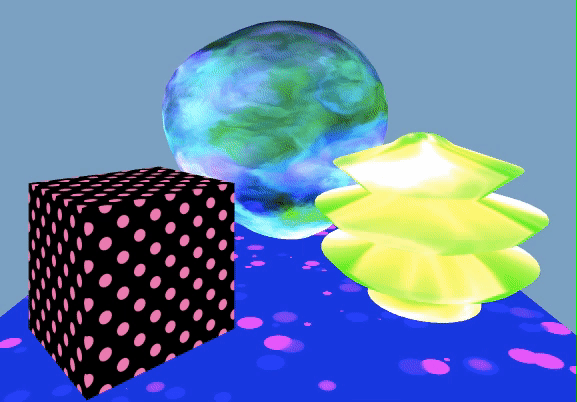
Schema
| Parameter | Default | Description |
|---|---|---|
| name | Flowing_Circles_Shader | Specifies the shader to be used. |
Builtin Shader Names
- CS1_Shader
- Cool_Tiles_Shader
- Cosmic_Shader
- Disco_Shader
- Electric_Shader
- Flowing_Circles_Shader
- Goo_Shader
- Green_Dance_Shader
- Jelly_Shader
- Marching_Ants_Shader
- Ova_Shader
- Polkadot_Shader
- Psycho_Shader
- Sun_Shader
- Thruster_Shader
HTML - Include after A-Frame in the HEAD
<script src="https://aframe.io/releases/1.0.4/aframe.min.js"></script>
<script src="https://unpkg.com/aframe-shaderfrog-component"></script>
HTML - Usage in A-Frame Scene
<a-scene>
<a-box position="-1 0.5 -3" rotation="0 45 0" shader-frog="name:Polkadot_Shader"></a-box>
<a-sphere position="0 1.25 -5" radius="1.25" shader-frog="name:Goo_Shader"></a-sphere>
<a-sphere position="1 0.75 -3" radius="0.6" shader-frog="name:Thruster_Shader"></a-sphere>
<a-plane position="0 0 -4" rotation="-90 0 0" width="4" height="4" shader-frog></a-plane>
</a-scene>
Customize Shaders in JavaScript
Access shader references via AFRAME.shaderfrog.
AFRAME.shaderfrog.Thruster_Shader.uniforms.backgroundColor.value.r = "0.2";
AFRAME.shaderfrog.Thruster_Shader.uniforms.backgroundColor.value.g = "1";
Build and Publish Your Own Custom Shader Packs
-
Remix this project on Glitch
-
Follow these instructions.