ArtGen is a library that's meant to provide an easy way for both developers and artists create visual generative art on the web by taking a declarative and partly functional approach that abstracts away the messy of the code.
The goal of ArtGen is to provide a lightweight and fast library. No dependencies were used to keep the final build as small as possible.
Note: this project is currently still in development so the current release may be broken.
const example = ({unwrap, rgba}) => {
// define constants
const constants = [
2.553308700841444,
1.3112688558630707,
1.781073930670376,
1.2974055728293994
]
/*const constants = [
unwrap([1,3]),
unwrap([1,3]),
unwrap([1,3]),
unwrap([1,3])
]*/
console.log(constants)
// define helper functions
const calcX = (x, y, c) =>
Math.sin(2 * Math.sin(x) * Math.cos(c[0] * x - y * c[2])) +
c[2] * Math.sin(1 * Math.cos(c[0] * x * c[3]))
const calcY = (x, y, c) =>
Math.sin(Math.PI * Math.cos(c[1] * x)) +
c[3] * Math.sin((1 / Math.E) * c[1] * y)
// init x,y values
let x = 0.1, y = -0.1
// Run every frame for animation
const draw = value =>
[...Array(1000)].map((_, i) => {
x = calcX(x, y, constants)
y = calcY(x, y, constants)
const fill = rgba(
Math.max(200 - x / 2, 0), // red
(i / 1000) * 250, // green
y * 200, // blue
0.1 // alpha
)
return ArtGen.utils.GenPoint(x * 150, y * 150, {
fill,
zIndex: i,
radius: 1
})
})
return {
draw,
iterate: value => value + 1,
endIf: duration => duration >= 10000
}
}If you’re using npm:
npm install artgenjsor include it as a script in your HTML file:
<script src="https://unpkg.com/artgenjs"></script>