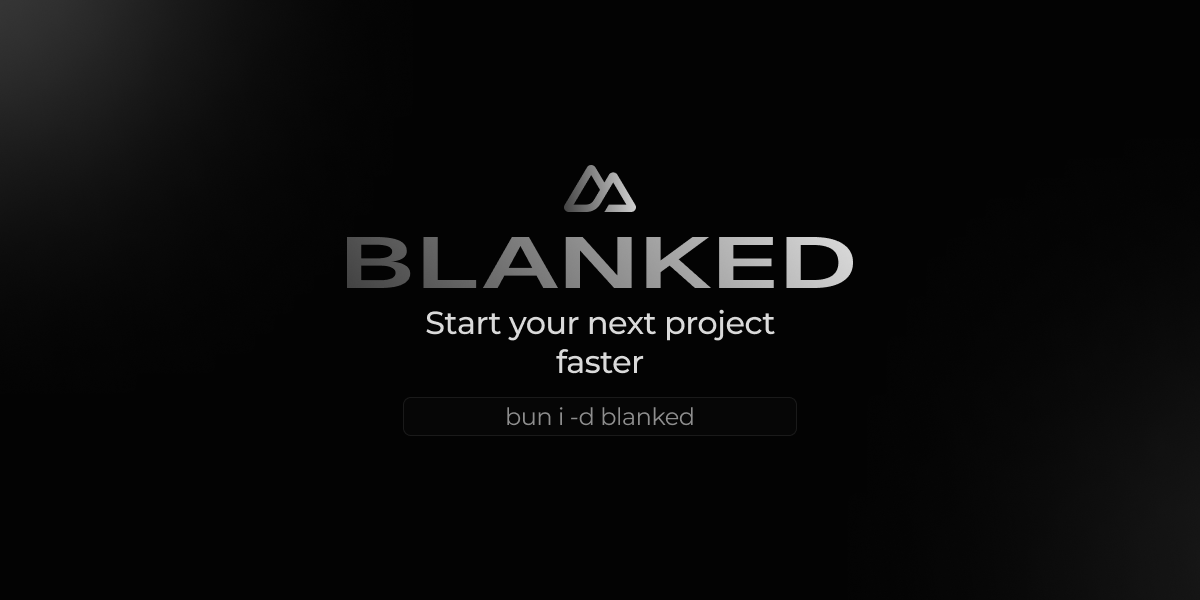Blanked is a Nuxt module to improve your Nuxt workflow. It's a simple module to add everything you need to your Nuxt app, including:
- TailwindCSS, the only CSS framework you need
- Color Mode, add a color mode switcher to your app (dark/light or custom)
- VueUse composables, add every composables from VueUse
- Icons, add every icons from your favorite icon pack (Heroicons and Lucide are pre-installed)
- Toasts, using the amazing Vue Sonner
- Tooltip and other floating stuff from Floating UI
- Plug and play custom web font optimization and configuration from all major providers with Nuxt Fonts
From
{
"name": "new-blanked-project",
"private": true,
"type": "module",
"scripts": {
"dev": "nuxi dev",
"build": "nuxi build",
"generate": "nuxi generate"
},
"devDependencies": {
"nuxt": "latest",
"@nuxtjs/color-mode": "latest",
"@nuxtjs/tailwindcss": "latest",
"@nuxt/fonts": "latest",
"@tailwindcss/aspect-ratio": "^0.4.2",
"@tailwindcss/container-queries": "^0.1.1",
"@tailwindcss/forms": "^0.5.7",
"@tailwindcss/typography": "^0.5.10",
"@egoist/tailwindcss-icons": "^1.7.2",
"@iconify-json/heroicons": "^1.1.19",
"@iconify-json/lucide": "^1.1.154",
"tailwindcss": "^3.4.1",
"nuxt-icon": "^0.6.8",
"vue-sonner": "^1.0.3",
"@vueuse/nuxt": "^1.0.0",
"@floating-ui/vue": "^1.0.6"
}
}To
{
"name": "new-blanked-project",
"private": true,
"type": "module",
"scripts": {
"dev": "nuxi dev",
"build": "nuxi build",
"generate": "nuxi generate"
},
"devDependencies": {
"nuxt": "latest",
"blanked": "latest"
}
}To get started, follow these steps:
- Add
blankeddependency to your project
# Using bun
bun install -D blanked
# Using pnpm
pnpm add -D blanked
# Using yarn
yarn add --dev blanked
# Using npm
npm install --save-dev blanked- Add
blankedto themodulessection ofnuxt.config.ts
export default defineNuxtConfig({
modules: [
'blanked'
]
})Thanks to @egoist/tailwindcss-icons plugin, only the icons you use in your app will be bundled in your CSS. However, you need to install the icon collections you specified in the blanked.icons key:
bun i -D @iconify-json/{collection_name}To use the toast component, you need to add the <Toasts /> component in your app. You can add it in your layouts/default.vue or app.vue file for example.
To render the toasts, you need to use the toast() function.
For more information, check the Vue Sonner documentation.
That's it! You can now use Blanked in your Nuxt app ✨
Blanked Module
- Hugo Richard (@HugoRCD__)
- Johann Cavallucci (@JohannCavallucci)
This module is heavily inspired by the NuxtUI module, which embeds TailwindCSS, Color Mode and Icons in your Nuxt app. However, I wanted to make a module to start a Nuxt project without the components, etc...