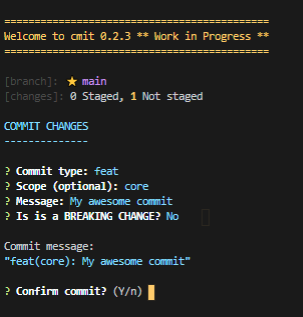A Git Commit CLI Utillity for conventional commits
This project is not finished yet.
The main goal for CMIT CLI is to encourage conventional commits for your project. It will provide an easy way to build the commit messages accourding to conventional commits, following a step by step proccess.
For more information about conventional commits, please visit: www.conventionalcommits.org
Note that this project is still in development stage, and many core functionalities are not available yet.
There are two ways to use CMIT:
- install cmit for your project
yarn i cmitornpm i cmit - edit
package.jsonand add:cmit: "cmit"on scripts session - run it with
yarn cmitornpm run cmit
- install cmit globally:
npm i cmit -g - on your project´s root folder, just run:
cmit
- Other Branch options (create / change)
- Suggest default commit values by fetching branch name ('type/scope/msg')
- Cache and optimize git branch and status display
- Auto Refresh Git Status Summary
- Support local config file
- Support Issue tracking integrations
- Support to track issues (github, jira, trello)
- Improve Git Log Action (search option)
- Improve Git Add Actions (all / select files)