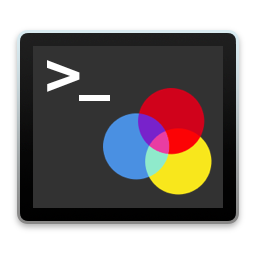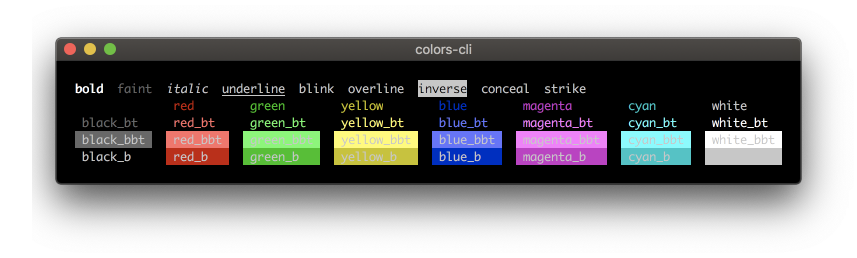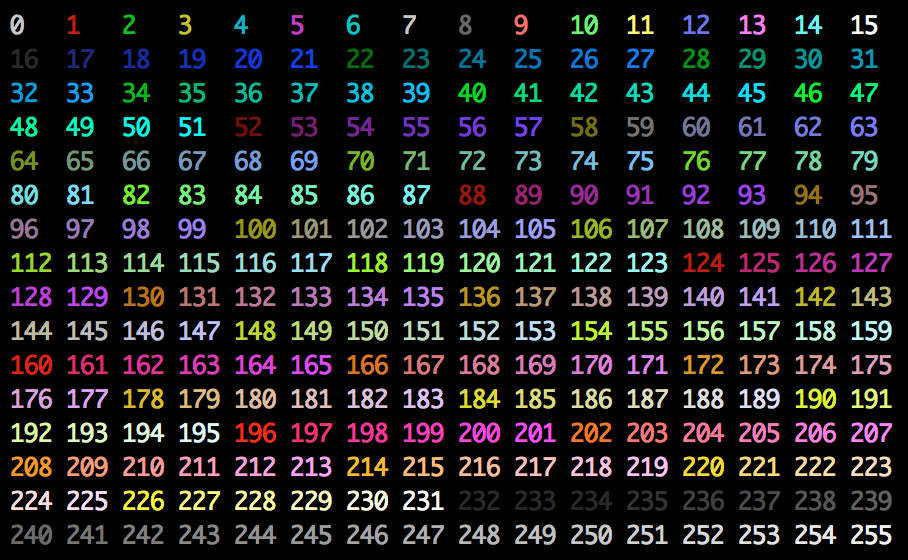colors-cli
Terminal string styling done right. ಠ_ಠ
Install with npm:
npm install colors-cli --save-devStyles
bold、 faint、 italic、 underline、 blink、 overline、 inverse、 conceal、 strike、
Colors
Basic usage:
Output colored text:
var color = require('colors-cli')
console.log( color.red('hello') )Best way is to predefine needed stylings and then use it:
var color = require('colors-cli/safe')
var error = color.red.bold;
var warn = color.yellow;
var notice = color.blue;
console.log(error('Error!'));
console.log(warn('Warning'));
console.log(notice('Notice'));Styles can be mixed:
var color = require('colors-cli/safe')
console.log('=>', color.red.bold.underline('hello') )
console.log('=>', color.magenta_bt.underline('hello ' + color.blue_bt('wo' + color.yellow_bt.magenta_bbt('r') + 'ld') + ' !!!!'));
console.log('=>', color.magenta_bt.underline('hello ' + color.blue_bt('wo' + color.yellow_bt.magenta_bbt('r'))));
console.log('=>', color.magenta_bt.underline('hello ' + color.blue_bt('world') + ' !!!!' + color.yellow('kenny') + ' wong' ));
var color = require('colors-cli/safe')
require('colors-cli/toxic')
console.log('=> ' + color.underline('$ ' + 'npm'.magenta.underline + ' install'.yellow.underline + ' colors-cli --save-dev'));require('colors-cli/toxic')
console.log( 'hello'.green );
console.log( 'hello'.green.black_b.underline );
console.log('=> $'.green + ' npm '.magenta + 'install '.yellow + 'colors-cli'.cyan + ' --save-dev');ANSI 256 colors
Support ANSI 256 colors. [0 - 255], The rules of method name.
- Foreground
x32 - Background
xb32
var color = require('colors-cli/safe')
console.log( color.x45.bold.underline('hello') )
require('colors-cli/toxic')
console.log( 'hello'.x23.underline );
console.log( 'hello'.green.xb34.underline );Use the command line
Usage: colors
Options:
--black => black
--black_b => black_b
--red => red
...
Examples:
colors --red "\nhello world" --bold,underline,yellow "wcj"
colors --green,bold "\nhello world"
colors --x12,bold "hello world"Reference
The ANSI Escape sequences control code screen.
echo -e "\033[31;41;4m something here 33[0m"\033 As the escape character, inform the terminal to switch to the escape mode.
[ The beginning of the CSI.
m Make the action to be performed.
; ASCII code separator.
License
Licensed under the MIT License.