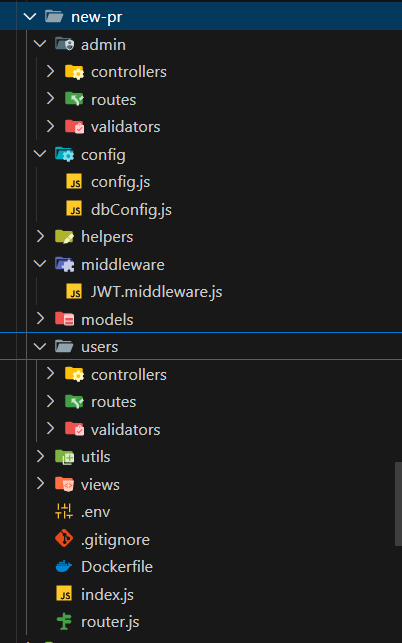A CLI tool to quickly set up a structured Node.js project with a predefined folder structure and necessary configurations using just a few commands.
This is a Node.js module available through the npm registry.
Before installing, download and install Node.js. Node.js 0.10 or higher is required.
Installation is done using the
npm install command:
$ npm install -g create-node-structure-📂 Magic Folder Maker: Automatically conjures up a perfect project folder structure!
-✨ Pick and Choose: Optionally add commonly used folders and files – it's like a build-your-own adventure! 🛠️
-🎨 Colorful Conversations: Enjoy an interactive setup with vibrant, colorful prompts that make configuration fun! 🌈
-🧩 Piece it Together: Easily add configuration files, routes, controllers, middleware, and more – no puzzle too complex! 🧩
The quickest way to get started with Node Setup Wizard is to utilize the executable create-node-structure to generate an application as shown below:
Install the executable globally:
$ npm install -g create-node-structureCreate the app:
$ create-node-structure my-awesome-projectNavigate to the project directory:
$ cd my-awesome-projectNPM init for new project:
$ npm init -yInstall Dependencies:-
$ npm install express mongoose jsonwebtokenEnvironment Variables:-
Replace the secret key in the .env file with your own secret key:
SECRET_KEY=your-secret-keyStart the server:
$ node index.jsView the website at: http://localhost:3000
The original author of create-node-structure is Jenish Gondaliya