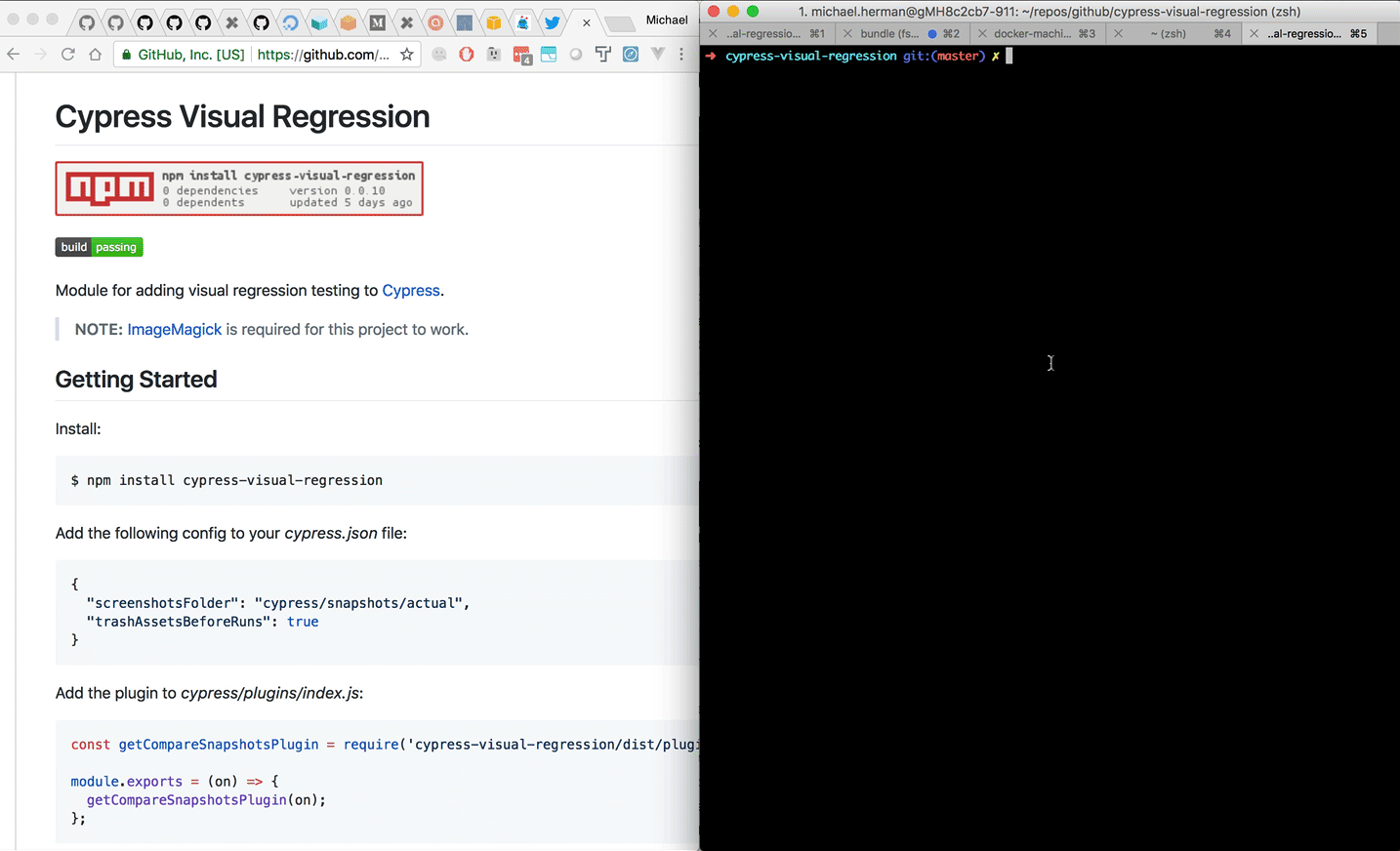Plugin that adds powerful visual regression testing capabilities to Cypress:
npm install cypress-visual-regression
Configure the visual regression plugin and environment variables in your cypress.config.js file like:
const { defineConfig } = require('cypress')
const { configureVisualRegression } = require('cypress-visual-regression')
module.exports = defineConfig({
e2e: {
env: {
visualRegressionType: 'regression'
},
screenshotsFolder: './cypress/snapshots/actual',
setupNodeEvents(on, config) {
configureVisualRegression(on)
}
}
})Pay attention to the visualRegressionType option. Use 'base' to generate baseline images, and 'regression' to compare current
screenshot to the base screenshot
In your support file cypress/support/e2e.js add the following:
const { addCompareSnapshotCommand } = require('cypress-visual-regression/dist/command')
addCompareSnapshotCommand()If you're using TypeScript, use files with a .ts extension, as follows:
cypress.config.ts
import { defineConfig } from 'cypress'
import { configureVisualRegression } from 'cypress-visual-regression'
export default defineConfig({
e2e: {
env: {
visualRegressionType: 'regression'
},
screenshotsFolder: './cypress/snapshots/actual',
setupNodeEvents(on, config) {
configureVisualRegression(on)
}
}
})cypress/support/e2e.ts
import { addCompareSnapshotCommand } from 'cypress-visual-regression/dist/command'
addCompareSnapshotCommand()cypress/tsconfig.json
{
"ts-node": {
"transpileOnly": true,
"compilerOptions": {
"module": "ES2015"
}
}
}
For more info on how to use TypeScript with Cypress, please refer to this document.
All options can be configured within visualRegression prefix under env variable inside cypress.config.js file, like this:
module.exports = defineConfig({
e2e: {
screenshotsFolder: './cypress/snapshots/actual',
env: {
visualRegressionType: 'regression',
visualRegressionBaseDirectory: 'cypress/snapshot/base',
visualRegressionDiffDirectory: 'cypress/snapshot/diff',
visualRegressionGenerateDiff: 'always',
visualRegressionFailSilently: true
}
}
})| Variable | Default | Description |
|---|---|---|
| visualRegressionType | / | Either 'regression' or 'base'. Base will override any existing base images with new screenshots. Regression will compare the base to the current screenshot. |
| visualRegressionBaseDirectory | 'cypress/snapshots/base' | Path to the directory where the base snapshots will be stored. |
| visualRegressionDiffDirectory | 'cypress/snapshots/diff' | Path to the directory where the generated image differences will be stored. |
| visualRegressionGenerateDiff | 'fail' | Either 'fail', 'never' or 'always'. Determines if and when image differences are generated. |
| visualRegressionFailSilently | false | Used to decide if any error found in regression should be thrown or returned as part of the result. |
To override different default arguments/options on a global level pass them to the addCompareSnapshotCommand() command:
const { addCompareSnapshotCommand } = require('cypress-visual-regression/dist/command')
addCompareSnapshotCommand({
capture: 'fullPage', // cypress screenshot option
errorThreshold: 0.5, // plugin threshold option
pixelmatchOptions: {
threshold: 0 // pixelmatch threshold option
}
})cy.compareSnapshot(name)
cy.compareSnapshot(name, errorThreshold)
cy.compareSnapshot(name, options)| Arguments | Default | Description |
|---|---|---|
| name | / | Represents the name of the base snapshot file that the actual screenshot will be compared with. |
| errorThreshold | 0 | Threshold under which any image difference will be considered as failed test. Represented in percentages. |
| options | {} | Used to provide additional cypress screenshot arguments, pixelmatch options, and failSilently and errorThreshold values. |
-
.compareSnapshot()yields the Visual Regression Result object which contains the following info:
| Result | Type | Description |
|---|---|---|
| error | string (optional) | Contains visual regression error message |
| images | object | Contains base64 string of generated images for actual, base (optional) and diff (optional) images |
| baseGenerated | boolean (optional) | Set to true if visual regression plugin was run for base generation (visualRegressionType set to 'base') |
| mismatchedPixels | number (optional) | Represents the number of total mismatched pixels during visual comparison. Set if difference were discovered |
| percentage | number (optional) | Represents the percentage of the difference between the images in decimals. Set if difference were discovered |
cy.compareSnapshot('homePage') // will compare actual screenshot to current and fail if there's any difference in the images
cy.get('h1').compareSnapshot('homePage', 0.2) // will compare only the image of h1 element and fail only if the percentage of pixels that are different is bigger than 0.2 (20% difference)
cy.compareSnapshot('homePage', {errorThreshold: 1, failSilently: true}).then(comparisonResults => {
console.log(comparisonResults.mismatchedPixels) // will print the number of mismatched pixels
console.log(comparisonResults.percentage) // will print the percentage (in decimals) of mismatched pixels
console.log(comparisonResults.error) // will print the visual regression error message (if any)
})Looking for more examples? See cypress/e2e/main.cy.ts.
Following function creates a command that allows you to hide elements of the page based on their className:
/**
* To be called after you setup the command, in order to add a
* hook that does stuff before the command is triggered
*/
export function beforeCompareSnapshots(
/** Element you want to ignore */
ignoredElementsQuerySelector: string,
/** Main app element (if you want for the page to be loaded before triggering the command) */
appContentQuerySelector: string = 'body'
) {
Cypress.Commands.overwrite('compareSnapshot', (originalFn, ...args) => {
return (
cy
// wait for content to be ready
.get(appContentQuerySelector)
// hide ignored elements
.then(($app) => {
return new Cypress.Promise((resolve, reject) => {
setTimeout(() => {
$app.find(ignoredElementsQuerySelector).css('visibility', 'hidden')
resolve()
// add a very small delay to wait for the elements to be there, but you should
// make sure your test already handles this
}, 300)
})
})
.then(() => {
return originalFn(...args)
})
)
})
}You may then use this function like:
const { addCompareSnapshotCommand } = require('cypress-visual-regression/dist/command')
const beforeCompareSnapshots = require('./commands/beforeCompareSnapshots')
addCompareSnapshotCommand({
errorThreshold: 0.1
})
// add a before hook to compareSnapshot (this must be called AFTER compareSnapshotCommand() so the command can be overriden)
beforeCompareSnapshots(".chromatic-ignore,[data-chromatic='ignore']", '._app-content')In this example, we ignore the elements that are also ignored by 3rd party tool Chromatic.
set process env visual_regression_log to debug to enable logging:
visual_regression_log=debug cypress open --e2e -b chrome -C cypress.base.config.ts