dictionary-typeahead
Easily enable typeahead keyword(s) matching in your web app!
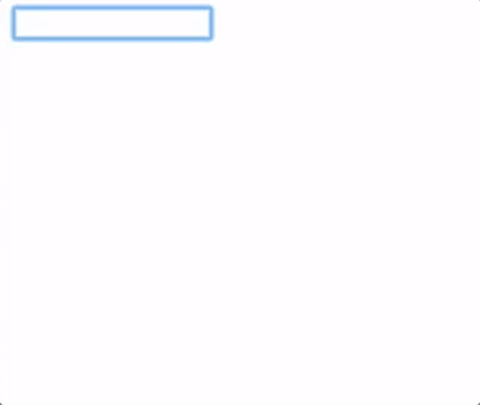
Install
npm install dictionary-typeahead
Prequisities
Requires promises, thus depending on the browser, a promise polyfill may be required.
Usage
ES2016
import TypeAhead from ('dictionary-typeahead');
const typeAhead = new TypeAhead();
// Set up a dictionary of keywords
const dictionary = [
"Yellowstone",
"Yellowstone National Park",
"Grand Canyon",
"Arches",
"Arches National Park",
"Yosemite National Park",
"Yosemite",
"INYO National Park",
"INYO"
];
// Ask for suggestions
typeAhead
.suggest(dictionary, input.value, caretPos)
.then(suggestions => console.log(suggestions);
ES5
// import the module
var TypeAhead = require('dictionary-typeahead').default;
var typeAhead = new TypeAhead();
// Set up a dictionary of keywords
var dictionary = [
"Yellowstone",
"Yellowstone National Park",
"Grand Canyon",
"Arches",
"Arches National Park",
"Yosemite National Park",
"Yosemite",
"INYO National Park",
"INYO"
];
// Ask for suggestions
typeAhead
.suggest(dictionary, input.value, caretPos)
.then(suggestions => console.log(suggestions);
Options
| Options | default | decription |
|---|---|---|
| limit | -1 | The number of suggestions to return or -1 to return all |
| sorter | null | a sort function e.g. function(a,b) {return // -1, -, 1} |
| prefixMatch | false | true to match only prefixes, false to return internal matches |
const typeAhead = new TypeAhead()
is equivalent to:
const typeAhead = new TypeAhead({
limit: -1, //
sorter: null, // do not supply a customer sorter, use the default
prefixMatch: false // do not restrict suggestions to only prefix matches
});
API
| API | description | result |
|---|---|---|
| typeAhead.suggest(dictionary, text, caretPosition) | Given a dictionary of keywords, the user input text, and the user's caret position, find the set of matching suggestions | returns a Promise that resolves with an array of suggestions e.g. ["Super", "Super cool!"] |
| typeAhead.complete(suggestion, text, caretPosition) | Given the the selected suggestion, the input text, and the user's caret position, complete the user's input with the selected suggestion | returns an object containing the text and the suggested 'replace until' position {"text": "This is Super Cool", "pos": 18} |
Example
The example code can be found in the examples folder.
Run It!
From the project root
-
npm install http-server -g -
http-server -
Open browser to http://localhost:8080
-
navigate to examples/example-1.html
-
Type "hello this is sup" and watch the suggestions appear.
-
Click on a suggestion
Build It!
npm run compile-examples
View It!
It's super easy to use
index.html
<!DOCTYPE html>
<html lang="en">
<head>
<meta charset="UTF-8">
<title>Example 1</title>
</head>
<body>
<input id="textInput" type="text" />
<div id="results" />
<script src="./example-1-webready.js" type="text/javascript"></script>
</body>
</html>
example-1-webready.js
See the examples folder in this project
// Setup TypeAhead
var TypeAhead = require('../dist').default;
var typeAhead = new TypeAhead();
// Set up dictionary of keywords for type ahead
var dictionary = [
"Yellowstone",
"Yellowstone National Park",
"Grand Canyon",
"Arches",
"Arches National Park",
"Yosemite National Park",
"Yosemite",
"INYO National Park",
"INYO"
];
// Configure on suggestion click handler
window.suggestionClick = function(suggestion) {
var input = document.getElementById('textInput');
var caretPos = input.selectionStart;
input.value = typeAhead.complete(suggestion, input.value, caretPos).text;
}
// Configure keyup listenener
document.getElementById('textInput').addEventListener("keyup", function(e) {
var input = document.getElementById("textInput");
var caretPos = input.selectionStart;
typeAhead
.suggest(dictionary, input.value, caretPos)
.then(matches => {
var html = matches.map(function(m) {
return '<div onclick="suggestionClick(\'' + m + '\');">' + m + '</div>';
}).join('');
document.getElementById("results").innerHTML = html;
});
});