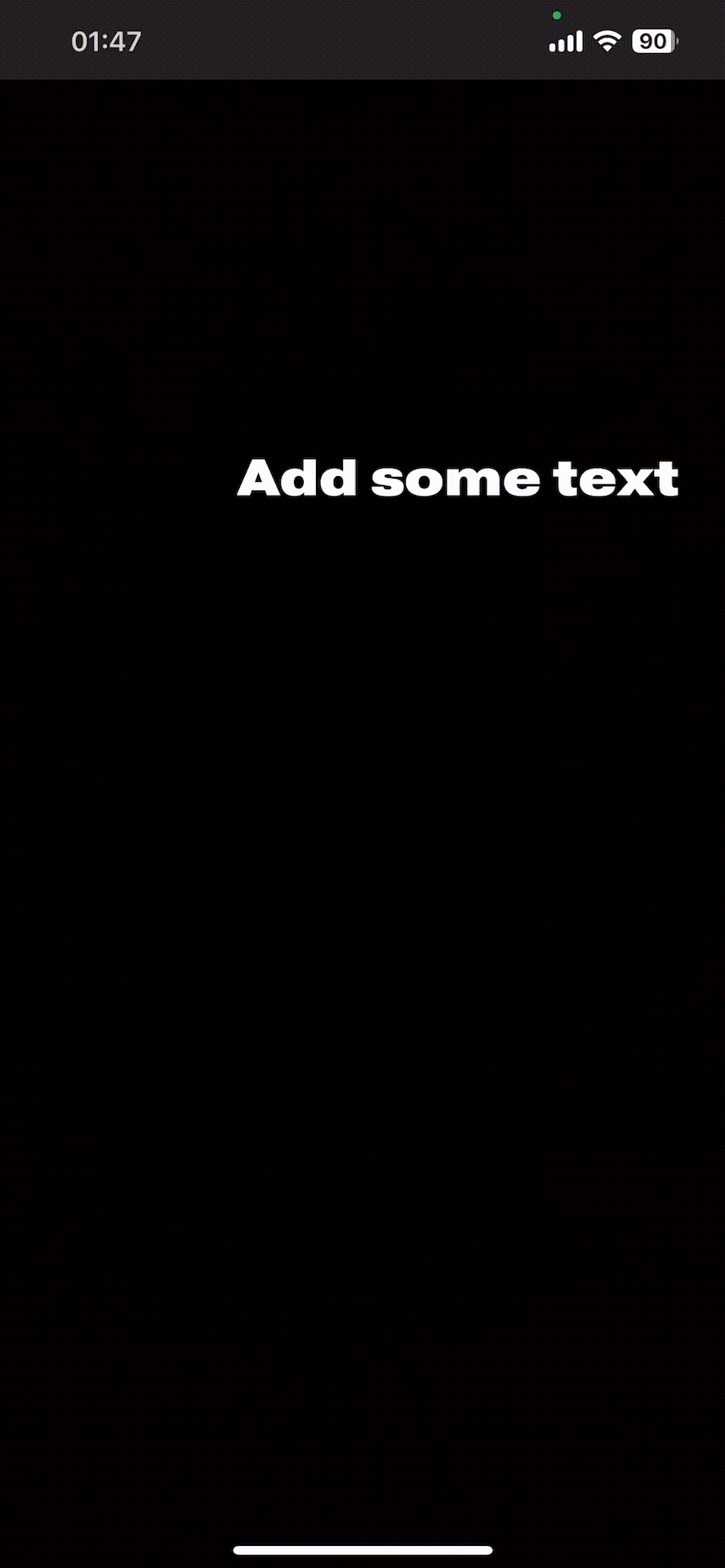expo-draggable-textfield is a React Native component designed for the Expo framework. It provides a customizable, draggable text input field with a variety of features, making it a versatile choice for mobile applications requiring interactive text input.
- Draggable text field within the app interface.
- Customizable styles and behaviors.
- Integration with React Native's Animated and Gesture Handler libraries for smooth performance and responsive touch handling.
To install expo-draggable-textfield, run the following command in your React Native project:
npm install expo-draggable-textfieldOr, if you use Yarn:
yarn add expo-draggable-textfield- react-native-reanimated
- react-native-gesture-handler
Here's a basic example of how to use expo-draggable-textfield in your app:
import React from "react";
import { DraggableTextEditor } from "expo-draggable-textfield";
const MyComponent = () => {
return (
<DraggableTextEditor
placeholder="Enter text here"
onChangeText={(text) => console.log(text)}
// Add other props as needed
/>
);
};
export default MyComponent;The DraggableTextEditor component accepts the following props:
| Property | Description |
|---|---|
onChangeText |
Function called when the text changes. |
blurOnSubmit |
Boolean indicating if the keyboard should be dismissed on submit. |
value |
The text value of the input. |
onBlur |
Function called when the input loses focus. |
onItemActive |
Function called when the item becomes active. |
visible |
Boolean to control the visibility of the text editor. |
externalTextStyles |
Styles for the text or the view of the component. |
externalBorderStyles |
Styles for the border of the component. |
placeholder |
Placeholder text for the input. |
defaultTextValue |
Default value for the text input. |
You can customize the style and behavior of the draggable text field by passing style props. For example:
<DraggableTextEditor
externalTextStyles={{ color: "blue" }}
externalBorderStyles={{ borderColor: "green" }}
/>Contributions to expo-draggable-textfield are welcome.
expo-draggable-textfield is available under the MIT License.
For support or queries, please open a issue or start a discussion.