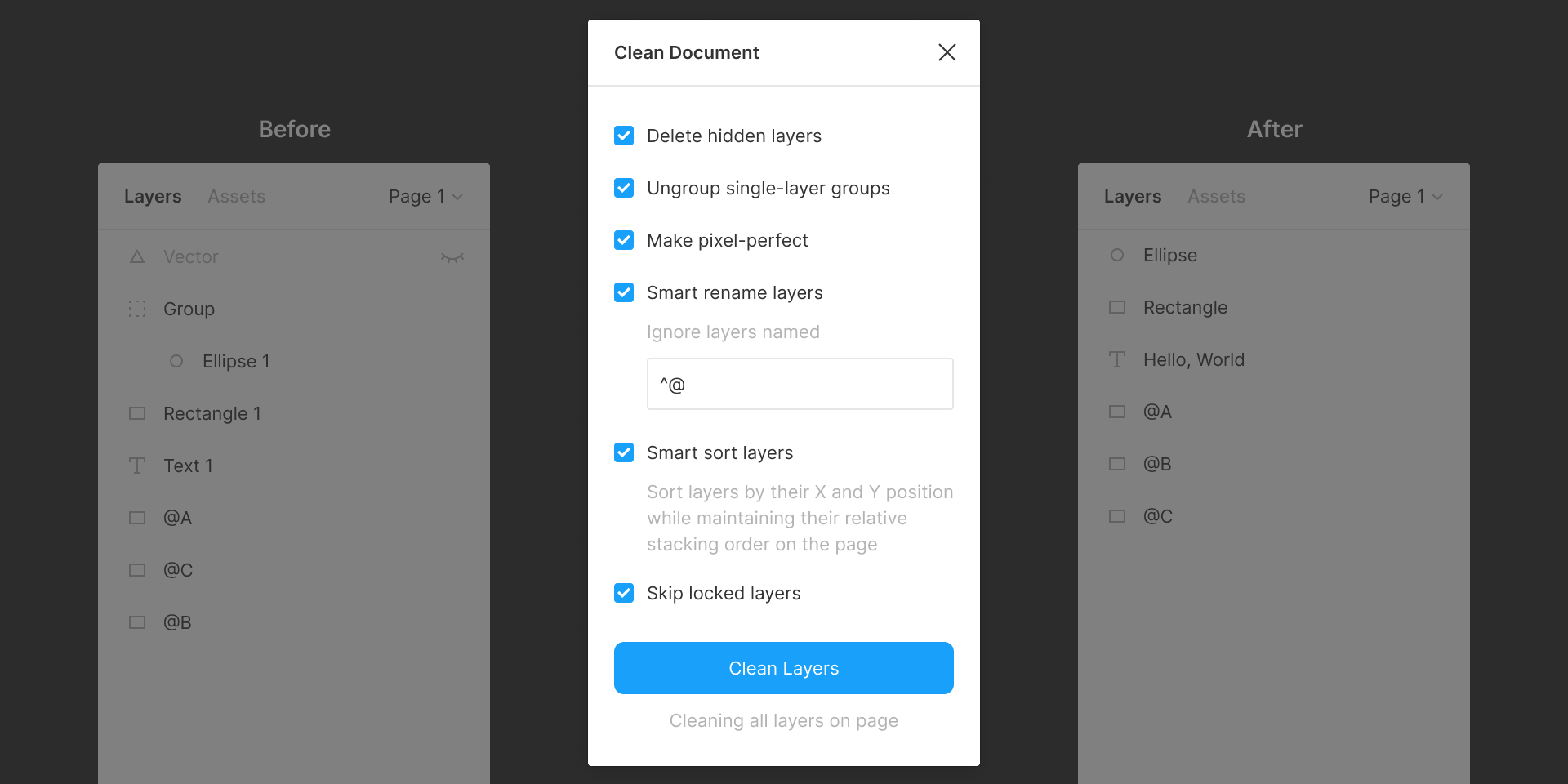Clean Document 


A Figma plugin to automagically organize and clean up your Figma document
clean format layers lint linter organize organizer pixels rename sort tidy
Commands
Delete Hidden Layers
Deletes all hidden layers within the selection or on the current page.
Ungroup Single-Layer Groups
Ungroups single-layer groups within the selection or on the current page that have no background, blend mode, effect or export setting.
Make Pixel-Perfect
Rounds the X and Y position and dimensions of layers within the selection or on the current page to the nearest pixel.
Smart Rename Layers
Intelligently renames layers within the selection or on the current page.
- Layers of type Text will be named based on their text content.
- Layers of type Instance will be given the same name as their Main Component.
- Layers of all other layer types will be named based on their layer type. (For example, a layer of type Rectangle will be named “Rectangle”, a layer of type Group will be named “Group”, and so on.)
- Layers with export settings will not be renamed.
Optionally specify a Regular Expression to skip the renaming of particular layers.
Smart Sort Layers
Sort layers within the selection or on the current page by their X and Y position while maintaining their relative stacking order on the page.
Clean Layers
Run all the above commands on layers within the selection or on the current page. Optionally skip processing of Locked layers.
Sort Pages
Sorts pages of the current document in alphabetical order.
Reset Plugin
Resets all settings to their defaults.