gitbook-plugin-code-highlighter
GitBook plugin to highlight specific lines in code blocks.
Example
Here are a couple of highlighted Python code lines using a yellow background:
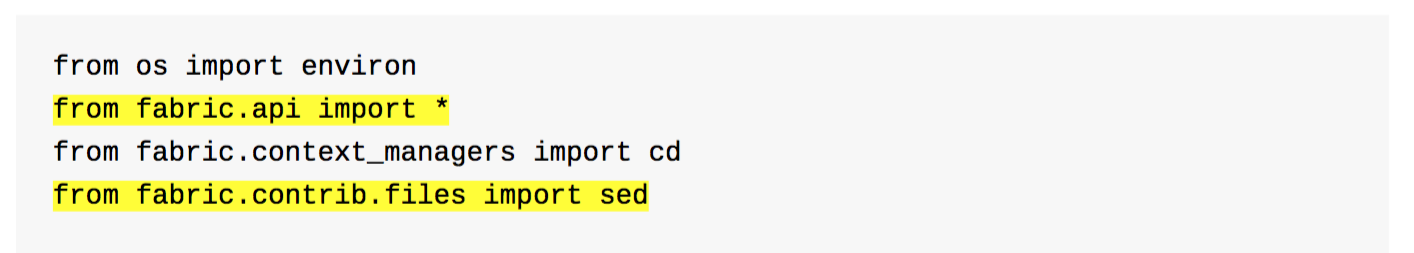
The above example was generated from these source lines:
from os import environ
&&&from fabric.api import *
from fabric.context_managers import cd
&&&from fabric.contrib.files import sed
Plugin Installation
-
Make sure you have GitBook and the gitbook-cli installed.
-
The default highlight plugin that is built into GitBook must be disabled, because it prevents other plugins from processing code blocks. Here is an example
book.jsonwith the highlight plugin disabled and this code-highlighter plugin enabled.{ "author": "Matthew Makai", "cover": "cover.jpg", "gitbook": "2.x.x", "plugins": ["-highlight", "code-highlighter"], "title": "The Full Stack Python Guide to Deployments", "pdf": { "pageNumbers": true, "headerTemplate": " ", "footerTemplate": " " } } -
Run
gitbook installto pull down the latest plugin version from NPM.
How To Use After Installation
Within a block code prepend &&& to each line that should be highlighted.
Then add a .code-line-highlight property with a background-color to
the .css files under the styles/ directory.
For example, your styles/ directory can contain a pdf.css with this line:
.code-line-highlight {background-color: #ffff00;}
That will highlight each selected line in yellow.
For more information on styling, refer to the GitBook docs.
More Information
The &&& mark and the CSS class can be made configurable, but I have not
added that feature just yet.