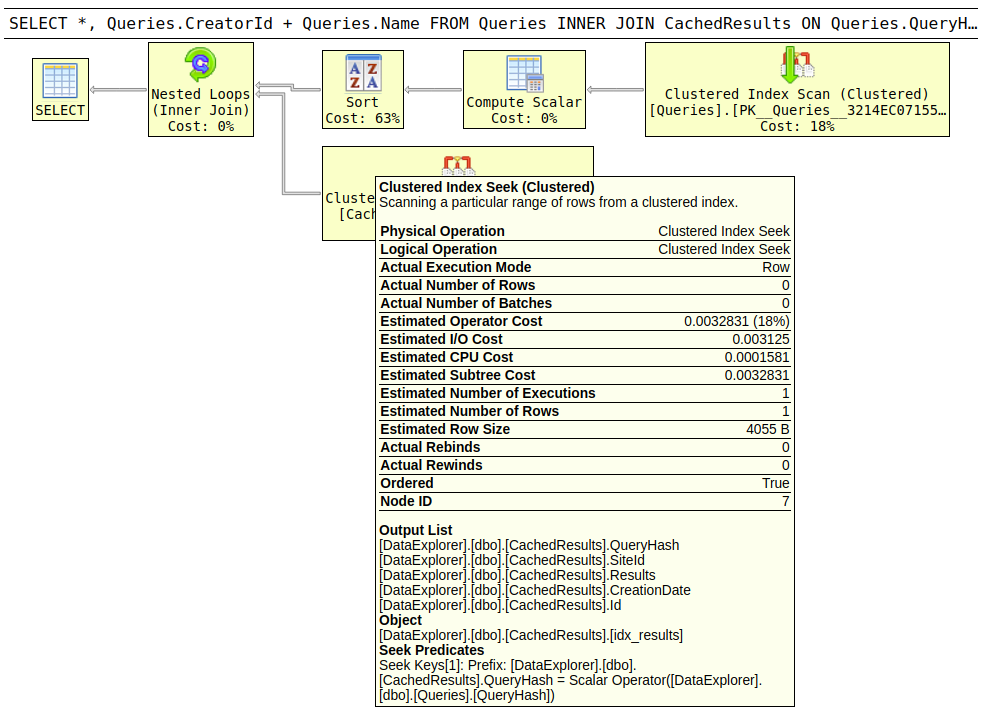html-query-plan
html-query-plan is a JavaScript library for showing Microsoft SQL Server execution plans in HTML.
To use in a web page:
- Find the latest release here.
- Include
qp.cssandqp.min.js - Call
QP.showPlan, passing the container in which to show the plan and the query plan XML (as a string).
<div id="container"></div>
<script>
QP.showPlan(document.getElementById("container"), '<ShowPlanXML...');
</script>
See the examples folder for complete examples.
Options
Additional options can be passed using the 3rd argument:
<div id="container"></div>
<script>
var options = {
jsTooltips: false
};
QP.showPlan(document.getElementById("container"), '<ShowPlanXML...', options);
</script>
| Option | Default | Description |
|---|---|---|
| jsTooltips | true | Set to false to use CSS tooltips. |
Running XSLT separately
Under the covers, html-query-plan is an XSLT 1.0 stylesheet (qp.xslt), which can be used to pre-render the plan html. Javascript is still needed to draw the connecting lines. To do this, follow the above steps but call QP.drawLines instead:
<div id="container">
<!-- Insert XSLT output here -->
</div>
<script>
QP.drawLines(document.getElementById("container"));
</script>
Browser Support
Should work just fine in any modern browser. Tested in Chrome, Firefox and IE9+. IE8 and earlier have known issues.
Icons
Meaning of the "overlay" icons for nodes:
All icons are adapted from the Fat Cow "Farm Fresh" web icons pack, which can be found at http://www.fatcow.com/free-icons.
Building
Run the following commands in bash to output minified and unminified versions in the dist folder:
npm run webpack && NODE_ENV=production npm run webpack
Sponsor
A big thankyou to Brent Ozar Unlimited (who make Paste The Plan) for sponsoring development of html-query-plan.