HyperCwd
Opens new tabs with the same directory as the current tab in Hyper for OS X, Linux and Windows.
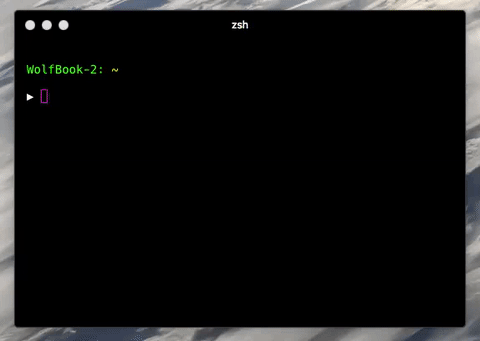
Installation
Open ~/.hyper.js and add hypercwd to the list of plugins.
Configuration
hypercwd can be configured in ~/.hyper.js configuration file within the config object:
Example configuration:
moduleexports = config: // default font size for all tabs fontSize: 14 // ... other config options // add the hypercwd configuration object like this hypercwd: initialWorkingDirectory: '~/Documents' plugins: 'hypercwd' Options
initialWorkingDirectory - the path to open the first terminal session
Note: all subsequent sessions are opened with the same directory as the session in focus