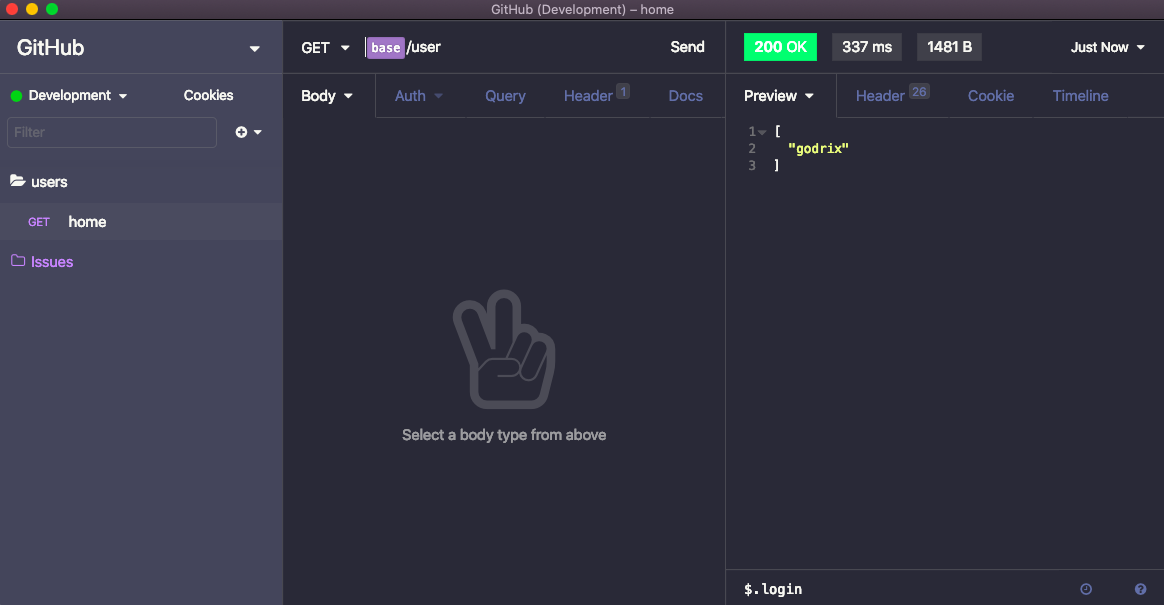-
Access the Application / Preferences menu and then select the Plugins tab, enter the plugin name
insomnia-plugin-dracula-soft-themeand click Install Plugin. -
After installing the plugin click on enable
Contributions, issues and feature requests are welcome!
Feel free to check issues page.
- Make a fork;
- Create a branck with your feature:
git checkout -b awesome-feature; - Commit changes:
git commit -m 'feat: My awesome feature'; - Make a push to your branch:
git push origin awesome-feature.
After merging your receipt request to done, you can delete a branch from yours.
Give a ⭐️ if this project helped you!
This project is under the MIT license. See the LICENSE for details.
Made with ♥ by Godrix 👋 Get in touch!