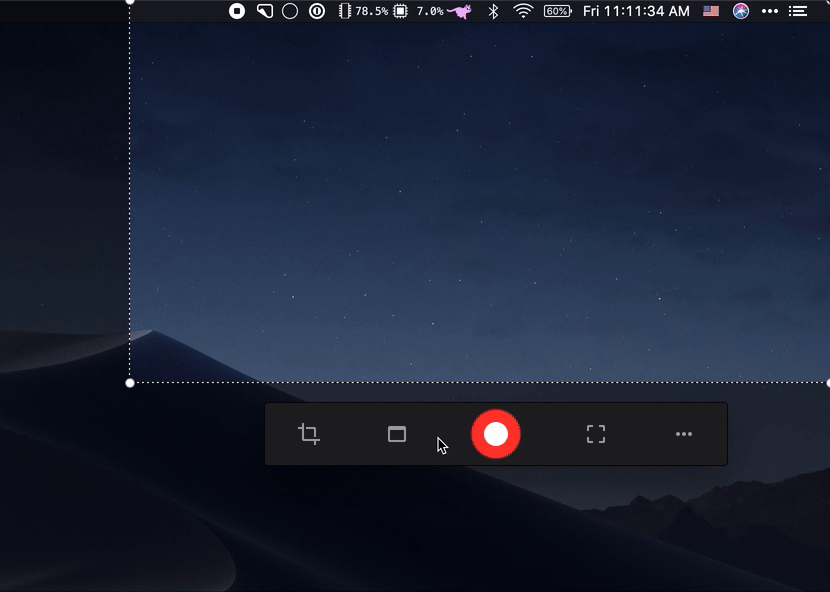Kap plugin - Hide the menu bar clock or Dato while recording
This hides the menu bar date/time widget while recording, which can be useful:
- When you don't want to show that you recorded something at 4 AM.
- If you edit a lot and leave out parts, the time will jump, which can be distracting.
In the Kap menu, go to Preferences…, select the Plugins pane, find this plugin, and toggle it.
In the cropper or by right-clicking the tray icon, click the … icon, then Plugins and make sure Hide Clock is enabled.
If you would like your date/time app to integrate with this, you can subscribe to the following notifications posted by the plugin:
com.wulkano.kap.hideclock.willStartRecordingcom.wulkano.kap.hideclock.didStopRecording
Subscribe with either DistributedNotificationCenter (Native) or systemPreferences.subscribeNotification (Electron).