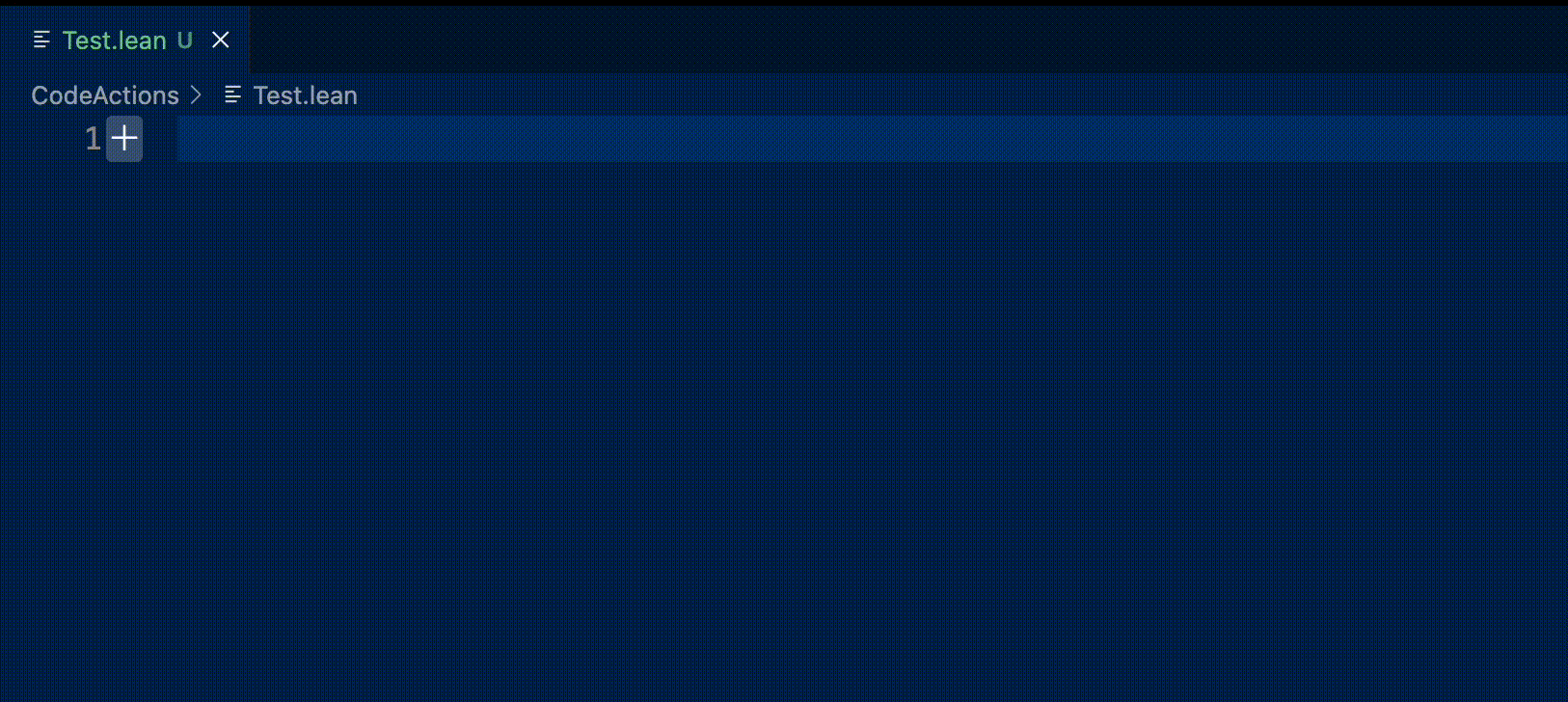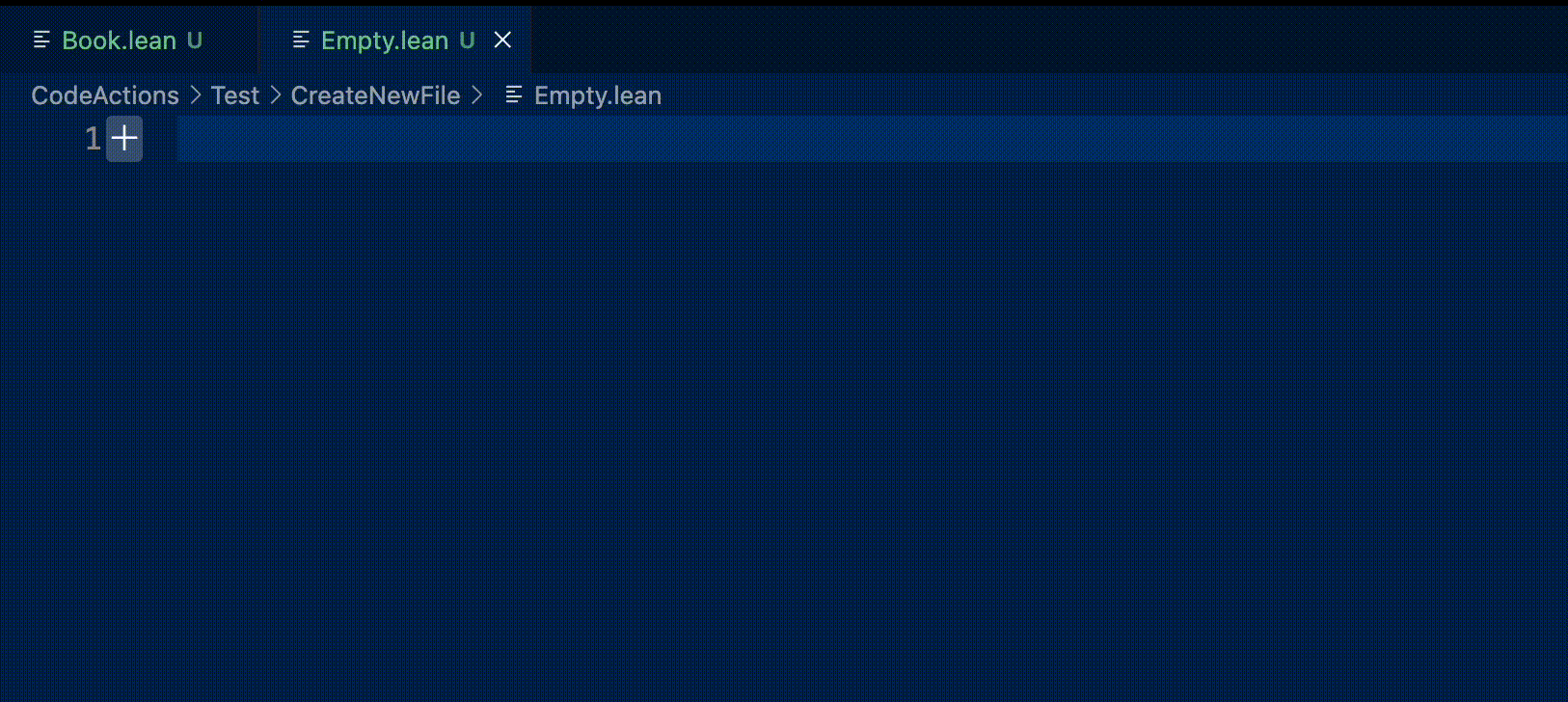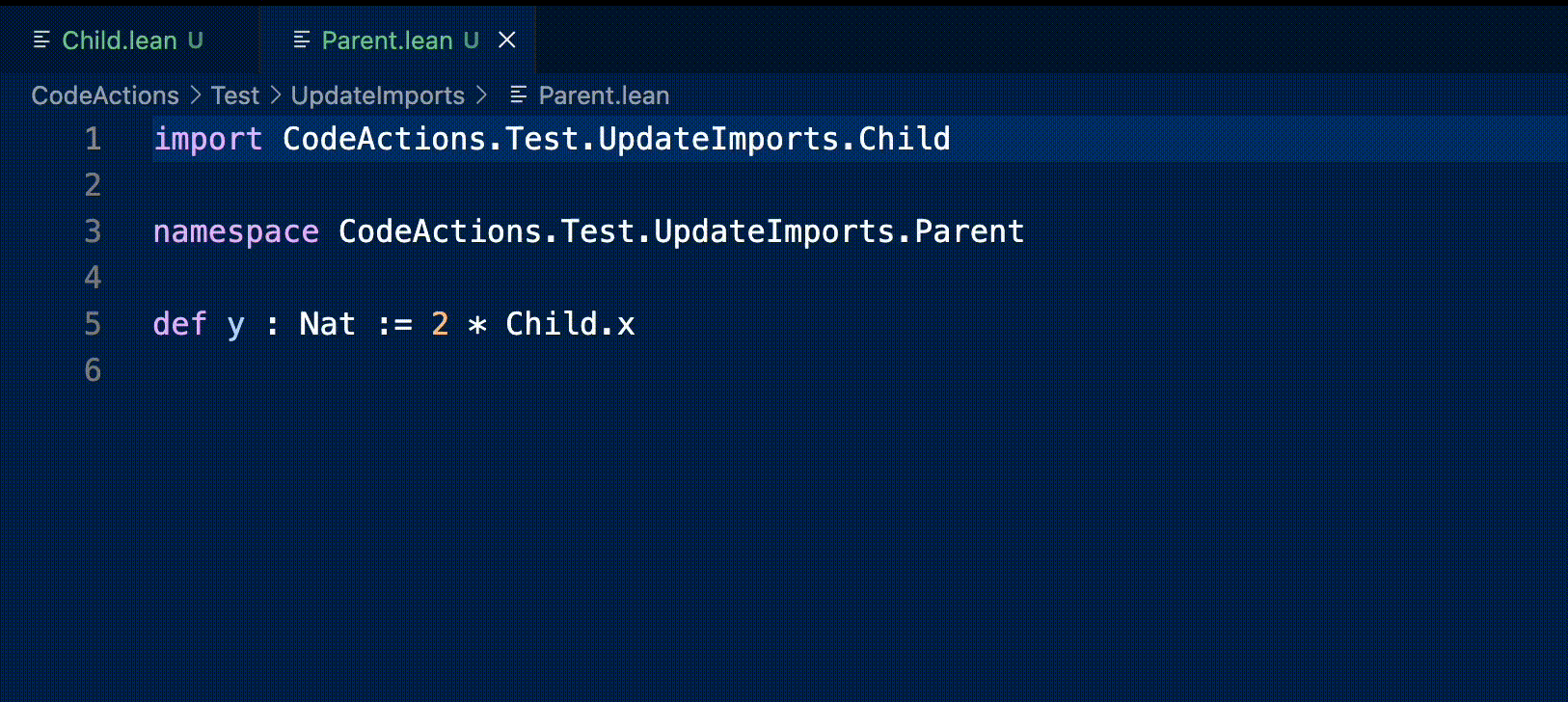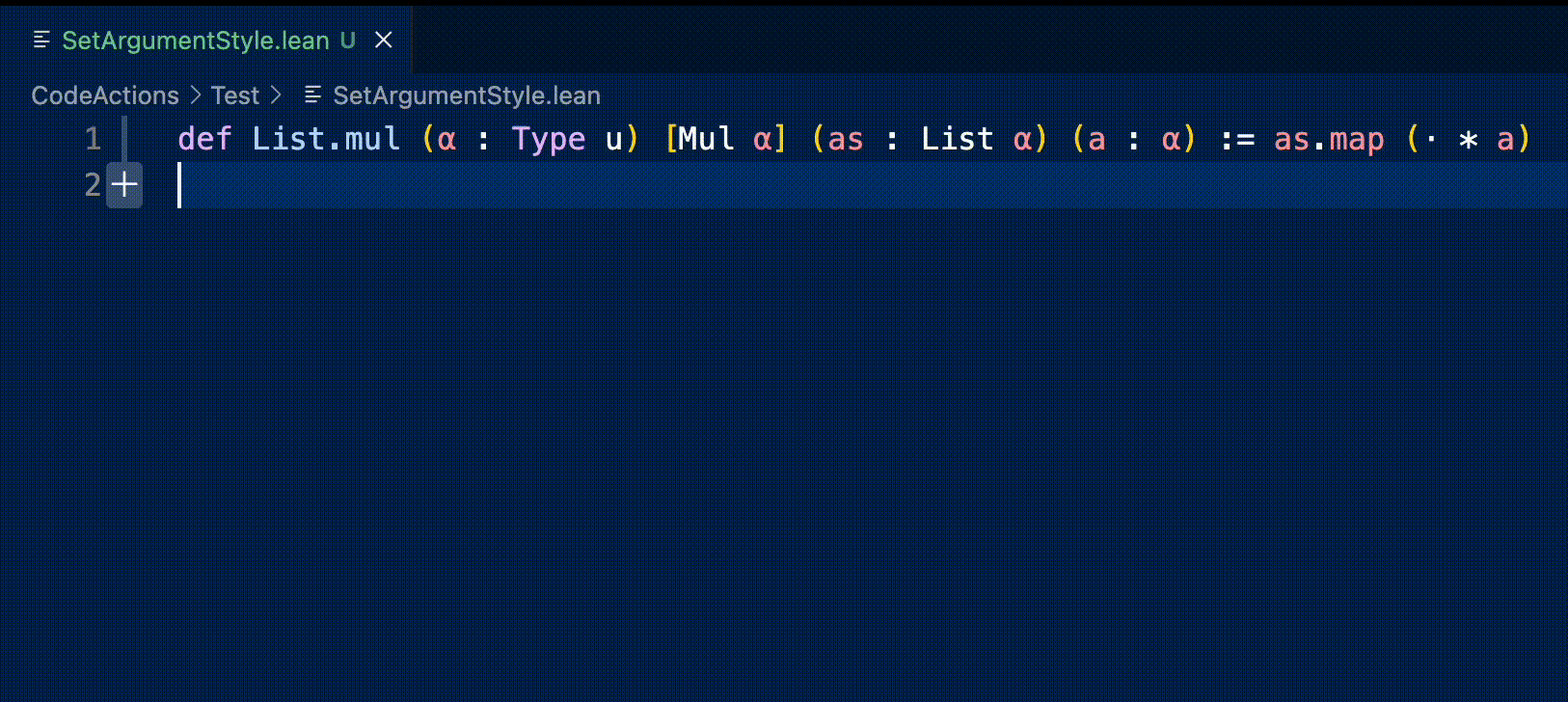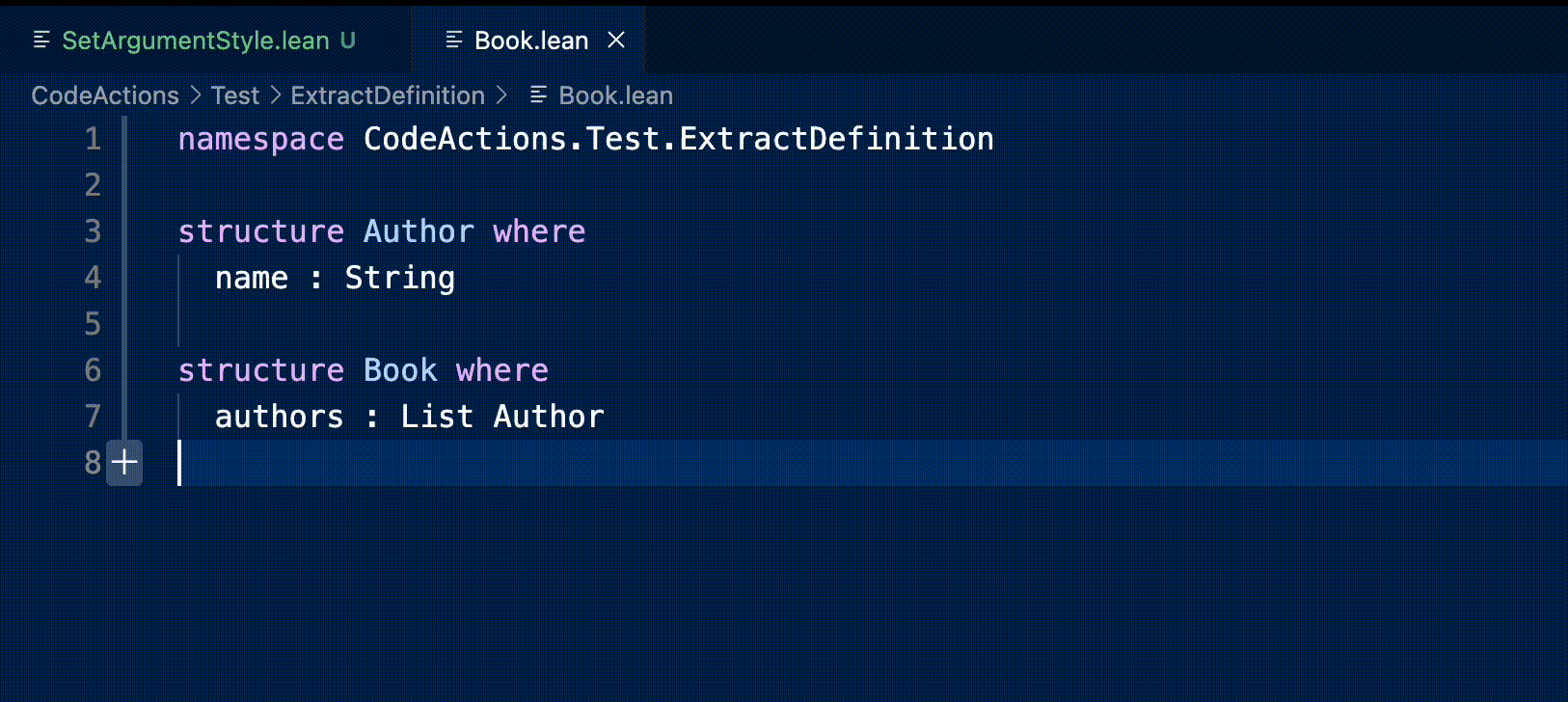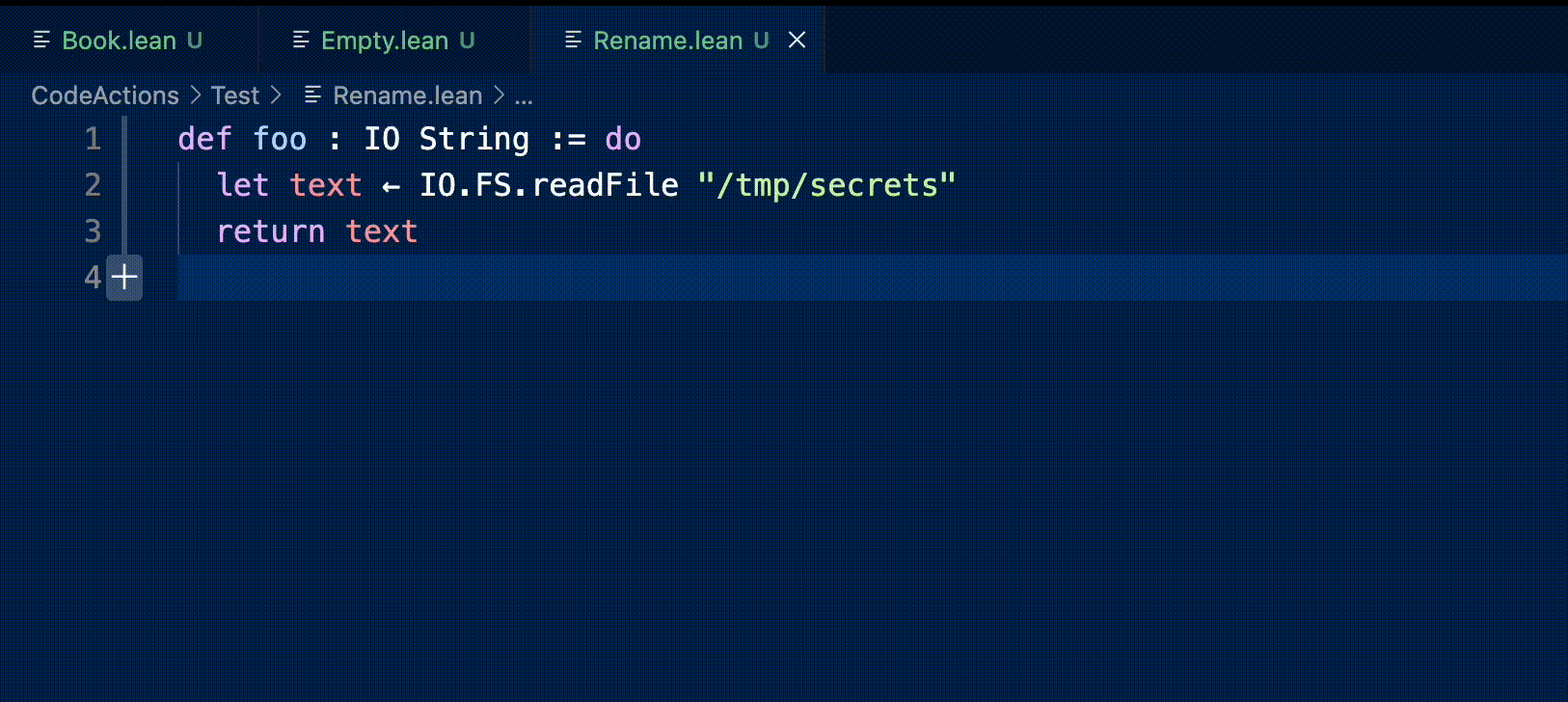- Install the extension
- Add the keyboard shortcuts for useful actions
Note: a custom language configuration is available as a separate extension.
- Create a new file
- Auto-import a definition
- Update imports on rename
- Set argument style
- Extract a definition to a separate file
- Find-replace the current word within a code block
- Convert a text block to a list of strings
Disclaimer: the commands currently operate directly on text. As such, they have many limitations - for example, sometimes they don't properly detect Lean names. We have plans to reimplement the commands as proper code actions within LSP that operate on Syntax instead of text.
-
imp- expands to configured imports -
op- expands to configured opens -
ns- expands tonamespace ${currentFileName} -
nsp- expands tonamespace ${currentFilePath} -
var- expands tovariable (${name} : ${Type}) -
ind- expands toinductivedeclaration -
struct- expands tostructuredeclaration -
cls- expands toclassdeclaration
-
lean4CodeActions.registerRenameProvider- use this extension as a rename provider for.leanfiles -
lean4CodeActions.updateImportsOnFileRename- update imports in other files when a file is renamed -
lean4CodeActions.namespace.prefix- a prefix for top-level namespaces in generated code (added as${prefix}.${body}) -
lean4CodeActions.createNewFile.imports- a list of Lean filenames to be imported. -
lean4CodeActions.createNewFile.opens- a list of Lean namespaces to be opened. -
lean4CodeActions.createNewFile.derivings- a list of Lean names to be derived. -
lean4CodeActions.defaultLib- the default library to be used when creating a new file. If it's empty, the extension will ask you to choose the library interactively.
- Std already contains some code actions
Before:
(Nothing)
After:
File: CodeActions/Test/CreateNewFile/User.lean
namespace CodeActions.Test.CreateNewFile
structure User where
deriving Repr, Inhabited
namespace UserNotes:
- This command supports adding
import,openandderiving instancecommands via configuration.
Before:
def x : Rat := 1.0After:
import Std.Data.Rat.Basic
def x : Rat := 1.0Gotchas:
- If you execute this command with an empty selection (just a cursor on the name), then only the part captured by
getWordRangeAtPositionwill be used. To import a hierarchical name, select it fully, then execute the command. Alternatively, you can enable detection of hierarchical names by installing a custom language configuration.
When you rename a file (or move it to another folder), it updates the imports in other files.
Before:
File 1: CodeActions/Test/UpdateImports/Child.lean
namespace CodeActions.Test.UpdateImports.Child
def x : Nat := 1File 2: CodeActions/Test/UpdateImports/Parent.lean
import CodeActions.Test.UpdateImports.Child
namespace CodeActions.Test.UpdateImports.Parent
def y : Nat := 2 * Child.xAfter:
File 1: CodeActions/Test/UpdateImports/Nested/RenamedChild.lean
namespace CodeActions.Test.UpdateImports.Child
def x : Nat := 1File 2: CodeActions/Test/UpdateImports/Parent.lean
import CodeActions.Test.UpdateImports.Nested.RenamedChild
namespace CodeActions.Test.UpdateImports.Parent
def y : Nat := 2 * Child.xNotes:
- This is a listener, not a command - it is executed automatically upon a file rename. It works even if you rename a file via another extension (File Utils, File Bunny).
- It doesn't update the namespaces (should be done manually).
- It can be disabled by setting
lean4CodeActions.updateImportsOnFileRenametofalse
Before:
(α : Type u)After:
{α : Type u}Notes:
- The command supports four argument styles: explicit, implicit strong, implicit weak, typeclass (
(),{},⦃⦄,[]).
Before:
File 1: CodeActions/Test/ExtractDefinition/Book.lean
namespace CodeActions.Test.ExtractDefinition
structure Author where
name : String
structure Book where
authors : List Author After:
File 1: CodeActions/Test/ExtractDefinition/Book.lean
import CodeActions.Test.ExtractDefinition.Author
namespace CodeActions.Test.ExtractDefinition
structure Book where
authors : List Author File 2: CodeActions/Test/ExtractDefinition/Author.lean
namespace CodeActions.Test.ExtractDefinition
structure Author where
name : String
namespace AuthorHow it works:
- It extracts a definition into a separate file
- It adds an import to the original file
Gotchas:
- It doesn't add the
opencommand yet
Before:
def foo : IO String := do
let text ← IO.FS.readFile "/tmp/secrets"
return textAfter:
def foo : IO String := do
let secrets ← IO.FS.readFile "/tmp/secrets"
return secretsYou can use it to rename a local binding (if the variable name is a unique string of characters across the code block).
Gotchas:
- It's a simple find-replace: it doesn't distinguish between variables and text within strings, for example.
- It's activated via "Rename Symbol" native command. If it causes problems, you can disable it by setting
lean4CodeActions.registerRenameProvidertofalsein the extension configuration. - It relies on
getWordRangeAtPositionto detect the word under cursor. You can improve the detection by installing a custom language configuration.
Notes:
- A code block is defined as a continuous list of non-blank lines.
Before:
foo
bar
xyz
After:
"foo",
"bar",
"xyz"
Each line becomes an element of the list.