LogLive
This is inspired by headwayapp.co but as a single script you can add to an HTML file.
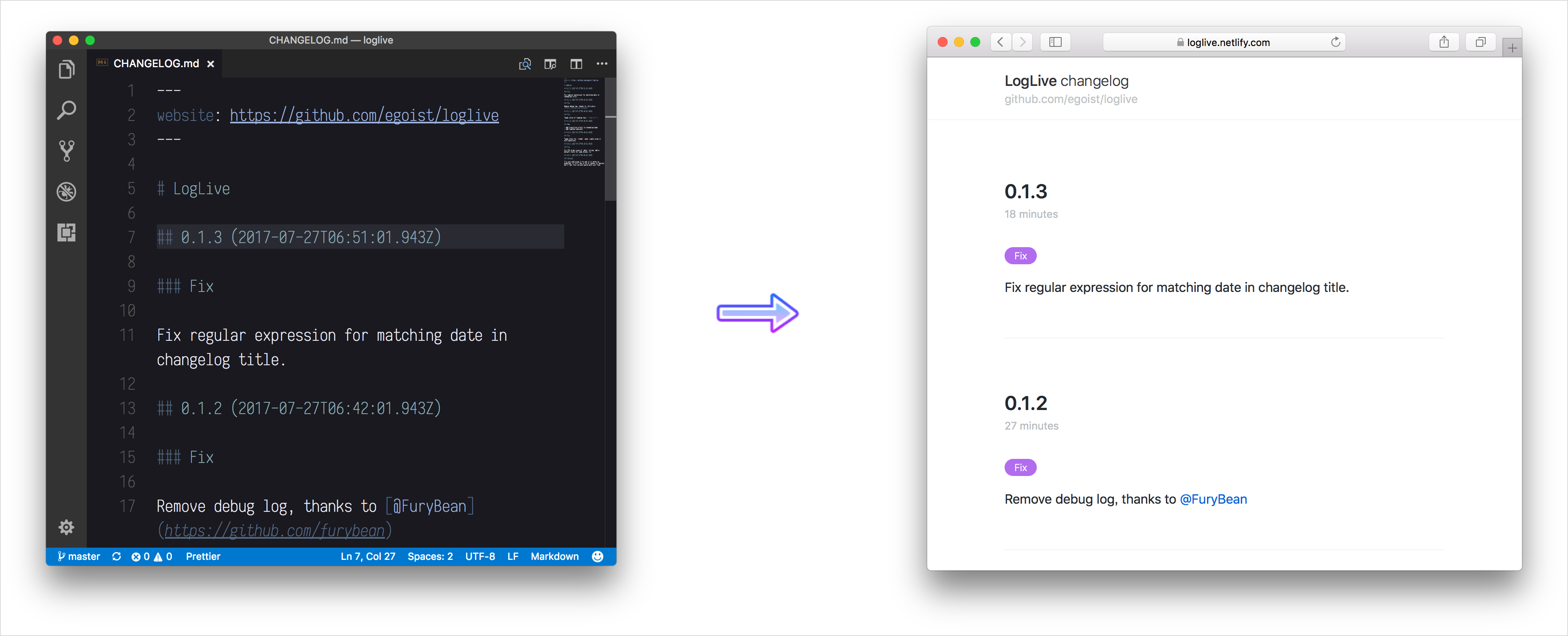
Install
yarn add logliveTable of Contents
Usage
You can simply create an index.html and include loglive there:
App Title Then you can start to write a CHANGELOG.md, by default LogLive will read from http://your-website/CHANGELOG.md, however you can use a custom path:
el: '#app' changelog: '/path/to/my-changelog.md'You can also use it as a Vue component
<template> <div id="app"> <log-live changelog="changelog"> </log-live> </div></template> <script>import { LogLive } from 'loglive' export default { components: { LogLive }, data() { return { changelog: '/changelog.md' } }}</script>Changelog Format
Example
# My Website ## Add TypeScript support (2016-07-23) ### New - Now added Typescript support.- Some other new stuffs. ### Fix Fixed some babel problems.Site name
The value of h1 heading will be used as website name:
# My WebsiteChangelog Title
Changelog title is an h2 heading which consists of two parts, title and date and date is totally optional.
## changelog title (date)Sometime you just want to use semantic version as the changelog title:
## 1.3.0 (2015-02-43)Change Type
Change type is an h3 heading which describes the type of the change, eg: Fix. And it shows up like:

By default we have pre-defined colors for specific types which include: Fix Breaking New, other types will get a random color.
You can also set color for custom change type:
colors: 'Bug fixes': '#342343' Front Matters
website
You changelog is born for your product, so adding a link to your actual product is necessary:
---website: http://my-fantastic-app.com---Contributing
- Fork it!
- Create your feature branch:
git checkout -b my-new-feature - Commit your changes:
git commit -am 'Add some feature' - Push to the branch:
git push origin my-new-feature - Submit a pull request :D
Author
loglive © egoist, Released under the MIT License.
Authored and maintained by egoist with help from contributors (list).
egoist.moe · GitHub @egoist · Twitter @_egoistlily


