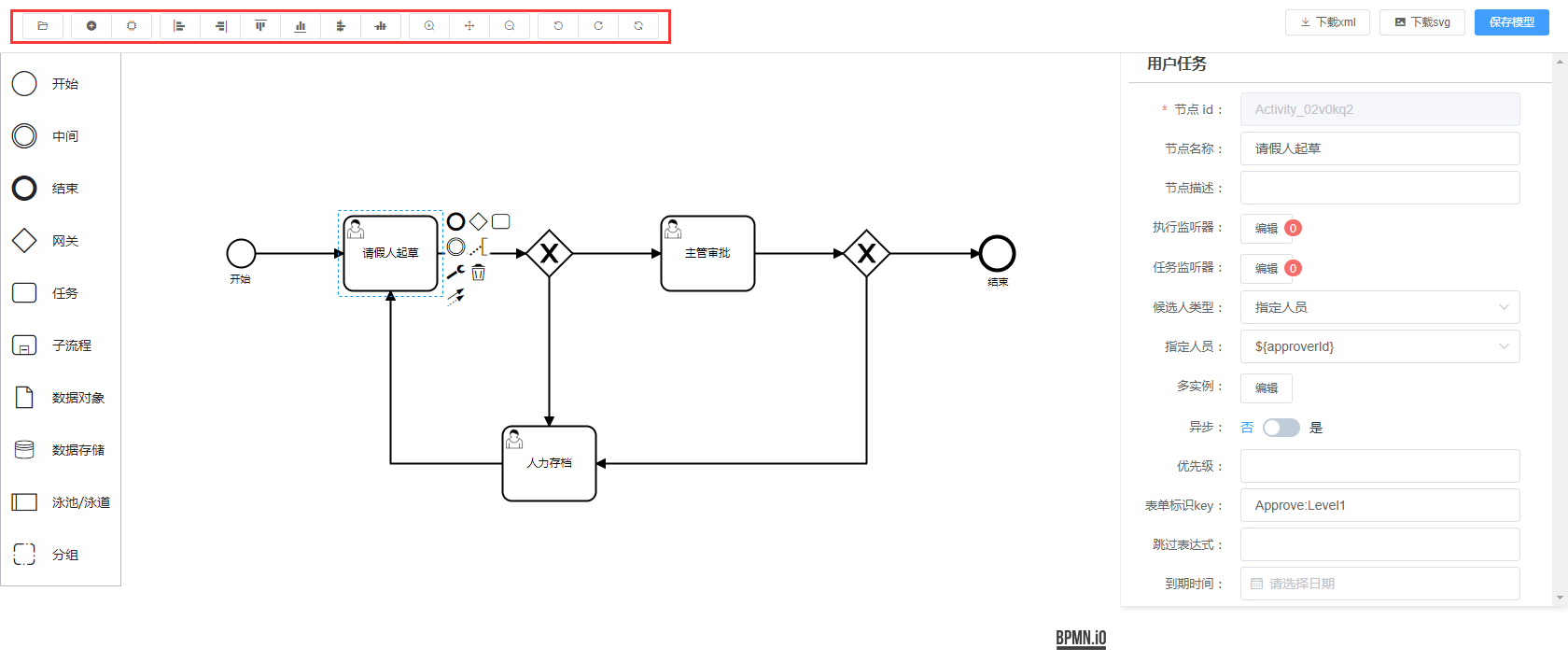English | 简体中文
muheflow-bpmn-modeler
vue and bpmn.io@8.0.It is recommended to use flowable version 6.4.1, and 6.4.2 for commercial reconstruction. As you know, version 6.4.1 is recommended.
Preview 📟
更新日志 🐌
v3.8.1更新说明
- 增加操作栏分组布局UI
- 增加流程图模拟按钮
- 增加向左、向右对齐操作
- 增加向上、向下对齐操作
- 增加垂直、水平居中操作
- 增加撤销操作
- 增加恢复操作
- 增加重新绘制操作
- 左侧元素文字描述优化
- 右侧属性面板UI美化
- 节点id设置为只读
- 其他细节优化
v3.8.0更新说明
- bpmn-js升级为8.0
- 部分问题优化及修复
Online demo 📢
Install ⏳
# Install
yarn add muheflow-bpmn-modeler
How to use 👣
<template>
<div>
<bpmn-modeler
ref="refNode"
:xml="xml"
:users="users"
:groups="groups"
:categorys="categorys"
:is-view="false"
@save="save"
/>
</div>
</template>
<script>
import bpmnModeler from "muheflow-bpmn-modeler";
export default {
components: {
bpmnModeler,
},
data() {
return {
xml: "", // Query the xml
users: [
{ name: "Beatles", id: "1" },
{ name: "Rolling Stones", id: "2" },
{ name: "Floyed", id: "3" },
],
groups: [
{ name: "draftGroup", id: "4" },
{ name: "officeGroup", id: "5" },
{ name: "deptGroup", id: "6" },
],
categorys: [
{ name: "UniversalType", id: "7" },
{ name: "OAType", id: "8" },
],
};
},
methods: {
getModelDetail() {
// Send request to get xml
// this.xml = response.xml
},
save(data) {
console.log(data); // { process: {...}, xml: '...', svg: '...' }
},
},
};
</script>
Iframe Deployment 🎪
If your project is a jquery or react project, you can integrate the workflow designer by means of an iframe
This repository deployed a static page by the gitee pages, using jsdelivr cdn, access in China is also very fast, so you can directly integrate the pages of this repository, because all the free gitee resources are used, did not build their own server maintenance, so do not worry about the failure of resources.
Of course you can also download the corresponding version from the docs/lib folder for local deployment.
The integration method is as follows (ps: you can copy the following code directly into an html file and try it out)
<!DOCTYPE html>
<html lang="en">
<body>
<iframe
src="https://gitee.com/mhhou/muheflow-bpmn-modeler/cdn/3.8.0/"
id="myFrame"
frameborder="0"
width="100%"
height="800px">
</iframe>
<script>
let myFrame = document.getElementById("myFrame");
// Get details
window.addEventListener("message", (event) => {
console.log(event.data); // { xml: 'xxx', img: 'xxx', process: {} }
});
myFrame.onload = () => {
let postMsg = {
xml: "", // Query the xml
users: [
{ name: "Beatles", id: "1" },
{ name: "Rolling Stones", id: "2" },
{ name: "Floyed", id: "3" },
],
groups: [
{ name: "SickMusic", id: "4" },
{ name: "RockMusic", id: "5" },
{ name: "HypnosisMusic", id: "6" },
],
categorys: [
{ name: "OA1", id: "7" },
{ name: "finance1", id: "8" },
],
isView: false
}
// Set initialization value
myFrame.contentWindow.postMessage(postMsg, "*")
}
</script>
</body>
</html>
Customization 🛠
This component targets the official designer of flowable and implements the XML rule standard of flowable. The nouns used in it are also professional terms in the official documents. The XML exported by user-defined modeling and the behavior of adapting and customizing the modeler are wrong. Do not bring business requirements into the modeler! The actual business needs should be realized by developing addition, deletion, modification and query separately.
Whether the library is compatible or not, integrating the modeler through iframe is the simplest and most direct way.
Sponsor 🧡
|
|
|
|---|---|
 |
 |
- @mhhou ¥1.0
- anonymous ¥1.0
License 📄
Copyright (c) 2021-present, mhhou