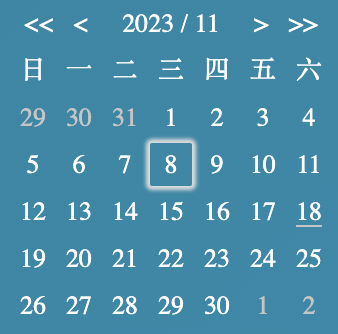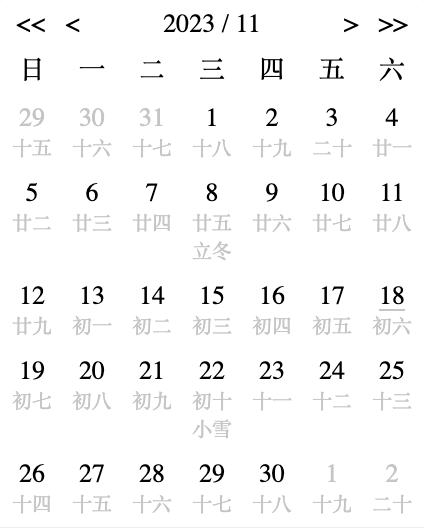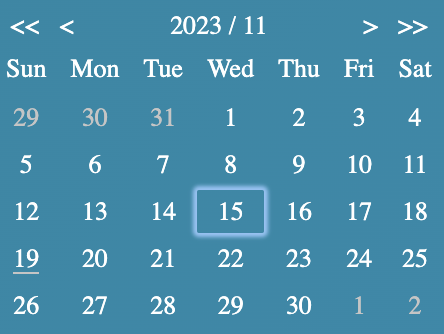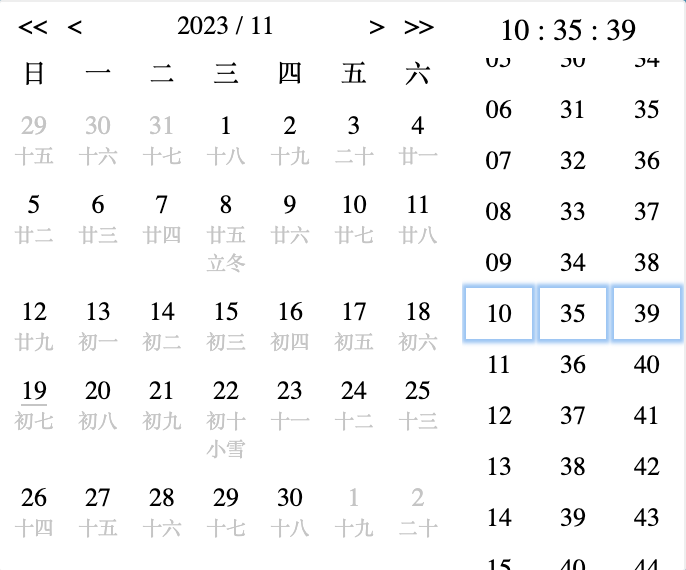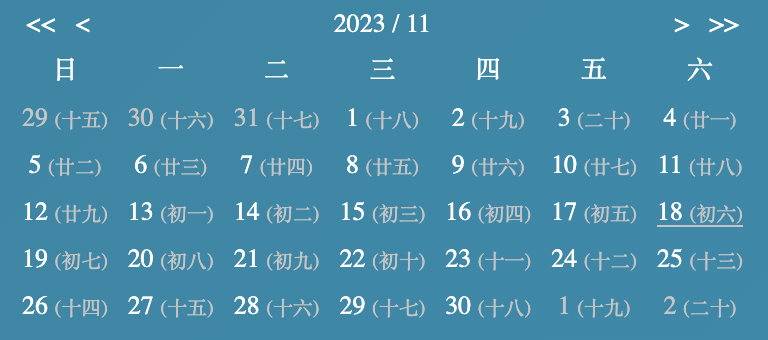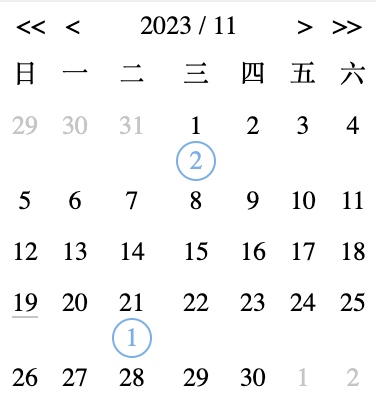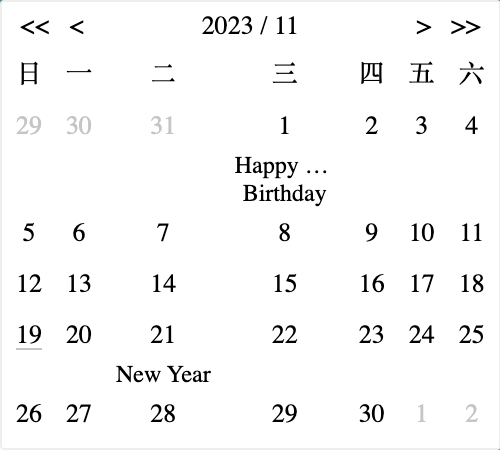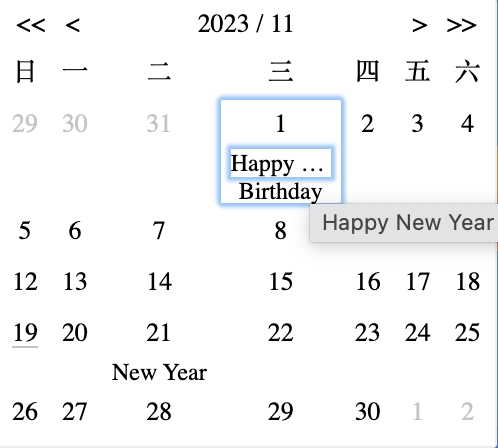This is for Vue.
For React version please go to lunar-calendar-react.
Supports both solar and lunar calendar displaying.
Displaying events is supported.
Please see the configurations below.
| Name | Data Type | Default | Description | Example |
|---|---|---|---|---|
| wrapperStyles | Object | {} | Root element styles | { paddingTop: '10px' } |
| rowStyles | Object | {} | Row styles | { paddingTop: '10px' } |
| cellStyles | Object | {} | Cell styles | { paddingTop: '10px' } |
| lunarTextStyles | Object | {} | Lunar text styles | { paddingTop: '10px' } |
| toolbarStyles | Object | {} | Toolbar styles | { paddingTop: '10px' } |
| selectedCellStyles | Object | {} | Selected date styles | { backgroundColor: 'blue' } |
| hideToolbar | Boolean | false | If true will hide toolbar | true |
| autoHideToolbar | Boolean | false | If true only show toolbar when mouse hover on it. The layout won't change, use css visibility | true |
| showLunar | Boolean | false | If true will show lunar date and term | true |
| alwaysShow | Boolean | false | It's suitable for read mode or put it anywhere for customization | true |
| showWeeksInEn | Boolean | false | Show weeks in English | true |
| showTime | Boolean | false | Show both date and time, only show hours and minutes by default | true |
| showSeconds | Boolean | false | Show seconds | true |
| noBg | Boolean | false | If true the background will be transparent without border | true |
| selectedDate | Date | now | Current date | new Date() |
| lunarSameRow | Boolean | false | If true will put solar and lunar text in the same row | true |
| showEvents | Boolean | true | If no events, then no difference with false | false |
| showEventsOnlyCount | Boolean | false | Only show event numbers | true |
| eventStyles | Object | {} | Set maxWidth, etc | { maxWidth: '40px'} |
| eventCountStyles | Object | {} | Event numbers style | { width: '20px', color: 'blue'} |
| events | Object Array | [] | Events array, name is required. Any other properties are accepted | [{ date: '2023-11-01', events: [{ name: 'Happy New Year' }, { name: 'Birthday' }]},] |
Data
{
"year": 2023,
"month": 11,
"date": 16,
"lunarYear": 2023,
"lunarMonth": "十月",
"lunarDate": "初四",
"lunarWeek": "星期四",
"animal": "兔",
"gzDay": "戊寅",
"gzMonth": "癸亥",
"gzYear": "癸卯",
"isLeap": false,
"week": 4,
"term": null,
"fullDate": "2023-11-16"
"hour": 18,
"minute": 6,
"second": 25,
"fullTime": "18:06:25",
"fullDateTime": "2023-11-16 18:06:25"
}
Event
Event object
Event data
{ "name": "Happy New Year" }
Date data
{
"year": 2023,
"month": 11,
"date": 1,
"label": 1,
"lunarDate": "十八",
"events": [{ "name": "Happy New Year" }, { "name": "Birthday" }],
"term": null,
"fullDate": "2023-11-01"
}
Click event
Event object
Date data
{
"year": 2023,
"month": 11,
"date": 1,
"label": 1,
"lunarDate": "十八",
"events": [{ "name": "Happy New Year" }, { "name": "Birthday" }],
"term": null,
"fullDate": "2023-11-01"
}
Click event
Event object
Import css and component anywhere you need
import 'my-lunar-calendar/style.css';
import { LunarCalendar } from 'my-lunar-calendar';
Use it in the html part
<LunarCalendar :showLunar="true">
<template v-slot:default="{ onTrigger }">
<span @click="onTrigger">Some text</span>
</template>
</LunarCalendar>
<LunarCalendar
@selectDate="onSelectDate(data, event)"
:alwaysShow="true"
:noBg="true"
:autoHideToolbar="true"
:wrapperStyles="{ color: '#fff' }"
/>
For customizations, please send email to 442875974@qq.com.