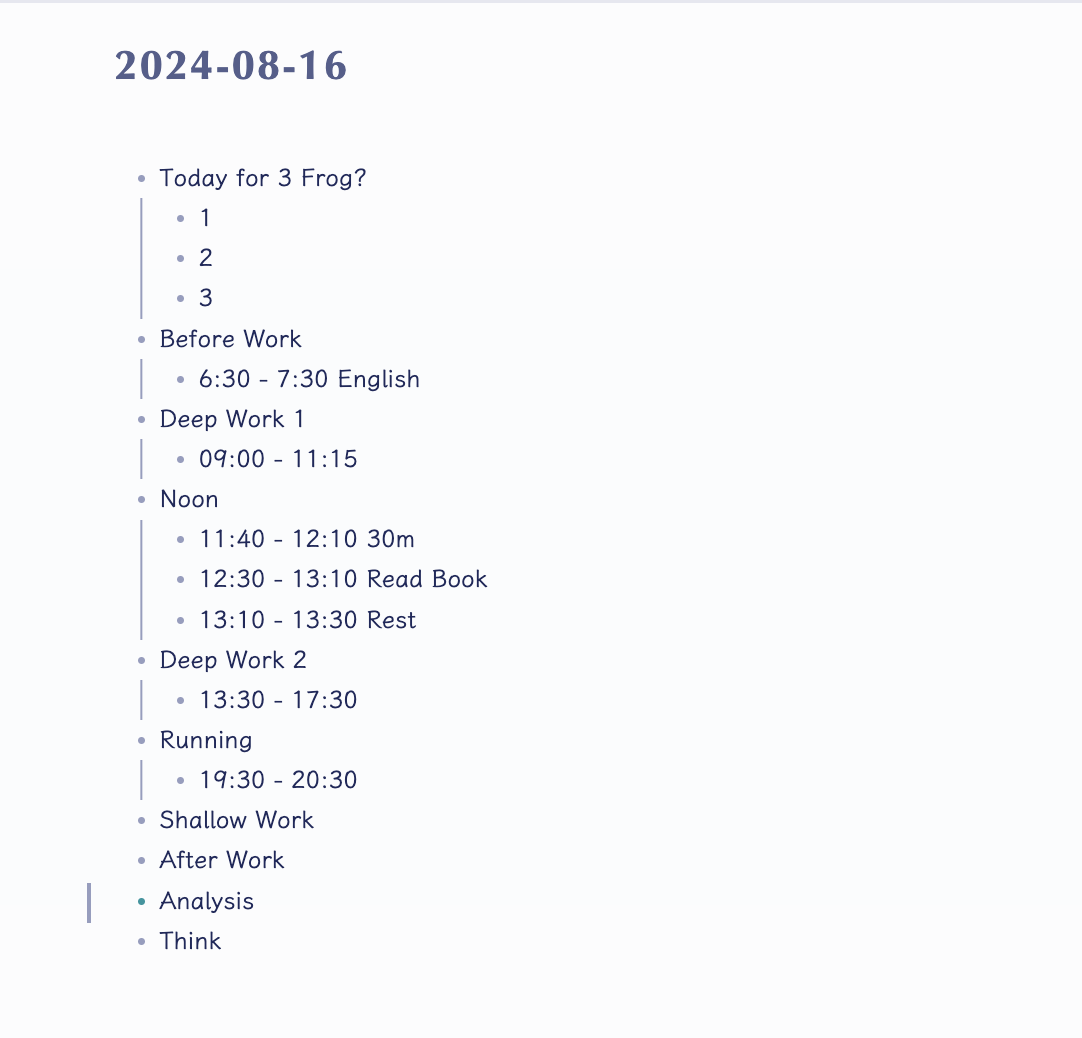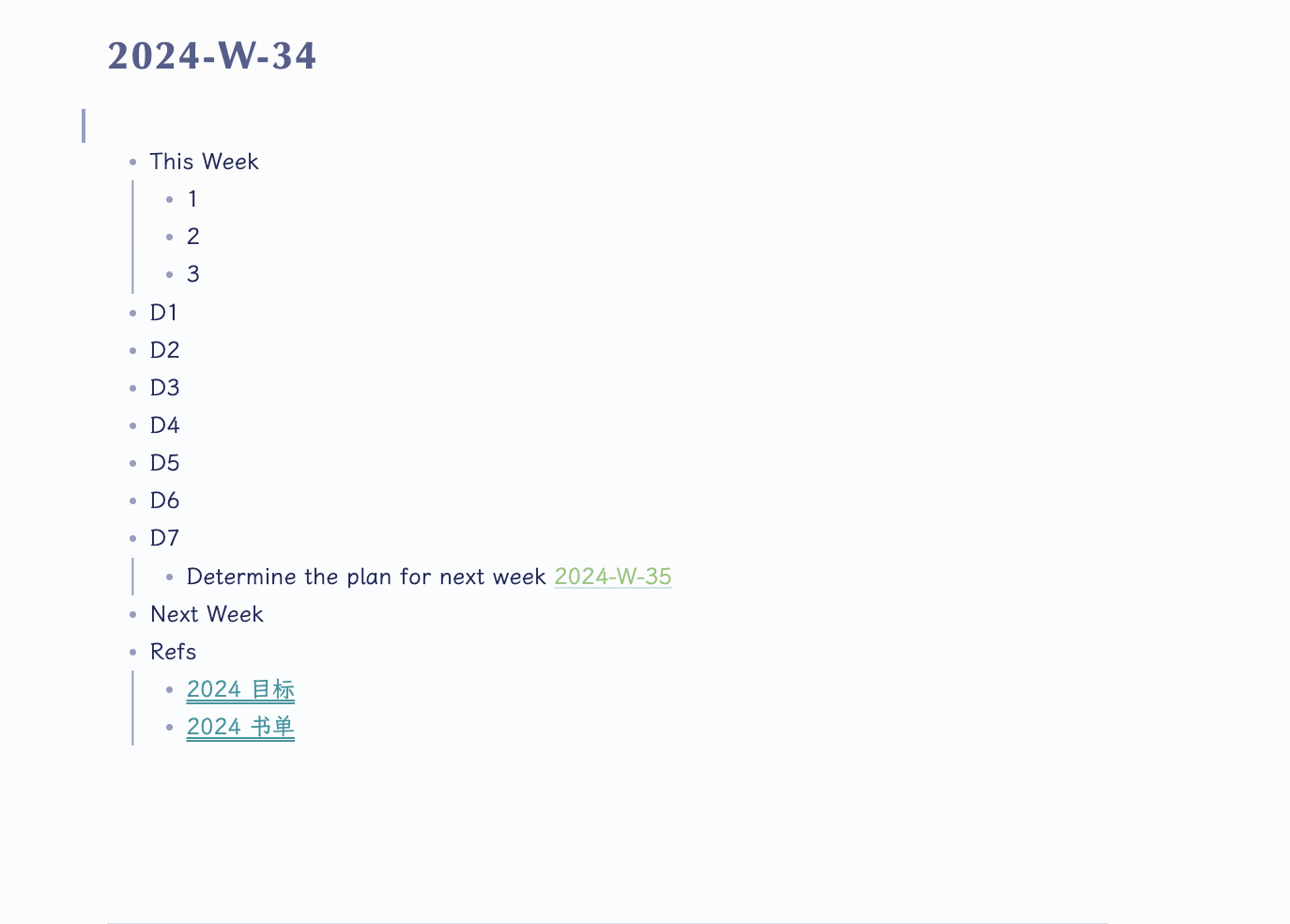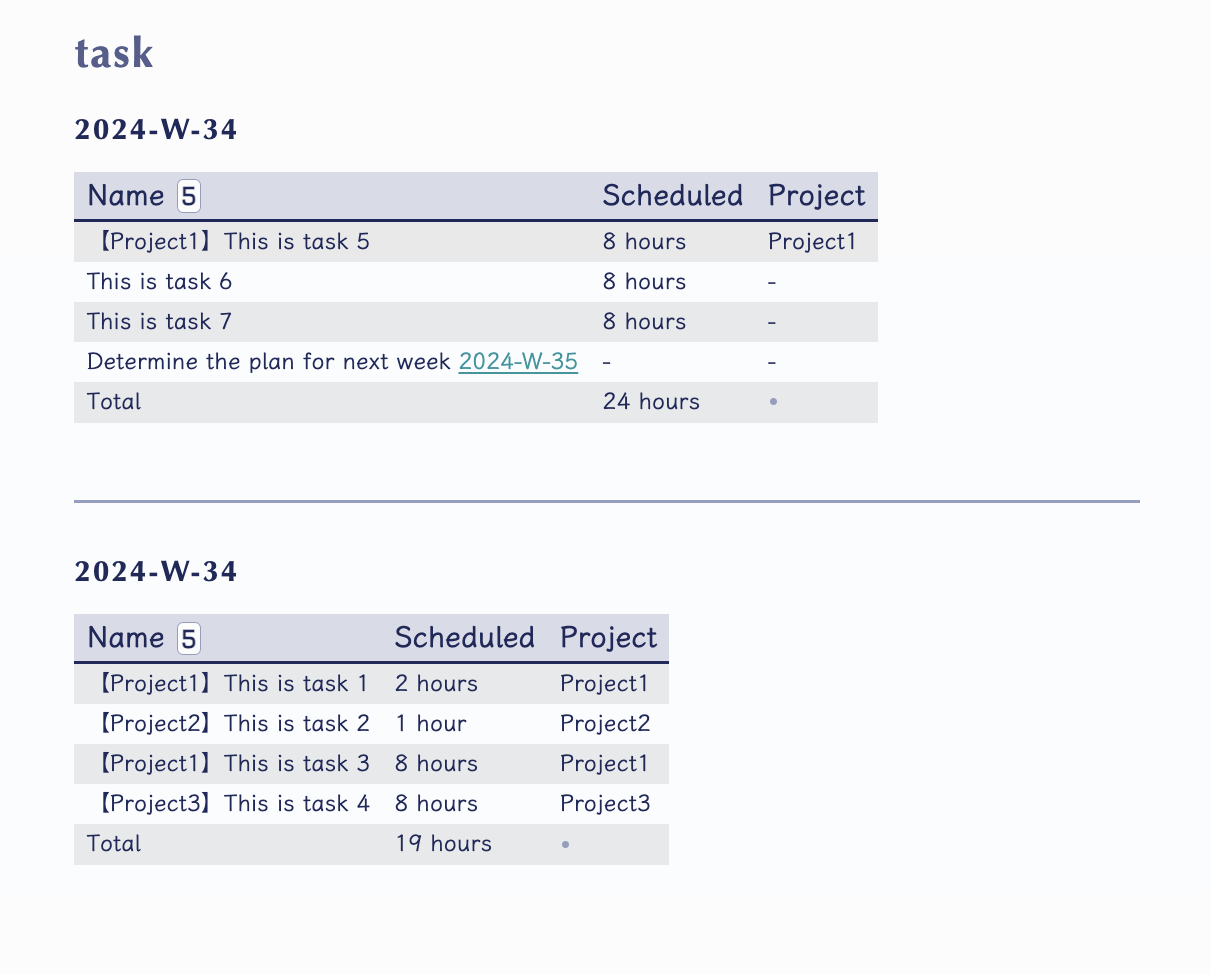- Generate daily/weekly/empty template for Obsidian
- Statistical weekly tasks or year tasks
- Add common zsh plugins
npm install -g nineshUsage: ninesh [-v | --version] [-h | --help] []
Commands:
-
ninesh obsidian [options]Obsidian plugin, Genarate Obsidian template(see also: ninesh obsidian help) -
ninesh init [options]Add common zsh plugins, customize zsh config -
ninesh add [options]Manage repository easily
Init zsh plugin (see also: ninesh init help)
-
initAdd common zsh plugins, customize zsh config
For more information on a specific command, run:
ninesh help <command>
$ ninesh add [options]
- Add repository to $BASE/[github.com|gitlab.com|...]/you-project
provide a structure making it easy
$BASE
|- github.com
| `- popomore
| `- ninesh
`- gitlab.com
`- popomore
`- ninesh
$ ninesh obsidian [options]
- -v, --version Display version number
- -d, --daily Generate daily plan template
- -w, --weekly Generate weekly plan template
- -e, --empty Generate empty template
- -t, --task Generate daily plan template
- -n, --next Generate daily plan template
- -q, --quiet Quiet mode
- -v, --version Target version
$ ninesh obsidian -d