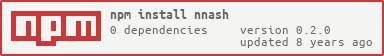nnash
Simple and fast NodeJS internal caching.
A simple caching module that has set, get and delete methods and works a little bit like memcached.
Keys can have a timeout (ttl) after which they expire and are deleted from the cache.
All keys are stored in a single object so the practical limit is at around 1m keys.
Install
npm install nnash --saveExamples:
Initialize (INIT):
const Cache = const cache = optionsOptions
stdTTL: (default:0) the standard ttl as number in seconds for every generated cache element.
0= unlimitedcheckperiod: (default:600) The period in seconds, as a number, used for the automatic delete check interval.
0= no periodic check.errorOnMissing: (default:false) en/disable throwing or passing an error to the callback if attempting to.geta missing or expired value.useClones: (default:true) en/disable cloning of variables. Iftrueyou'll get a copy of the cached variable. Iffalseyou'll save and get just the reference.
Note:trueis recommended, because it'll behave like a server-based caching. You should setfalseif you want to save complex variable types like functions, promises, regexp, ...
const Cache = const cache = stdTTL: 100 checkperiod: 120 ;Store a key (SET):
cache.set( key, val, [ ttl ], [callback] )
Sets a key value pair. It is possible to define a ttl (in seconds).
Returns true on success.
const obj = my: 'Special' variable: 42 cacheNote: If the key expires based on it's
ttlit will be deleted entirely from the internal data object.
Since 1.0.0:
Callback is now optional. You can also use synchronous syntax.
const obj = my: 'Special' variable: 42 const success = cache// trueRetrieve a key (GET):
cache.get(key, [callback])
Gets a saved value from the cache.
Returns a undefined if not found or expired.
If the value was found it returns an object with the key value pair.
cacheSince 1.0.0:
Callback is now optional. You can also use synchronous syntax.
value = cacheif value == undefined // handle miss!// { my: "Special', variable: 42 }Since 2.0.0:
The return format changed to a simple value and a ENOTFOUND error if not found ( as callback( err ) or on sync call as result instance of Error ).
Since 2.1.0:
The return format changed to a simple value, but a due to discussion in #11 a miss shouldn't return an error.
So after 2.1.0 a miss returns undefined.
Since 3.1.0
errorOnMissing option added
try value = cache; catch err // ENOTFOUND: Key `not-existing-key` not foundGet multiple keys (MGET):
cache.mget( [ key1, key2, ... ,keyn ], [callback] )
Gets multiple saved values from the cache.
Returns an empty object {} if not found or expired.
If the value was found it returns an object with the key value pair.
cacheSince 1.0.0:
Callback is now optional. You can also use synchronous syntax.
const value = cache/* { "myKeyA": { my: "Special', variable: 123 }, "myKeyB": { the: "Glory', answer: 42 } }*/Since 2.0.0:
The method for mget changed from .get([ 'a', 'b' ] ) to .mget( [ 'a', 'b' ])
Delete a key (DEL):
cache.del(key, [callback])
Delete a key. Returns the number of deleted entries. A delete will never fail.
cache;Since 1.0.0:
Callback is now optional. You can also use synchronous syntax.
value = cache;// 1Delete multiple keys (MDEL):
cache.del( [ key1, key2, ... ,keyn ], [callback] )
Delete multiple keys. Returns the number of deleted entries. A delete will never fail.
cacheSince 1.0.0:
Callback is now optional. You can also use synchronous syntax.
value = cache;// 1 value = cache// 2 value = cache// 1 - because A, B and C not existsChange TTL (TTL):
cache.ttl( key, ttl, [callback] )
Redefine the ttl of a key. Returns true if the key has been found and changed. Otherwise returns false.
If the ttl-argument isn't passed the default-TTL will be used.
const cache = stdTTL: 100 cache; cache; cacheGet TTL (getTTL):
cache.getTTL(key, [callback])
Receive the ttl of a key. You will get:
undefinedif the key does not exist0if this key has no ttl- a timestamp in ms until the key expires
const cache = stdTTL: 100 // Date.now() = 1456000500000cachecache const ts = cache// ts wil be approximately 1456000600000 cache// ts wil be approximately 1456000600000 const ts = cache// ts = 0 const ts = cache// ts = undefined List keys (KEYS)
cache.keys( [callback] )
Returns an array of all existing keys.
// asynccache // syncconst mykeys = cache console// [ "all', "my', "keys', "foo', "bar" ]Statistics (STATS):
cache.getStats()
Returns the statistics.
cache /* { keys: 0, // global key count hits: 0, // global hit count misses: 0, // global miss count ksize: 0, // global key size count vsize: 0 // global value size count } */Flush all data (FLUSH):
cache.flushAll()
Flush all data.
cache;cache; /* { keys: 0, // global key count hits: 0, // global hit count misses: 0, // global miss count ksize: 0, // global key size count vsize: 0 // global value size count } */Close the cache:
cache.close()
This will clear the interval timeout which is set on check period option.
cacheEvents
set
Fired when a key has been added or changed.
You will get the key and the value as callback argument.
cache;del
Fired when a key has been removed manually or due to expiry.
You will get the key and the deleted value as callback arguments.
cacheexpired
Fired when a key expires.
You will get the key and value as callback argument.
cacheflush
Fired when the cache has been flushed.
cacheBenchmarks
Version 1.1.x
After adding io.js to the travis test here are the benchmark results for set and get of 100000 elements. But be careful with this results, because it has been executed on travis machines, so it is not guaranteed, that it was executed on similar hardware.
node.js 0.10.36
SET: 324ms ( 3.24µs per item )
GET: 7956ms ( 79.56µs per item )
node.js 0.12.0
SET: 432ms ( 4.32µs per item )
GET: 42767ms ( 427.67µs per item )
io.js v1.1.0
SET: 510ms ( 5.1µs per item )
GET: 1535ms ( 15.35µs per item )
Version 2.0.x
Again the same benchmarks by travis with version 2.0
node.js 0.6.21
SET: 786ms ( 7.86µs per item )
GET: 56ms ( 0.56µs per item )
node.js 0.10.36
SET: 353ms ( 3.53µs per item )
GET: 41ms ( 0.41µs per item )
node.js 0.12.2
SET: 327ms ( 3.27µs per item )
GET: 32ms ( 0.32µs per item )
io.js v1.7.1
SET: 238ms ( 2.38µs per item )
GET: 34ms ( 0.34µs per item )
As you can see the version 2.x will increase the GET performance up to 200x in node 0.10.x. This is possible because the memory allocation for the object returned by 1.x is very expensive.
Version 3.0.x
see travis results
node.js 0.6.21
SET: 786ms ( 7.24µs per item )
GET: 56ms ( 1.14µs per item )
node.js 0.10.38
SET: 353ms ( 5.41µs per item )
GET: 41ms ( 1.23µs per item )
node.js 0.12.4
SET: 327ms ( 4.63µs per item )
GET: 32ms ( 0.60µs per item )
io.js v2.1.0
SET: 238ms ( 4.06µs per item )
GET: 34ms ( 0.67µs per item )
until the version 3.0.x the object cloning is included, so we lost a little bit of the performance
Version 3.1.x
node.js v0.10.41
SET: 305ms ( 3.05µs per item )
GET: 104ms ( 1.04µs per item )
node.js v0.12.9
SET: 337ms ( 3.37µs per item )
GET: 167ms ( 1.67µs per item )
node.js v4.2.6
SET: 356ms ( 3.56µs per item )
GET: 83ms ( 0.83µs per item )