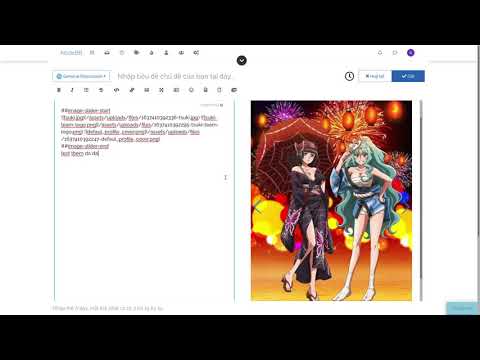nodebb-plugin-swiper
NOTE
This is a fork from package https://github.com/me-cooper/nodebb-plugin-makesmart-gallery.
What news?
- Support composer preview (Not lazy loading => to prevent flickering)
- Default lazy loading in post/topic/user signature
- Configable Swipe (WIP)
- Add to npm for easy install through ACP
- Keyboard swipe control, click on image to hide nav arrow, pagination
- Add swiper button to composer toolbar.
Install
Install from nodebb Admin control panel > extend > Plugins > nodebb-plugin-swiper
or
npm install nodebb-plugin-swiperor
yarn add nodebb-plugin-swiperPreview:
Syntax
##image-slider-start

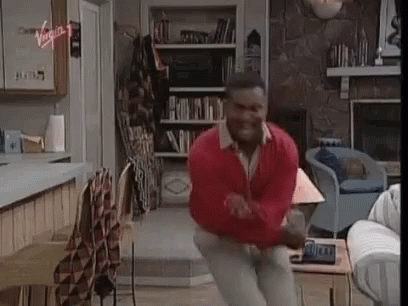

##image-slider-endThis simple syntax creates a slim and nice image-gallery:
It uses Swiper as slider. You can look trough the examples to customize your slider if you want. To change behaviour edit static/lib/main.js.
const swiperDefaultConfig = {
...
// Dont edit these lines.
autoHeight: false,
lazy: true,
preloadImages: false,
}To-Do:
- [x] Display Image-Slider in the composer preview as well