Notablog
Generate a minimalistic blog from a Notion table, so you can tell stories of your work with Notion.
Below are some screenshots of Alexander Wang (@dragonman225)'s blog. 🙂
| Mobile | Desktop |
|---|---|
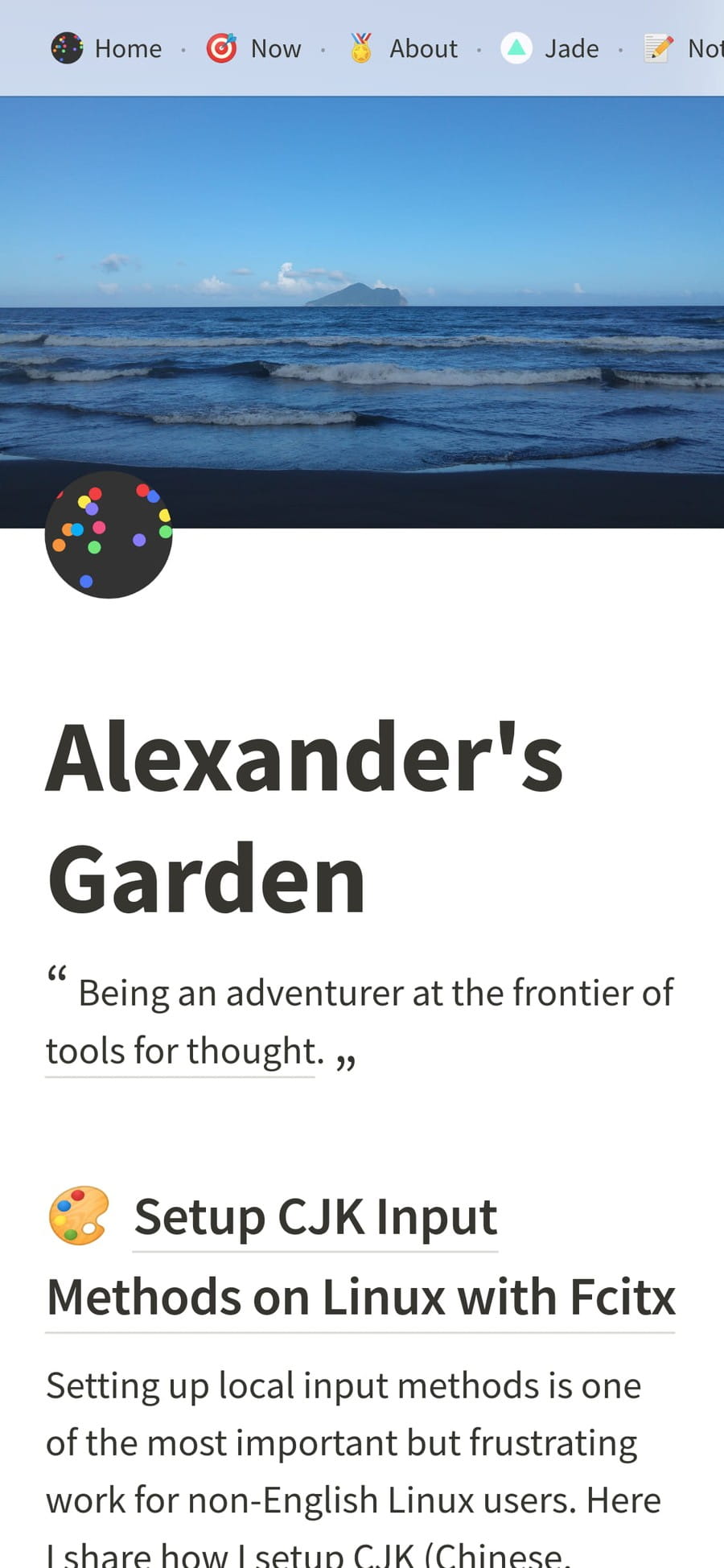 |
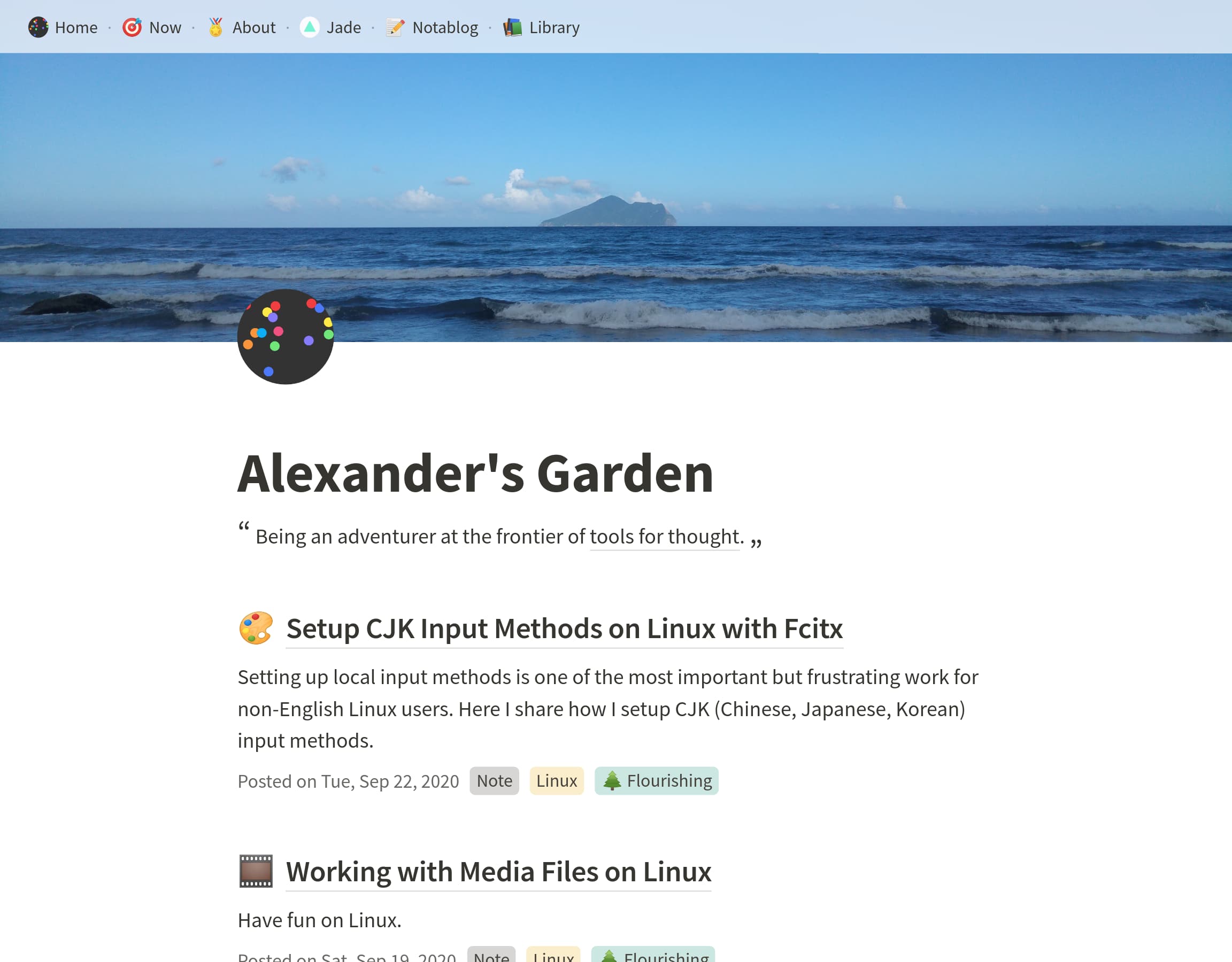 |
| Management Interface on Notion.so |
|---|
 |
Table of Contents
Getting Started
Make sure you have Node.js v15.0.0 or higher. Check with command
node -v.
For existing users who want to upgrade from v0.3.x, please go through all below steps (do a clean install), except that you can continue to use your Notion table.
-
Install Notablog.
npm i -g notablog
-
Clone the
notablog-starterrepository.git clone https://github.com/dragonman225/notablog-starter.git
-
Duplicate this Notion table template.
-
Make the table you've duplicated public and copy its URL for the next step.
-
Go into
notablog-starter/directory, openconfig.json. Replace the value ofurlwith the URL of the table you've duplicated. -
Inside
notablog-starter/directory, run command:notablog generate . -
After it finishes, go to
notablog-starter/public/directory, openindex.htmlwith a browser to preview your site.
-
Optionally, you could change the
previewBrowserfield inconfig.jsonto the path of a browser executable you have on your computer and issue the following command anywhere to preview.notablog preview <path_to_the_notablog-starter>
Congratulations! Your website is ready now!
-
You can copy files in
notablog-starter/public/directory to a server or upload them to any static hosting service to share your content with the world. -
Whenever you want to update your site, go into
notablog-starter/directory and issue commandnotablog generate ., or issue the command from outsidenotablog-starter/with the patternnotablog generate <path_to_the_notablog-starter>. -
Some options for static hosting services:
-
Some options for self-hosting:
Blog Management Interface
This is the documentation of Notion table template
| Column Name | Property Type | Description |
|---|---|---|
title |
Title |
The page title. |
tags |
Multi-Select |
Topics related to the page. |
publish |
Checkbox |
Determine if a page should be rendered. |
inMenu |
Checkbox |
Determine if a page should appear in the navigation bar. |
inList |
Checkbox |
Determine if a page should appear in the article list. |
template |
Select |
Specify which template to use for the page. Available template names depend on the theme you use. |
url |
Text |
A string to be used as the filename and the URL of the generated page. It should not contain / and \. If it's empty, the id of the page is used. |
description |
Text |
Short intro of the page. Styles are working. |
date |
Date |
User customizable date, convenient for importing posts from other platforms or adjusting the order of posts. |
-
Tip: Check
publishbut leaveinMenuandinListunchecked to make a page seem like hidden because people can only view it when they know its URL.
API Reference
Introduction
Notablog is a command-line tool that works on a notablog-starter to generate sites. notablog-starter contains user config and customizable themes, and is used to store cached data and generated site. The design is inspired by hexo, a popular static site generator.
Folder Structure of notablog-starter
notablog-starter
├── config.json
├── public
├── cache
└── themes
├── pure
└── pure-ejs
-
config.json- User configuration.Field Type Description url string The URL of a Notion table compatible with Notablog. theme string The theme to use. It should be one of the folder names in themes/.previewBrowser string The path to the browser executable for previewing. autoSlug boolean Generate URL slugs for pages without custom ones. locales string/string[] The locales which are used to generate string of a date (passed as first argument to Date.prototype.toLocaleDateString()) -
public/- Contains generated static assets. -
cache/- Stores cached NAST representation of Notion pages. When runningnotablog generate ..., if a page is not updated since last run, Notablog use the cached data to render. -
themes/- Stores themes.
Theme
A theme contains layout templates, CSS files, fonts, and other assets that shapes the style and look of a blog.
Folder Structure
<name>
├── layouts
├── assets
└── manifest.json
-
<name>- Theme folder name, also the name to be used innotablog-starter/config.json. -
layouts/- Contains page templates. It is required to have one index layout (index.html), one post layout (post.html), and one tag layout (tag.html). You can have more templates, and a user can use them by specifying the template's filename intemplatecolumn on Notion table. -
assets/- Other assets. Anything in this folder will be copied tonotablog-starter/public/when runningnotablog generate .... -
manifest.json- Theme configuration.Field Type Description notablogVersion string Supported Notablog version. templateEngine string The template engine to use, depending on the template language you use. Currently only "ejs" is valid.
Template Language
-
Currently only EJS, but it's possible to support more since there's an interface designed for extension. Open an issue if you would like to contribute.
-
Template
index.htmlgets the following object:{ siteMeta: SiteContext }
-
Template
tag.htmlgets the following object:{ siteMeta: SiteContext tagName: string pages: PageMetadata[] }
-
Template
post.htmlor others gets the following object:{ siteMeta: SiteContext post: PageMetadata & { contentHTML: string } // All properties of PageMetadata plus contentHTML. }
It is highly recommended to take a look at the default theme "pure-ejs" if you want to make your own!
Notes
Code Structure
Generated by dependency-cruiser NPM package.


