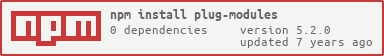plug-modules
Maps plug.dj defined modules to reasonable names, so you can more easily access internal plug.dj javascript.
Warning - Usage - API - How It Works - License
Warning!
plug-modules makes it easy to use plug.dj's client-side internals.
Remember that plug.dj's internal JavaScript is not meant to be a
public API. It changes a lot! Modules that you used yesterday, may not
exist tomorrow, so make sure to code very defensively and to fall back
gracefully.
Usage
If you're writing an extension for use on plug.dj, the easiest way to use
plug-modules is using the require.js loader plugin. First, configure require.js
to load plug-modules correctly, and then simply require() the stuff you need:
requirejs; ;If you don't like require.js, plug-modules is available on npm so you can
bundle something yourself:
$ npm install plug-modulesYou can then use it as a CommonJS module, or an AMD module, or just as
window.plugModules when loaded in a <script> tag.
After loading plug-modules, you can access plug.dj modules like:
var SubClass = plugModules; plugModules ;Or make yourself an admin locally: (Fun fact! This will make plug.dj log some more debug info to the console 😄 )
var currentUser = plugModules;currentUser;See the Wiki for more examples!
plugModules.require() modules in your browser's developer console or
use replug to figure out what the
different modules are for, and what you can do with/to them.
API
require.js plugin
plug-modules can be used as a require.js plugin:
;plugModules.run()
Initialises plug-modules and computes all the module name mappings. You
need to run this before using plugModules.register. It's done for you
if you're using the require.js plugin.
plugModules.require(modulename)
Returns a plug.dj module. You can use any of the remapped module names, as well as original (obfuscated) names.
plugModules.register()
Defines all the remapped names on the global require() object, so you
can use require() to access modules via the remapped names, too. In
general, it's better to use plugModules.require instead.
plugModules.isDefined(modulename)
Checks if a module with the given name has been defined. Accepts both
remapped and original module names. Note that a module that actually
equals undefined also returns false:
plugModules === falseplugModules.getUnknownModules()
Returns an array of original module names that were not remapped. This is mostly useful for finding more modules to reverse-engineer. Note that this is only useful if you've run all resolvers, otherwise modules that haven't yet been used won't be remapped.
How It Works
plug-modules contains several hundred resolver functions that find different
modules by duck-typing. They then associate those modules with a descriptive and
readable name each. You can call plugModules.register() to inject all those
names back into require.js, so you can use the global require() function on
plug.dj. Or better, you can use plugModules.require() if you don't want to
contaminate the global module-space.