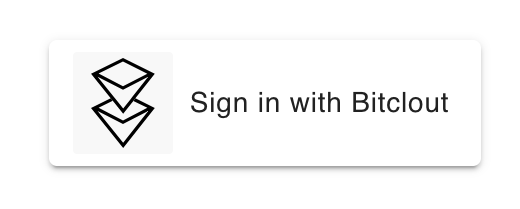React BitClout Login
This project is based on mubashariqbal/login-with-bitclout repository.
@mubashariqbal, Thanks a lot for your code!
Developed by @transhumanist
Install
npm install react-bitclout-loginSecurity
This code is very raw and may contain vulnerabilities. I ask you to help make it better. Feel free to add issues and pull requests to react-bitclout-login github.
JWT
If you only want to verify Bitclout users, JWT token would be enough for this goal. Storing it in the database is safer than encryptedSeedHex(with high access level) because JWT can't sign Bitclout transactions. You can validate user publicKey by JWT token. See an example here: https://docs.bitclout.com/devs/identity-api#validation-in-go
How to use
import './App.css';
import React from "react";
import BitcloutLogin from "react-bitclout-login";
import { makeStyles } from '@material-ui/core/styles';
import LockOpenIcon from '@material-ui/icons/LockOpen';
const useStyles = makeStyles((theme) => ({
loginButton: {
backgroundColor: '#FFFFFF',
textTransform: 'none'
}
}));
function App() {
const responseClout = (response) => {
console.log(response)
/**
{
"hasExtraText": false,
"publicKey": USER_publicKey,
"btcDepositAddress": USER_btcDepositAddress,
"encryptedSeedHex": USER_encryptedSeedHex,
"network": "mainnet",
"accessLevel": USER_accessLevel,
"accessLevelHmac": USER_accessLevelHmac,
"jwt": USER_jwt
}
*/
}
/**
* Users can control access level on a per-domain and per-account basis.
* Read more:
* https://docs.bitclout.com/devs/identity-api#access-levels
*/
const accessLevel = 4;
/**
* JWT requires access leve 2+
* Read more:
* https://github.com/bitclout/identity/blob/main/src/app/identity.service.ts#L115
* https://github.com/bitclout/identity/blob/main/src/types/identity.ts#L31
*/
const JWT = true;
return (
<div className="App">
<BitcloutLogin
accessLevel={accessLevel}
onSuccess={responseClout}
onFailure={responseClout}
JWT={JWT}
customization={{className: classes.loginButton}}
// customIcon={<LockOpenIcon/>}
/>
</div>
);
}
export default App;