React component for browser-windows like containers, with tabs functionality.
npm i react-browser-components
 ChromeBrowser ChromeBrowser |
 ArcBrowser ArcBrowser |
|---|---|
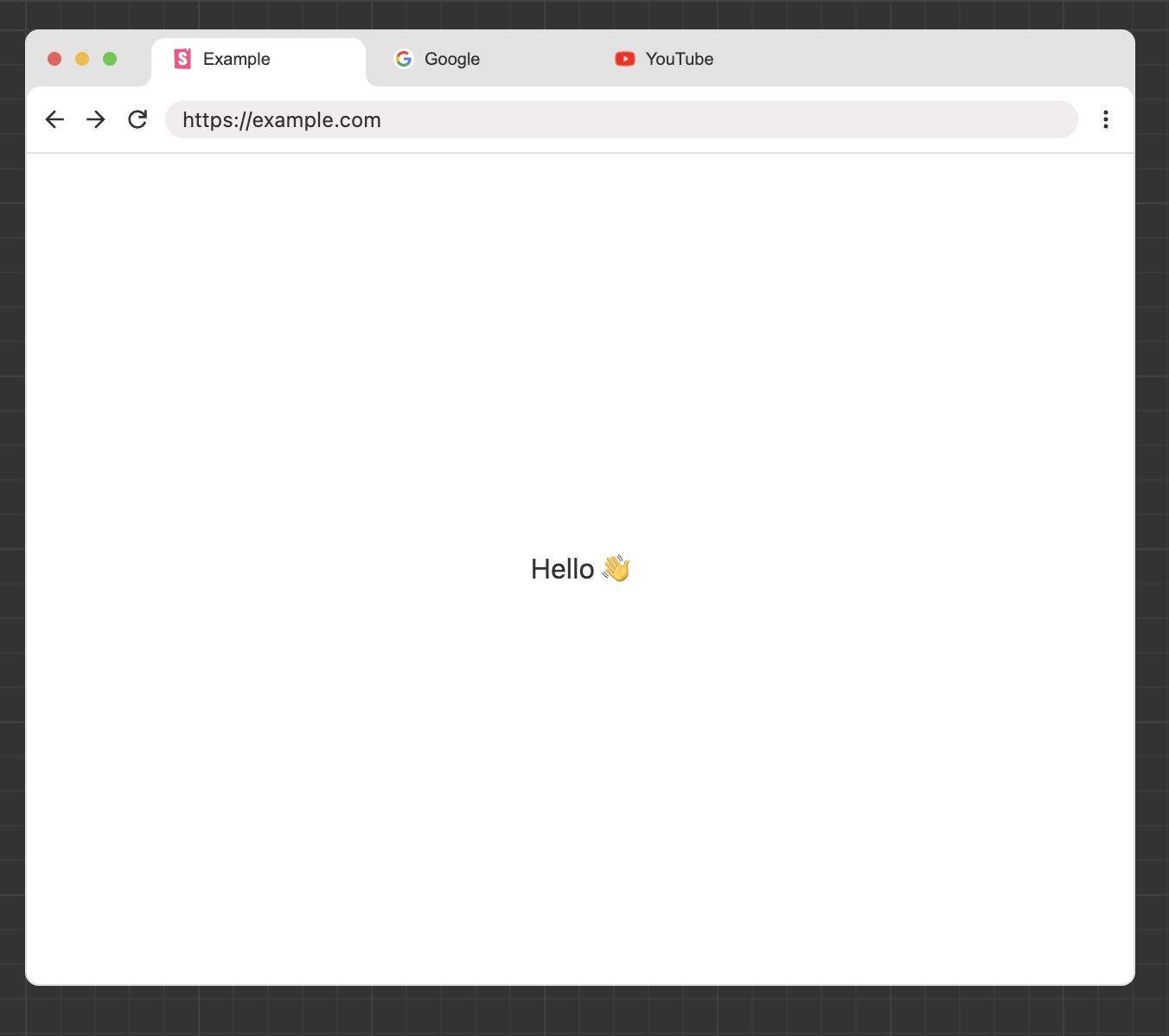 |
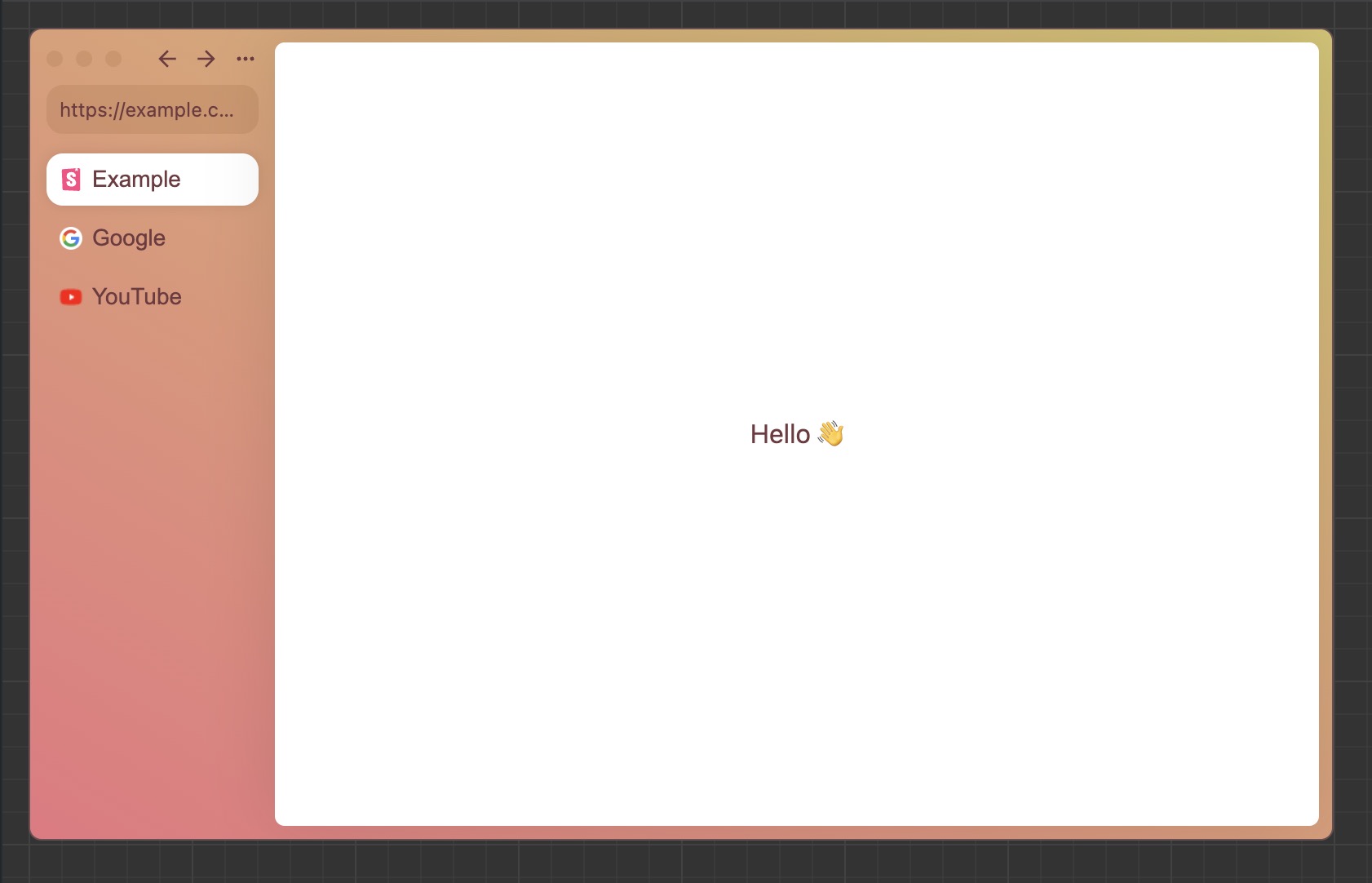 |
You can use the components to demonstrate functionality with browsers, or as decorative elements in your project. The components are not designed to be used as actual browsers.
import { ChromeBrowser, ArcBrowser } from "react-browser-components";
import { useState } from "react";
const App = () => {
const [tab, setTab] = useState(0);
const tabs = [
{
name: "Google",
link: "https://google.com",
content: <div>Content</div>,
icon: (
<img
src="https://google.com/favicon.ico"
style={{ width: "100%", height: "100%" }}
/>
),
},
];
return (
<>
<ChromeBrowser tabs={tabs} tab={tab} setTab={setTab} />
<ArcBrowser tabs={tabs} tab={tab} setTab={setTab} />
</>
);
};| Name | Type | Description |
|---|---|---|
| theme | "light" | "dark" |
Theme of the browser, default is light. The light and dark theme of ArcBrowser is the same. |
| tabs | Array<{name: string;link: string;content: React.ReactNode;icon: React.ReactNode;}> |
Pages in the browser. |
| shadow | boolean |
Shadow of the browser, default is true. |
| useContentSize | boolean |
Default is false: browser will be the size of its parent element. True: browser will be the size of its content. |
| contentScroll | boolean |
If content inside the container should be scrollable, default is true. |
| leftIcons | React.ReactNode |
Leave empty for default icons. |
| rightIcons | React.ReactNode |
Leave empty for default icons. |
| lightTheme | Theme |
Changes the light theme of the browser. |
| darkTheme | Theme |
Changes the dark theme of the browser. |
| children | React.ReactNode |
Content displayed over all pages. |
| tab | number |
Active tab index. |
| setTab | (tab: number) => void |
Function to set the active tab index. |
export default interface Theme {
theme: string;
bg: string;
text: string;
contentBg: string;
contentText: string;
border: string;
searchBarBg: string;
tabBarBg: string;
tabDivider: string;
tabHoverBg: string;
tabSelectedBg: string;
}To get started:
git clone https://github.com/EnhancedJax/react-browser-components.git
cd react-browser-components
npm iActions:
npm run storybook # start storybook
npm run build # build the library
npm run test # test the librarynpm run build
npm link
npm link "../your-project/node_modules/react"
cd ../your-project
npm link react-browser-components


