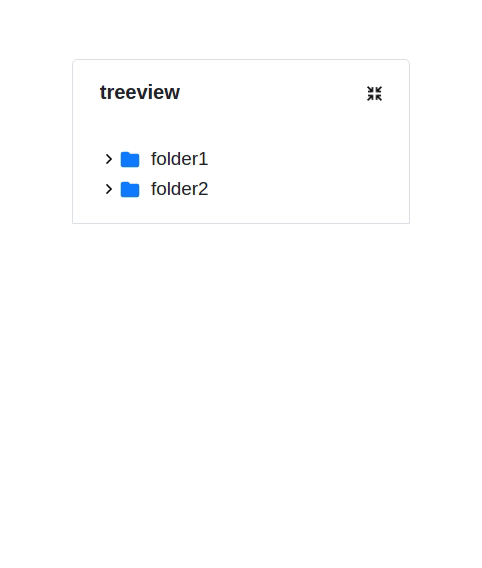React File TreeView
A simple, flexible file hierarchy tree component for react.
Installation
npm i react-file-treeview
Usage
//Add Imports*
import "bootstrap/dist/css/bootstrap.min.css";
import "bootstrap/dist/js/bootstrap.min.js";
import FileTree from "react-file-treeview";
function App() {
//create tree data*
const data = {
name: "treeview",
id: 1,
toggled: true,
child: [
{
name: "folder1",
id: 2,
child: [
{
name: "folder2",
id: 5,
child: [
{ name: "file3.py", id: 6, child: [] },
{ name: "file4.cpp", id: 7, child: [] },
],
},
{ name: "file1.js", id: 3, child: [] },
{ name: "file2.ts", id: 4, child: [] },
],
},
],
};
//create Collapse button data
const [collapseAll, setCollapseAll] = useState(false);
const handleCollapseAll = (value) => setCollapseAll(value);
//Create file action data*
const handleFileOnClick = (file) => {
console.log(file);
};
const action = {
fileOnClick: handleFileOnClick,
};
//Create Decoration data*
const treeDecorator = {
showIcon: true,
iconSize: 18,
textSize: 15,
showCollapseAll: true,
};
return (
<div>
<button onClick={() => setCollapseAll(true)}>Collapse All</button>
<FileTree
data={data}
action={action} //optional
collapseAll={{ collapseAll, handleCollapseAll }} //Optional
decorator={treeDecorator} //Optional
/>
</div>
);
}Package Used
create react appreact-bootstrapsbootstrapfile-extension-icon-JS