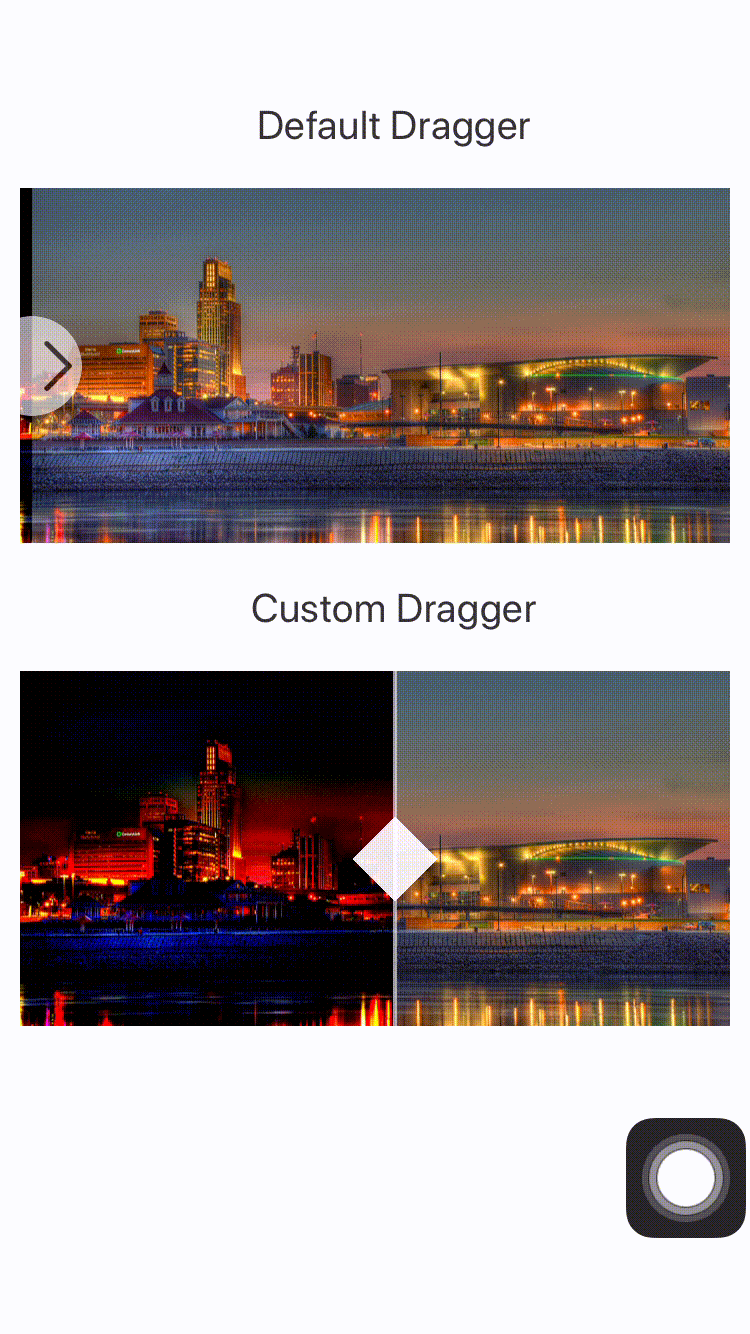(Forked from react-native-before-after-slider-v2 and added RTL support)
This is a comparison slider component to compare two images, components and etc. This is an improvised version of Malik Aliyev's react-native-before-after-slider.
npm i react-native-before-after-slider-v2| Property | Optional | Default | Description |
|---|---|---|---|
| width | yes | screen width | width of the slider |
| height | yes | width/2 | height of the slider |
| draggerWidth | yes | 50 | width of the dragger component |
| initial | yes | 0 | initial position of the dragger |
| onMoveStart | yes | empty | function to call on dragger move start |
| onMove | yes | empty | function to call on dragger move |
| onMoveEnd | yes | empty | function to call on dragger move end |
import React, {useState} from 'react';
import { Text, StyleSheet, View, Dimensions, Image, Platform, ScrollView } from 'react-native';
import Compare, { Before, After, DefaultDragger, Dragger } from 'react-native-before-after-slider-v2';
function Slider() {
const deviceWidth = Dimensions.get("window").width;
const deviceHeight = Dimensions.get("window").height;
const [state, setState] = useState({scrollEnabled: true})
const onMoveStart =() =>{
setState({scrollEnabled: false});
}
const onMoveEnd = () => {
setState({scrollEnabled: true});
}
return (
<ScrollView style={{marginTop: 50}} scrollEnabled={state.scrollEnabled} contentContainerStyle={{alignItems:'center'}}>
<StatusBar hidden/>
<Text style={{marginBottom: 20, color: '#333', paddingLeft: 20, fontSize: 20}}>Default Dragger</Text>
<Compare initial={deviceWidth/2} draggerWidth={50} width={deviceWidth-20} onMoveStart={onMoveStart} onMoveEnd={onMoveEnd}>
<Before>
<Image source={{uri:'https://firebasestorage.googleapis.com/v0/b/milanlaser-fcb24.appspot.com/o/omaha_bw.jpg?alt=media&token=9864378d-74d9-4579-830d-a56e50dc017d'}} style={{width: deviceWidth-20, height: deviceWidth/2}} />
</Before>
<After>
<Image source={{uri:'https://firebasestorage.googleapis.com/v0/b/milanlaser-fcb24.appspot.com/o/omaha_color.jpg?alt=media&token=7b3c5be6-ee90-40ec-9f1c-4b52ce655322'}} style={{width: deviceWidth-20, height: deviceWidth/2}} />
</After>
<DefaultDragger />
</Compare>
<Text style={{marginVertical: 20, color: '#333', paddingLeft: 20, fontSize: 20}}>Custom Dragger</Text>
<Compare initial={deviceWidth/2} draggerWidth={50} width={deviceWidth-20} onMoveStart={onMoveStart} onMoveEnd={onMoveEnd}>
<Before>
<Image source={{uri:'https://firebasestorage.googleapis.com/v0/b/milanlaser-fcb24.appspot.com/o/omaha_bw.jpg?alt=media&token=9864378d-74d9-4579-830d-a56e50dc017d'}} style={{width: deviceWidth-20, height: deviceWidth/2}} />
</Before>
<After>
<Image source={{uri:'https://firebasestorage.googleapis.com/v0/b/milanlaser-fcb24.appspot.com/o/omaha_color.jpg?alt=media&token=7b3c5be6-ee90-40ec-9f1c-4b52ce655322'}} style={{width: deviceWidth-20, height: deviceWidth/2}} />
</After>
<Dragger>
<View style={{position: 'absolute', top: 0, right: 24, bottom: 0, left: 24, backgroundColor: '#fff', opacity: .6}}></View>
<View style={{position: 'absolute', top: deviceWidth/4, left: 10, backgroundColor: '#fff', opacity: .9, width: 30, height: 30, marginTop: -15, transform: [{ rotate: '45deg'}]}}></View>
</Dragger>
</Compare>
</ScrollView>
)
}
export default Slider