react-native-flexible-checkbox
Checkbox component made from Javascipt only, highly customizable for iOS and Android. Supports indeterminate values.
Example
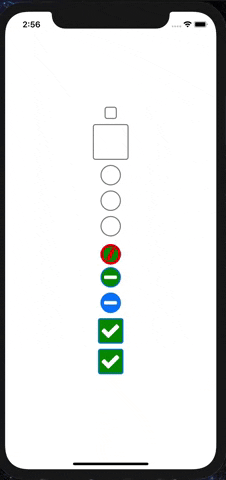
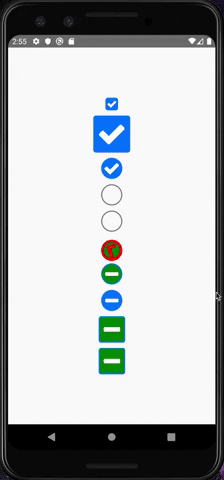
Installation
npm instal --save react-native-flexible-checkbox // OR yarn add react-native-flexible-checkboxNote
this library requires you to have react-native-vector-icons installed, steps to install and link it can be found on their github page here
Running the example
The application under ./checkboxExample will produce the example above.In order To run it, follow the steps below:
git clone https://github.com/zavin27/react-native-flexible-checkbox.gitcd react-native-flexible-checkbox && cd checkboxExampleyarn installyarn run ios | yarn run android
Usage
Using react hooks
; ; const App = { const value setValue = ; return <Checkbox checked=value onChange=setValue /> }You can find more examples on how to use it in checkboxExample/App.js
API
| Prop | Notes | Type | Optional | Values | Default |
|---|---|---|---|---|---|
checked |
Determines checkbox state | string |
false |
"checked", "unchecked", if indeterminate prop is true "indeterminate" |
|
onChange |
Function that returns the new value when the checkbox is pressed | func |
false |
(value: String) => |
|
indeterminate |
Allow indeterminate values | bool |
true |
true / false |
false |
touchableType |
Determines the touchable component type | string |
true |
"opacity", "highlight", "withoutFeedback" |
opacity |
touchableProps |
Touchable component Props, depending on the type | object |
true |
TouchableWithoutFeedback, TouchableHighlight, TouchableOpacity | |
containerStyles |
Styles applied to the main container (touchable component) | object,array |
true |
||
iconColor |
Changes icon color | string |
true |
Any color value (hexadecimals, rgb, text) | "white" |
shape |
Determines the predifined shapes | string |
true |
"square", "circle" |
"square" |
size |
Determines the size of thee checkbox | number |
true |
24 |
License
MIT


