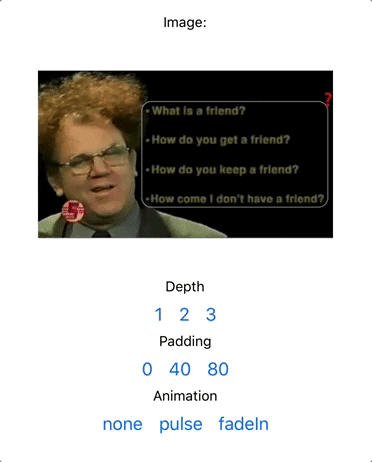react-native-ml-text-overlay
Overlay layer for OCR / Vision results, complete with depth rendering, loading icons and touch actions for blocks. Resizable (within limits)
Used internally at Wail
Installation
yarn add react-native-ml-text-overlayUsage
import MlTextOverlay from 'react-native-ml-text-overlay';
<MlTextOverlay
limit={0}
imageSource={image}
padding={20}
ocrResults={ocrResults}
itemsDone={itemsDone}
/>;Props
| Name | Type | Required | default | comment |
|---|---|---|---|---|
| blockIcon | (x: { done: boolean, error:boolean }) => ReactChild | no | - | |
| blockPadding | number | no | 20 | Padding around each overlay block |
| blockStyle | ViewStyle (RN) | no | - | |
| depth | 1 | 2 | 3 | no | 1 | decide the depth (granularity of the overlay), 1 is bigger blocks,3 is smaller (each letter), note: if over 100 blocks gets rendered animations turn off |
| doneStyle | ViewStyle (RN) | no | - | style appending on blockStyle if index is contained in itemsDone |
| errorStyle | ViewStyle (RN) | no | - | style appending on blockStyle if index is contained in itemsError |
| hideDone | boolean | no | false | hide block if index is contained in itemsDone |
| imageSource | ImageStyle (RN) | yes | - | {uri:imguri} or imported image |
| imageStyle | ImageRequireSource | ImageURISource | yes | - | |
| itemsDone | number[] | no | - | array of indexes for items somehow marked as done example [1,2,3] |
| itemsError | number[] | no | - | array of indexes for items somehow marked as erroneous example [1,2,3] |
| limit | number | no | - | set a render limit of blocks |
| ocrResults | MLTextOverlay[] | yes | - | the JSON object containing all coordinate data for rendering |
| onPress | (x: { block: GoogleMLText | Element | Line; index: number }) => void | no | - | on press Item, return type includes index and the block data |
| padding | number | no | 0 | padding around the root render |
Sources
Any source is fine as long as it follows the interface for MLTextOverlay (see source)
primarly use for Google ML Kit text and RN implementations like react-native-mlkit-ocr
to convert other sources like google cloud vision ensure the format adheres to
bounding: {
height: number
left: number
top: number
width: number
}
use the converterTODO
- [x] implement parser for Google ml kit
- [x] implement parser for Google Cloud ML
- [ ] implement block / paragraph parser for Cloud ML
- [ ] implement parser for AWS Rekognition
- [ ] implement parser for Azure Computer Vision
Contributing
See the contributing guide to learn how to contribute to the repository and the development workflow.
License
MIT