react-native-nepali-date-picker
Nepali-English Date conversion and Date Picker for Nepali React Native Developers.
Note: This project uses https://github.com/keyrunHORNET/date_picker_converter/.
This is available only for android.
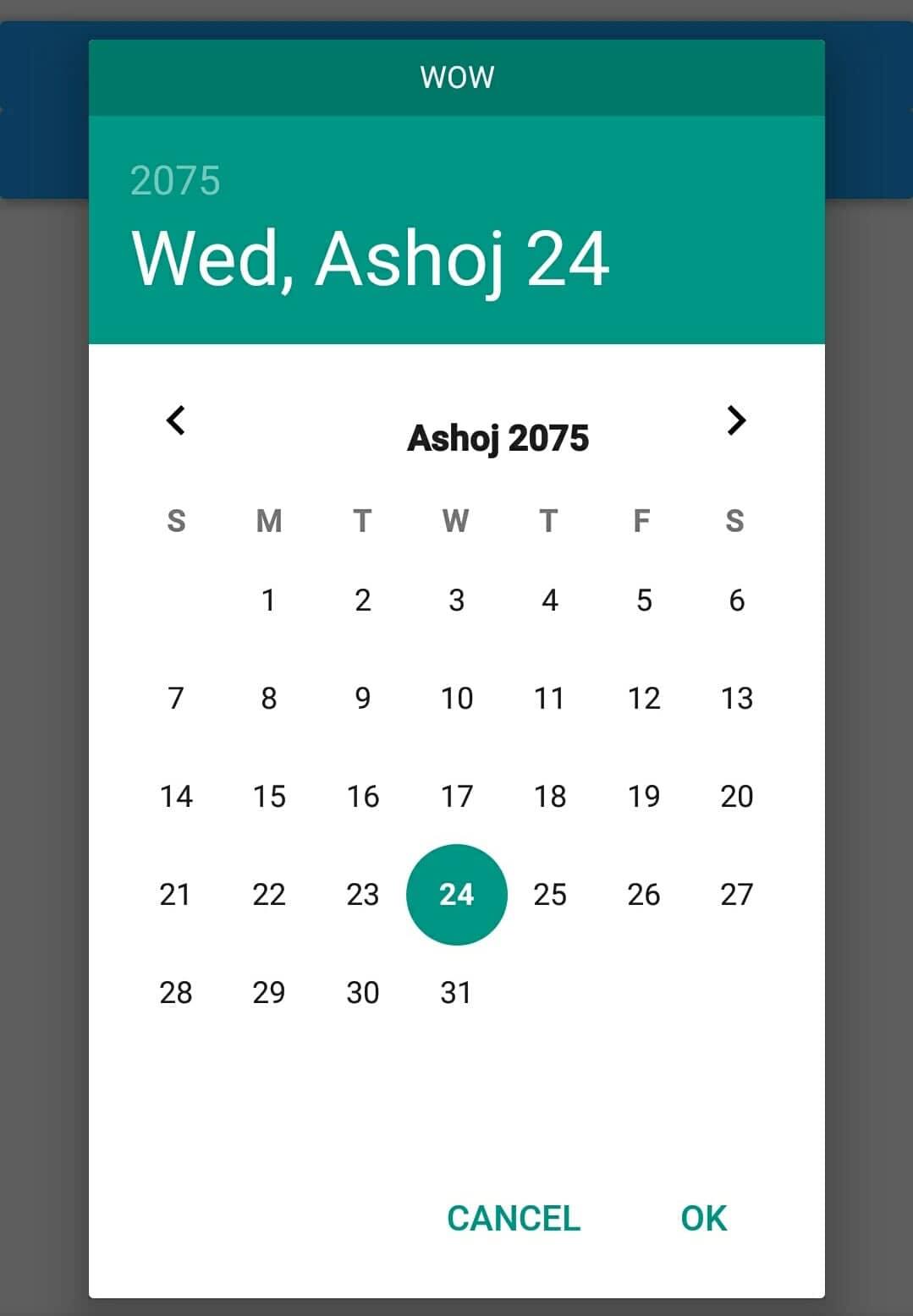
Getting started
$ npm install react-native-nepali-date --save
Mostly automatic installation
$ react-native link react-native-nepali-date
Manual installation
Android
- Open up
android/app/src/main/java/[...]/MainActivity.java
- Add
import com.reactlibrary.RNNepaliDatePickerPackage;to the imports at the top of the file - Add
new RNNepaliDatePickerPackage()to the list returned by thegetPackages()method
- Append the following lines to
android/settings.gradle:include ':react-native-nepali-date-picker' project(':react-native-nepali-date-picker').projectDir = new File(rootProject.projectDir, '../node_modules/react-native-nepali-date-picker/android') - Insert the following lines inside the dependencies block in
android/app/build.gradle:compile project(':react-native-nepali-date-picker')
Before you start
If you want to use Date Picker,
In MainActivity.java inside ./android/app/src/main/java/<package-name>/ you must extend MainActivity
to ReactFragmentActivity.
public class MainActivity extends ReactFragmentActivity
Usage
### Get Today's Nepali Date
; RNNepaliDate;### Convert English To Nepali and Nepali To English
RNNepaliDate RNNepaliDate Invoke date picker
#### First subscribe and unsubscribe listeners.
{ DeviceEventEmitter; } { DeviceEventEmitter; } { const day month year = data; console } #### Use this method to invoke date picker
RNTNepaliCalender; Future Work
- Add test
- Support iOS
Contributing and License
Issues
Feel free to submit issues and enhancement requests.
Contributing
- Fork the repo on GitHub
- Clone the project to your own machine
- Commit changes to your own branch
- Push your work back up to your fork
- Submit a Pull request so that we can review your changes
License
Released under the MIT License. Check LICENSE.md for more info.