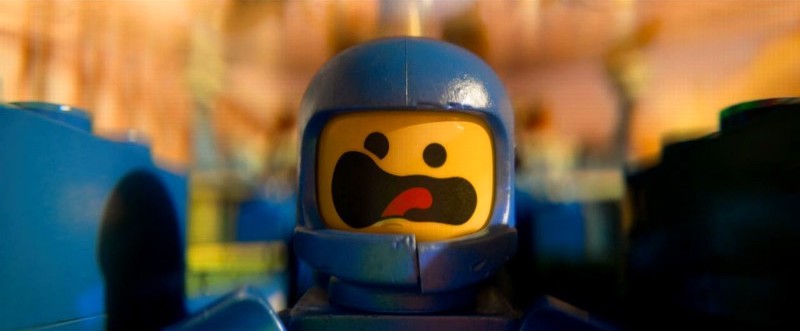react-native-spacesheet
Quick & consistent margin / padding. Spacesheeeeeeeeeeet…!
Installation
$ yarn add react-native-spacesheet
Usage
Create your space sheet given a set of sizes:
// src/space.js
import SpaceSheet from 'react-native-spacesheet';
const space = new SpaceSheet.create([0, 5, 10, 20, 40]);
export const s = space.styles;
export const ss = space.sheets;
export default space;Optionally create a Box view that accepts spacing shorthands as properties:
// src/box.js
import { makeView } from 'react-native-spacesheet';
import space from './space';
export default makeView(space);
// Usage:
<Box p={3} />
<Box pv="4" />
<Box m="4 2 1 1" />Or use the styles and/or sheets directly in your components:
// src/components/foo.js
import { s, ss } from '../space';
// plain styles (`s.p1`)
const styles = StyleSheet.create({
...s.p1,
flex: 1,
});
// And/or sheets (`ss.mb3`)
const Foo = () => <View style={[ss.mb3, styles.container]} />;
// { marginBottom: 20, padding: 5, flex: 1 }Auto-generated styles
space.styles and space.sheets are Proxies that create a style according to a given alias.
space.styles.mb0; // { marginBottom: 0 }-
sheets.*returns style sheets -
styles.*returns plain style objects
Style alias
An alias is made of 3 parts:
- A "spacing": either margin or padding
- A "side": either top, right, bottom, left, vertical or horizontal
- A "size" index:
[0-9]
The "spacing" and "side" parts are aliased like so:
const [, spacing, side, size] = /(m|p)|(t|r|b|l||v|h)?(\d+)/.exec('mb0');
spacing; // "m"
side; // "b"
size; // "0"You can pass your own aliases to the create method:
const space = SpaceSheet.create([0, 5, 10, 20, 40], myAliases);But here are the default ones:
const defaultAliases = {
m: 'margin',
mt: 'marginTop',
mr: 'marginRight',
mb: 'marginBottom',
ml: 'marginLeft',
mv: 'marginVertical',
mh: 'marginHorizontal',
p: 'padding',
pt: 'paddingTop',
pr: 'paddingRight',
pb: 'paddingBottom',
pl: 'paddingLeft',
pv: 'paddingVertical',
ph: 'paddingHorizontal',
};Size "indexes"
Margin and padding sizes are inspired by Bootstrap v4 spacing utility system.
Meaning that you don't use the actual size for your styles, but its index instead:
const space = SpaceSheet.create([0, 5, 10, 20, 40]);
// indexes = [0, 1, 2, 3, 4]
space.styles.mb1; // { marginBottom: 5 }
space.sheets.pt3; // { paddingTop: 20 }This helps you to keep spacing consistent throughout your project.
API
create(sizes, aliases = defaultAliases)
Using the default aliases:
const space = SpaceSheet.create([0, 5, 10, 15, 20]);
space.sizes; // [0, 5, 10, 15, 20]
// [0, 1, 2, 3, 4]Or specifying yours:
const space = SpaceSheet.create([0, 5, 10, 15, 20], {
Mar: 'margin',
MarT: 'marginTop',
MarR: 'marginRight',
MarB: 'marginBottom',
MarL: 'marginLeft',
MarY: 'marginVertical',
MarX: 'marginHorizontal',
Pad: 'padding',
PadT: 'paddingTop',
PadR: 'paddingRight',
PadB: 'paddingBottom',
PadL: 'paddingLeft',
PadY: 'paddingVertical',
PadX: 'paddingHorizontal',
});It will work with the following aliases:
MarT, MarR, MarB, ..., PadT, ..., PadY, PadX.
sheets (Proxy)
Creates (and cache) aliased style sheets on-the-fly.
const ss = space.sheets;
<View style={ss.mb0} />;
styles (Proxy)
Creates (and cache) aliased plain styles on-the-fly.
const s = space.styles;
const styles = StyleSheet.create({
container: {
...s.p3,
flex: 3,
flexDirection: 'column-reverse',
// ...
},
});
<View style={styles.container} />;Col / Row – "dial"
You can also specify quick flexbox styles thanks to the magic "dial" property:
space.sheets.row5;
space.styles.col8;
// ...(row|col) gives the main axis direction, while the following [1-9] number specifies the "dial number" to align / justify the children against.
See more information about the "dial number" syntax in the react-native-col project documentation.
Flex
The f([0-9]) property assigns quick flex grow values:
space.sheets.f1; // { flex: 1 }
space.styles.f2; // { flex: 2 }
// Etc...Credits
- Aleut CSS for the initial idea
-
react-native-rowfor getting me started - Bootstrap v4 for the "Size index" idea