react-native-tooltip-alert
| Showcase iOS | Showcase Android |
|---|---|
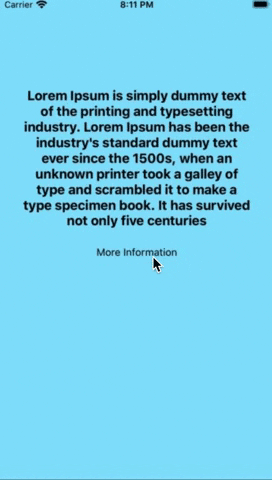 |
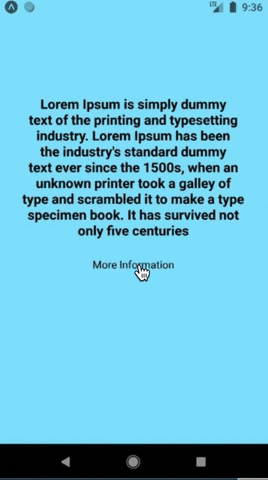 |
Installation
npm i react-native-tooltip-alert --save
or
yarn add react-native-tooltip-alert
Example
Class component
import React Component from "react";import View from "react-native";import TooltipAlert from "react-native-tooltip-alert"; { return <View => <TooltipAlert> <View> <Text>Open Tooltip</Text> </View> </TooltipAlert> </View> ; }Functional component
import React useRef from "react";import View from "react-native";import TooltipAlert from "react-native-tooltip-alert"; { const refTooltipAlert = ; return <View = > <TooltipAlert> <View> <Text>Open Tooltip</Text> </View> </TooltipAlert> </View> ;}Props
title, contentText, confirmButtonText, cancelButtonText, color, height
| Props | Type | Description | Default |
|---|---|---|---|
| title | string | Tooltip title text | "Title" |
| contentText | string | Tooltip content text | "Content text" |
| onConfirm | function | Callback when on confirm clicked (onClose call after) | null |
| onCancel | function | Callback when on cancel clicked (onClose call after) | null |
| confirmButtonText | string | Tooltip confirm button text | "Confirm" |
| confirmButtonText | string | Tooltip cancel button text | "Close" |
| height | number | Height of tooltip | 260 |
| closeOnPressMask | boolean | Press the area outside to close Bottom Sheet | true |
| closeOnPressBack | boolean | Press back android to close Bottom Sheet (Android only) | true |
| customStyles | object | Custom style to Bottom Sheet | {} |
Available Custom Style
customStyles: {
wrapper: {...}, // The Root of Component (You can change the `backgroundColor` or any styles)
container: {...}, // The Container of Bottom Sheet
draggableIcon: {...} // The Draggable Icon (If you set closeOnDragDown to true)
}
License
This project is licensed under the MIT License - see the LICENSE.md file for details
Author
Made by Idanlevi1.

