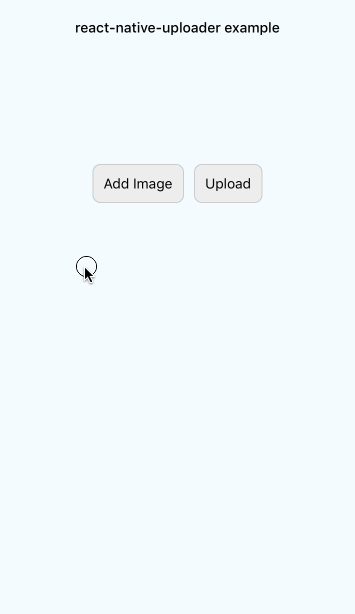react-native-uploader
A React Native module for uploading files and camera roll assets. Supports progress notification.
Install
iOS
-
npm install react-native-uploader --save -
Link the native modules:
If you're using React-Native >= 0.29:
- Link the library with the command
react-native link
If you're using React-Native < 0.29:
- Install rnpm using the command
npm install -g rnpm - Link the library with the command
rnpm link
If you have any issues, you can install the library manually:
- In XCode, in the project navigator, right click
Libraries➜Add Files to [your project's name] - Go to
node_modules➜react-native-uploader➜RNUploaderand addRNUploader.xcodeproj - In XCode, in the project navigator, select your project. Add
libRNUploader.ato your project'sBuild Phases➜Link Binary With Libraries
- Run your project (
Cmd+R)
Example
See ./examples/UploadFromCameraRoll
Usage
import React, { Component } from 'react';
import {
StyleSheet,
Component,
View,
DeviceEventEmitter,
} from 'react-native';
var RNUploader = NativeModules.RNUploader;componentDidMount() {
// upload progress
DeviceEventEmitter.addListener('RNUploaderProgress', (data)=>{
let bytesWritten = data.totalBytesWritten;
let bytesTotal = data.totalBytesExpectedToWrite;
let progress = data.progress;
console.log( "upload progress: " + progress + "%");
});
}doUpload() {
let files = [
{
name: 'file[]',
filename: 'image1.png',
filepath: 'assets-library://....', // image from camera roll/assets library
filetype: 'image/png',
},
{
name: 'file[]',
filename: 'image2.gif',
filepath: "data:image/gif;base64,R0lGODlhEAAQAMQAAORHHOVSKudfOulrSOp3WOyDZu6QdvCchPGolfO0o/XBs/fNwfjZ0frl3/zy7////wAAAAAAAAAAAAAAAAAAAAAAAAAAAAAAAAAAAAAAAAAAAAAAAAAAAAAAAAAAAAAAACH5BAkAABAALAAAAAAQABAAAAVVICSOZGlCQAosJ6mu7fiyZeKqNKToQGDsM8hBADgUXoGAiqhSvp5QAnQKGIgUhwFUYLCVDFCrKUE1lBavAViFIDlTImbKC5Gm2hB0SlBCBMQiB0UjIQA7",
filetype: 'image/gif',
},
];
let opts = {
url: 'http://my.server/api/upload',
files: files,
method: 'POST', // optional: POST or PUT
headers: { 'Accept': 'application/json' }, // optional
params: { 'user_id': 1 }, // optional
};
RNUploader.upload( opts, (err, response) => {
if( err ){
console.log(err);
return;
}
let status = response.status;
let responseString = response.data;
let json = JSON.parse( responseString );
console.log('upload complete with status ' + status);
});
}API
RNUploader.upload( options, callback )
options is an object with values:
| type | required | description | example | |
|---|---|---|---|---|
url |
string | required | URL to upload to | http://my.server/api/upload |
method |
string | optional | HTTP method, values: [PUT,POST], default: POST | POST |
headers |
object | optional | HTTP headers | { 'Accept': 'application/json' } |
params |
object | optional | Query parameters | { 'user_id': 1 } |
files |
array | required | Array of file objects to upload. See below. | [{ name: 'file', filename: 'image1.png', filepath: 'assets-library://...', filetype: 'image/png' } ] |
callback is a method with two parameters:
| type | description | example | |
|---|---|---|---|
| error | string | String detailing the error | A server with the specified hostname could not be found. |
| response | object{status:Number, data:String} | Object returned with a status code and data. | { status: 200, data: '{ success: true }' } |
files
files is an array of objects with values:
| type | required | description | example | |
|---|---|---|---|---|
| name | string | optional | Form parameter key for the specified file. If missing, will use filename. |
file[] |
| filename | string | required | filename | image1.png |
| filepath | string | required | File URI Supports assets-library:, data: and file: URIs and file paths. |
assets-library://...data:image/gif;base64,R0lGODlhEAAQAMQAAORHHOV...file:/tmp/image1.png/tmp/image1.png
|
| filetype | string | optional | MIME type of file. If missing, will infer based on the extension in filepath. |
image/png |
Progress
To monitor upload progress simply subscribe to the RNUploaderProgress event using DeviceEventEmitter.
DeviceEventEmitter.addListener('RNUploaderProgress', (data)=>{
let bytesWritten = data.totalBytesWritten;
let bytesTotal = data.totalBytesExpectedToWrite;
let progress = data.progress;
console.log( "upload progress: " + progress + "%");
});
Cancel
To cancel an upload in progress:
RNUploader.cancel()
Notes
Inspired by similiar projects:
- https://github.com/booxood/react-native-file-upload
- https://github.com/kamilkp/react-native-file-transfer
...with noteable enhancements:
- uploads are performed asynchronously on the native side
- progress reporting
- packaged as a static library
- support for multiple files at a time
- support for files from the assets library, base64
data:orfile:paths - no external dependencies (ie: AFNetworking)
License
MIT