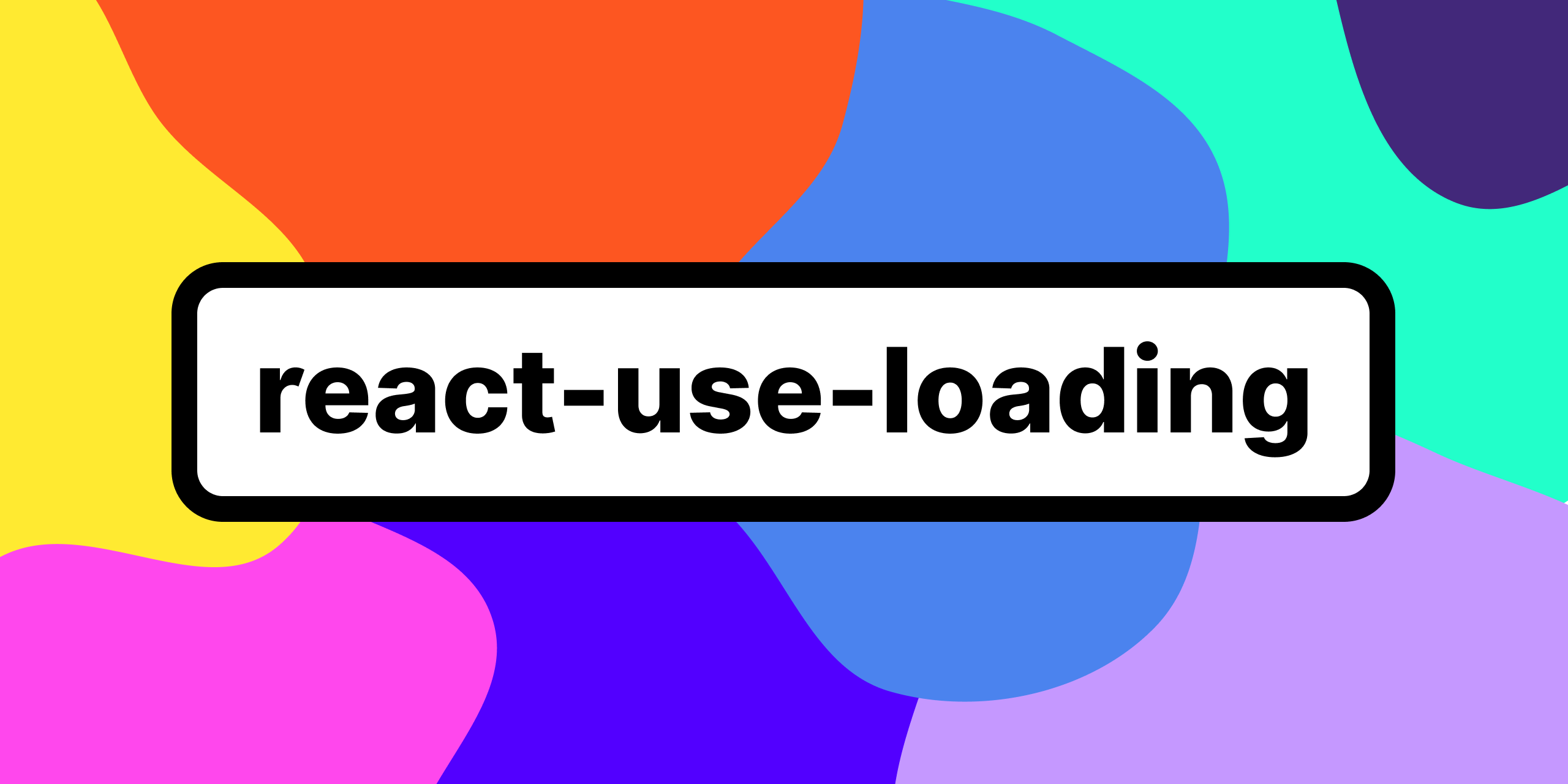
react-use-loading
Manage your component's loading state with one simple hook. Very useful if you're making AJAX requests, for example, and you want to display a spinner and a loading message to clue your users into what's going on.
Getting Started
react-use-loading is just a normal NPM library. You can install it with the
following command:
npm install react-use-loadingOr, if you prefer Yarn:
yarn add react-use-loadingThen, you can use it in your code like so:
;Usage
const isLoading message start stop = ;Params
| Value | Type | Description |
|---|---|---|
initState |
boolean or undefined |
Used to initialize isLoading |
initMessage |
string or undefined |
Used to initialize message |
Return Values
| Value | Type | Default | Description |
|---|---|---|---|
isLoading |
boolean |
false |
Represents whether the component is engaged in loading or not |
message |
string or undefined |
undefined |
Used to communicate to the user what loading the component is engaged in |
start |
(newMessage?: string) => void |
N/A | Used to toggle the hook into loading state. Results in a rerender whereafter isLoading is true and message is either a newly-specified message, or undefined if no message was specified. Memoized using useCallback. |
stop |
() => void |
N/A | Used the toggle the hook out of loading state. Results in a rerender whereafter isLoading is false and message is undefined. Memoized using useCallback. |
Examples
Using isLoading
This is the core reason that react-use-loading exists. Use this value to
communicate whether the component is loading or not.
import React from 'react';import useLoading from 'react-use-loading'; import Spinner from '../components/spinner';import SomeComponent from '../components/some-component'; const MyComponent = const isLoading = ; // Logic stuff... return isLoading ? <Spinner /> : <SomeComponent />;;Using message
The message variable is useful for communicating information to the user
besides just the fact that your app is fetching information. For example, you
could tell the user that you're fetching their profile information, or that
you're saving their updated settings.
import React from 'react';import useLoading from 'react-use-loading'; import Spinner from '../components/spinner';import SomeComponent from '../components/some-component'; const MyComponent = const isLoading message = ; // Logic stuff... return isLoading ? <Spinner = /> : <SomeComponent />;;Using start and stop
These methods are used for toggling loading state. They are useful for when you're making AJAX requests within the component, or when you start/stop any long-running task.
Calling start once
import React useState useEffect from 'react';import ky from 'ky';import useLoading from 'react-use-loading'; import Spinner from '../components/spinner';import SomeComponent from '../components/some-component'; const MyComponent = const profileInfo setProfileInfo = ; const isLoading message start stop = ; ; // You can include these methods in the dependency // array and be confident that they will not change. return isLoading ? <Spinner = /> : <SomeComponent />;;Calling start multiple times
You can safely call start multiple times before you call stop if you would
like to tell the user that you're interacting with multiple data soruces.
import React useState useEffect from 'react';import ky from 'ky';import useLoading from 'react-use-loading'; import Spinner from '../components/spinner';import SomeComponent from '../components/some-component'; const MyComponent = const posts setPosts = ; const profileInfo setProfileInfo = ; const recommendations setRecommentations = ; const isLoading message start stop = ; ; // You can include these methods in the dependency // array and be confident that they will not change. return isLoading ? <Spinner = /> : <SomeComponent />;;Handling Aborts
One thing to keep in mind when you're handling asynchronous requests in your
component is that your component might be unmounted in the middle of a request.
stop will attempt to update state behind the scenes, so when you abort your
request make sure to prevent calling stop in the event of an AbortError.
import React useState useEffect useRef from 'react'import ky from 'ky'import useLoading from 'react-use-loading' import Spinner from '../components/spinner'import SomeComponent from '../components/some-component' const abortController = const MyComponent = const profileInfo setProfileInfo = const isLoading message start stop = // You can include these methods in the dependency // array and be confident that they will not change. return isLoading ? <Spinner = /> : <SomeComponent />In the future, I would like to prevent
stopfrom making a state update once the component has been unmounted, but I haven't figured out how to do that yet.
Contributing
Contributions are welcome. Please fork the repository and then make a pull request once you've completed your changes. Make sure to write new tests or alter existing ones to validate your changes as well.
Thanks
This project was bootstrapped with Jared Palmer's wonderful TSDX utility. The code itself is inspired by work I've completed for the Linux Foundation.
