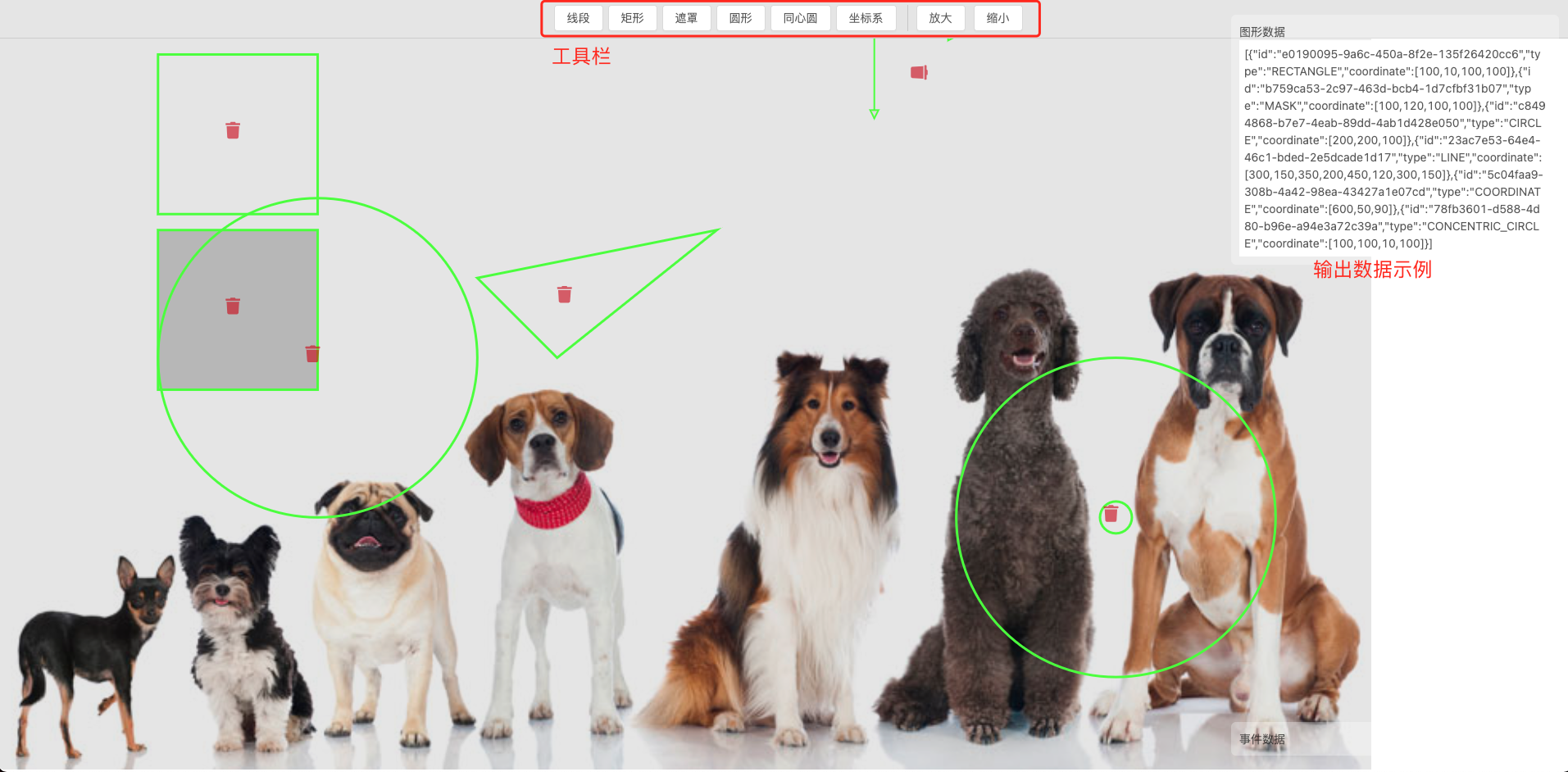sp-image-annotation
算盘组件中用于图片标定的画图工具。
支持:
- 线段
- 矩形
- 圆形
- 同心圆
- 遮罩
- 坐标系
示例
- 创建节点
<div id="camera-image"></div>- 初始化画图工具
import { Annotation } from "sp-image-annotation";
const annotation = new Annotation({
container: 'camera-image',
width: imageSize.width,
height: imageSize.height,
imgSrc: './demo/demo.jpg',
onBeforeAddShape: (shapeType, extra) => {
console.log('before add shape:', shapeType, extra);
return true;
},
onShapeAdded: (shapeType, extra) => {
console.log('shape added:', shapeType, extra);
return true;
},
onShapeRemoved: shape => {
console.log('shape removed:', shape);
},
});- 页面结果
配置项
-
container: string
DOM 节点 id
-
shapes?: string[]
配置工具栏上支持的图形按钮,缺省是
["RECTANGLE", "MASK", "CIRCLE", "LINE", "COORDINATE", "CONCENTRIC_CIRCLE"]
如只需要加载 矩形 和 圆形 两种工具的按钮,可如下传参
new Annotation({ ... shapes: ['RECTANGLE', 'CIRCLE'], ... })
图形类型详见框选图形。
-
width?: number
-
height?: number
图片的宽和高,单位为像素值
-
imgSrc?: string
图片的 URL
-
onBeforeAddShape?: (shapeType: string, extraData: any) => boolean
在添加框选区域前,触发该回调方法,入参为添加的类型及相关数据。
如果该回调方法中返回 false,则图形不会被添加。
-
onShapeAdded?: (shapeType: string, extraData: any) => boolean;
在添加框选区域后,触发该回调方法,入参为添加的类型及相关数据。
如果该回调方法中返回 false,则图形不会被添加。
-
onShapeRemoved?: (shape: ShapeType) => boolean;
在删除框选区域后,触发该回调方法,入参为添加的类型及相关数据。
如果该回调方法中返回 false,则图形不会被删除。
框选图形
支持图形列表
线段
-
数据格式
coordinate 记录线段上各个点的坐标,x / y 坐标成对出现,即 [x0, y0, x1, y1, x2, y2]
{ "type": "LINE", "coordinate": [300, 150, 350, 200, 450, 120, 300, 150] }
矩形
-
数据格式
coordinate 记录矩形的左上角和矩形的宽和高,即 [leftTopX, leftTopY, width, height]
{ "type": "RECTANGLE", "coordinate": [100, 10, 100, 100] }
圆形
-
数据格式
coordinate 记录圆形的圆心坐标及半径长度,即 [cx, cy, r]
{ "type": "CIRCLE", "coordinate": [200, 200, 100] }
同心圆
-
数据格式
coordinate 记录圆心坐标及内圆半径、外圆半径,即 [cx, cy, innerR, outerR]
{ "type": "CONCENTRIC_CIRCLE", "coordinate": [600, 200, 10, 100] }
遮罩
-
数据格式
coordinate 记录遮罩的左上角和矩形的宽和高, 即 [leftTopX, leftTopY, width, height]
{ "type": "MASK", "coordinate": [100, 120, 100, 100] }
坐标系
-
数据格式
coordinate 记录坐标系原点坐标和选角角度,即 [cx, cy, rotation]
{ "type": "COORDINATE", "coordinate": [600, 50, 90] }
数据格式
输出数据包含了各个图形的 id、type 和 coordinate。
[
{
"id": "e0190095-9a6c-450a-8f2e-135f26420cc6",
"type": "RECTANGLE",
"coordinate": [100, 10, 100, 100]
},
{
"id": "b759ca53-2c97-463d-bcb4-1d7cfbf31b07",
"type": "MASK",
"coordinate": [100, 120, 100, 100]
},
{
"id": "c8494868-b7e7-4eab-89dd-4ab1d428e050",
"type": "CIRCLE",
"coordinate": [200, 200, 100]
},
{
"id": "23ac7e53-64e4-46c1-bded-2e5dcade1d17",
"type": "LINE",
"coordinate": [300, 150, 350, 200, 450, 120, 300, 150]
},
{
"id": "5c04faa9-308b-4a42-98ea-43427a1e07cd",
"type": "COORDINATE",
"coordinate": [600, 50, 90]
},
{
"id": "78fb3601-d588-4d80-b96e-a94e3a72c39a",
"type": "CONCENTRIC_CIRCLE",
"coordinate": [100, 100, 10, 100]
},
{
"id": "29aea1a8-3d27-4321-9a10-2c9e36b784e1",
"type": "LINE",
"coordinate": [735.1237114501049, 54.419642857142854]
}
]事件
事件列表
-
imageloaded
图片加载完成后,触发该事件,可用于更新图形数据等。
示例
var spImageAnnotation = new SpImageAnnotation.Annotation({ ... }); spImageAnnotation.on('imageloaded', function() { spImageAnnotation.load([ { type: 'RECTANGLE', coordinate: [100, 10, 100, 100] }, { type: 'MASK', coordinate: [100, 120, 100, 100] }, { type: 'CIRCLE', coordinate: [200, 200, 100] }, { type: 'LINE', coordinate: [300, 150, 350, 200, 450, 120, 300, 150] }, { type: 'COORDINATE', coordinate: [600, 50, 90] }, { type: 'CONCENTRIC_CIRCLE', coordinate: [600, 200, 10, 100] }, ]); });
-
shape:select
在图形被选中时,触发该事件。
API
-
load
加载图形数据
var spImageAnnotation = new SpImageAnnotation.Annotation({ ... }); spImageAnnotation.on('imageloaded', function() { spImageAnnotation.load([ { type: 'RECTANGLE', coordinate: [100, 10, 100, 100] }, { type: 'MASK', coordinate: [100, 120, 100, 100] }, { type: 'CIRCLE', coordinate: [200, 200, 100] }, { type: 'LINE', coordinate: [300, 150, 350, 200, 450, 120, 300, 150] }, { type: 'COORDINATE', coordinate: [600, 50, 90] }, { type: 'CONCENTRIC_CIRCLE', coordinate: [600, 200, 10, 100] }, ]); });
-
getShapeData
获取图形数据